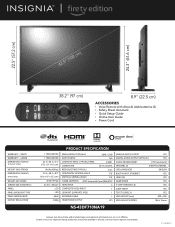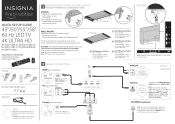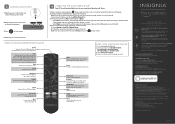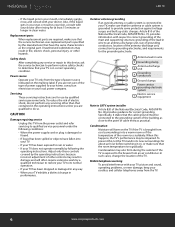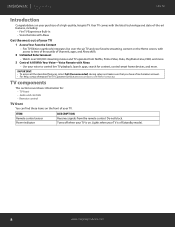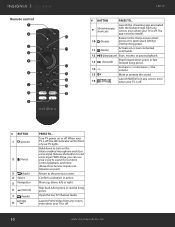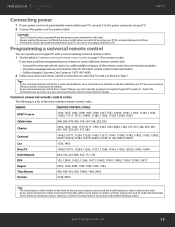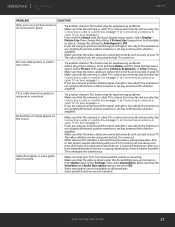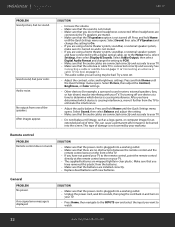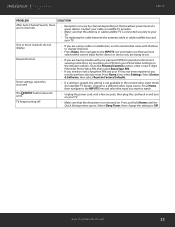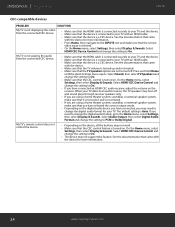Insignia NS-43DF710NA19 Support and Manuals
Get Help and Manuals for this Insignia item

View All Support Options Below
Free Insignia NS-43DF710NA19 manuals!
Problems with Insignia NS-43DF710NA19?
Ask a Question
Free Insignia NS-43DF710NA19 manuals!
Problems with Insignia NS-43DF710NA19?
Ask a Question
Most Recent Insignia NS-43DF710NA19 Questions
Why Am I Running Out Of Resource Memory?
This a new problem for a 3 year old TV. Why is it happening? Can I add a thumb drive to the TV?
This a new problem for a 3 year old TV. Why is it happening? Can I add a thumb drive to the TV?
(Posted by Qualitybob 1 year ago)
Insignia NS-43DF710NA19 Videos

INSIGNIA ns-43df710na19 43-inch 4k ultra hd smart led tv hdr - fire tv edition
Duration: :25
Total Views: 440
Duration: :25
Total Views: 440

Best 4k Televisions -Insignia NS-43DF710NA19 43-inch 4K Ultra HD Smart LED TV HDR - Fire TV Edition
Duration: 2:23
Total Views: 11
Duration: 2:23
Total Views: 11
Popular Insignia NS-43DF710NA19 Manual Pages
Insignia NS-43DF710NA19 Reviews
We have not received any reviews for Insignia yet.