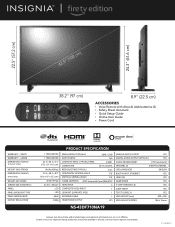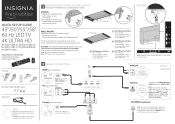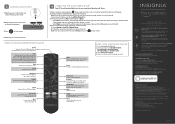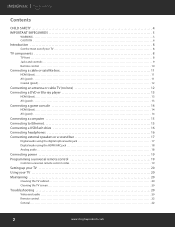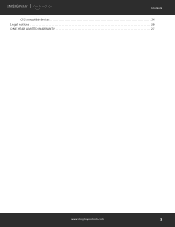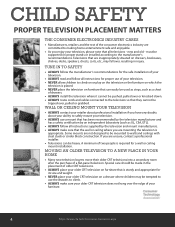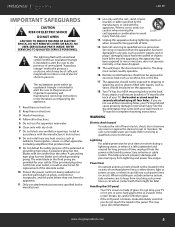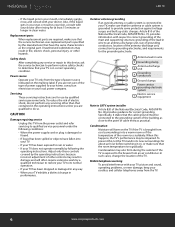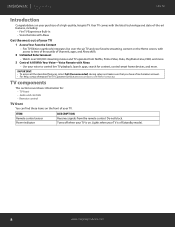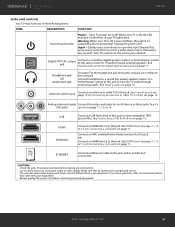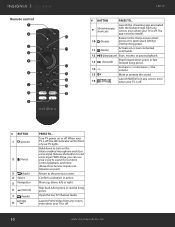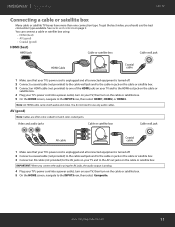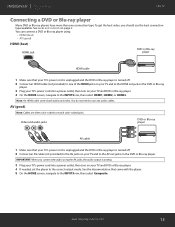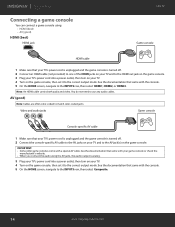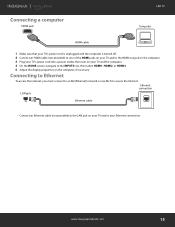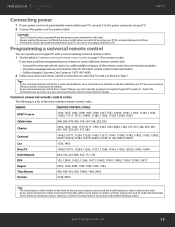Insignia NS-43DF710NA19 Support Question
Find answers below for this question about Insignia NS-43DF710NA19.Need a Insignia NS-43DF710NA19 manual? We have 3 online manuals for this item!
Question posted by Qualitybob on March 18th, 2023
Why Am I Running Out Of Resource Memory?
Current Answers
Answer #1: Posted by SonuKumar on March 18th, 2023 8:08 PM
Another possible reason is that there may be some apps or programs that are running in the background that you are not aware of, which can also use up your TV's resources. You can try closing all running apps and programs or restarting your TV to free up resources.
Additionally, it's possible that the storage capacity of your TV may be limited, and you may need to delete some apps or files to free up space. You can check the available storage space on your TV by going to the Settings menu and selecting Storage.
If none of these solutions work, you may want to contact the manufacturer's customer support for further assistance.
Please respond to my effort to provide you with the best possible solution by using the "Acceptable Solution" and/or the "Helpful" buttons when the answer has proven to be helpful.
Regards,
Sonu
Your search handyman for all e-support needs!!
Related Insignia NS-43DF710NA19 Manual Pages
Similar Questions
Could I get a list of the capacitors in the power supply of the NS-50DR620NA18? One of them (C9801) ...
I have an insignia NS-32D220NA18 that has a cracked screen. Other that the obvious damage everything...