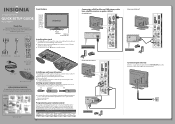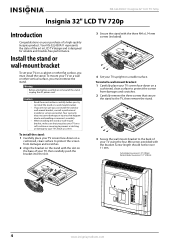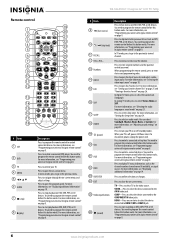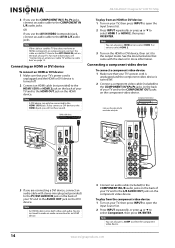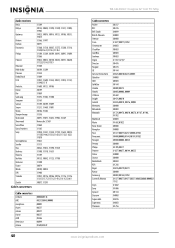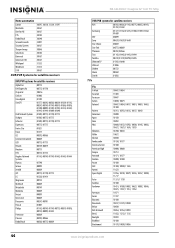Insignia NS-32L430A11 Support and Manuals
Get Help and Manuals for this Insignia item

View All Support Options Below
Free Insignia NS-32L430A11 manuals!
Problems with Insignia NS-32L430A11?
Ask a Question
Free Insignia NS-32L430A11 manuals!
Problems with Insignia NS-32L430A11?
Ask a Question
Most Recent Insignia NS-32L430A11 Questions
Mount Screws
I am attempting to mount my Insignia TV and do not have the correct screws. What size screws do I ne...
I am attempting to mount my Insignia TV and do not have the correct screws. What size screws do I ne...
(Posted by jkrosby 8 years ago)
Please Refer Me To Company That Can Supply The Mentioned Remote Control For
Insignia Tv Ns32l430a11
Insignia Tv Ns32l430a11
(Posted by pcastillo7 9 years ago)
Remote Control. Want To Buy For Mentioned Insignia Tv
(Posted by pcastillo7 9 years ago)
Popular Insignia NS-32L430A11 Manual Pages
Insignia NS-32L430A11 Reviews
We have not received any reviews for Insignia yet.