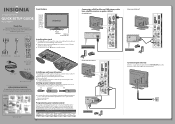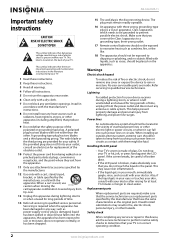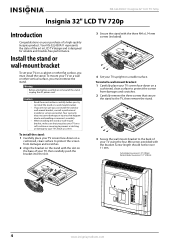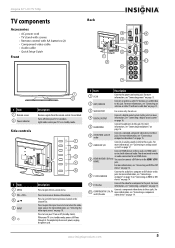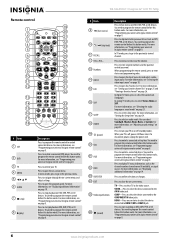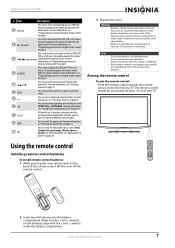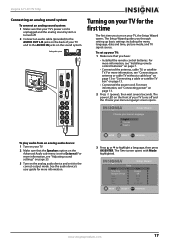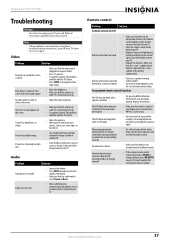Insignia NS-32L430A11 Support Question
Find answers below for this question about Insignia NS-32L430A11.Need a Insignia NS-32L430A11 manual? We have 9 online manuals for this item!
Question posted by pcastillo7 on May 7th, 2014
Remote Control. Want To Buy For Mentioned Insignia Tv
The person who posted this question about this Insignia product did not include a detailed explanation. Please use the "Request More Information" button to the right if more details would help you to answer this question.
Current Answers
Answer #2: Posted by StLFanMan on May 7th, 2014 8:37 AM
There are 3 available replacement remotes for your TV here, ranging from $14 to $23:
https://partstore.com/Model/Best+Buy+Company+Incorporated/Insignia/NS32L430A11.aspx
Related Insignia NS-32L430A11 Manual Pages
Similar Questions
I Programed A Ge Universal Remote Control For My Insignia Tv, Sony Dvd
and my Comcast cable box {I hadto program it under aux). anyway when I push the input button to swit...
and my Comcast cable box {I hadto program it under aux). anyway when I push the input button to swit...
(Posted by lroth64 7 years ago)
Mount Screws
I am attempting to mount my Insignia TV and do not have the correct screws. What size screws do I ne...
I am attempting to mount my Insignia TV and do not have the correct screws. What size screws do I ne...
(Posted by jkrosby 8 years ago)
Please Refer Me To Company That Can Supply The Mentioned Remote Control For
Insignia Tv Ns32l430a11
Insignia Tv Ns32l430a11
(Posted by pcastillo7 9 years ago)
Where Can I Find A Remote Control For My 39' Ns39700a12 Lcd Tv ?
We lost our remote, and heard that they are Not being made anymore.
We lost our remote, and heard that they are Not being made anymore.
(Posted by flyboy48 11 years ago)
Remote Control Of This Tv
I need to know if the remote control have CC and MTS controls.
I need to know if the remote control have CC and MTS controls.
(Posted by kelix14 12 years ago)