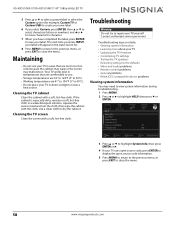Insignia NS-32D311NA17 Support and Manuals
Get Help and Manuals for this Insignia item

View All Support Options Below
Free Insignia NS-32D311NA17 manuals!
Problems with Insignia NS-32D311NA17?
Ask a Question
Free Insignia NS-32D311NA17 manuals!
Problems with Insignia NS-32D311NA17?
Ask a Question
Most Recent Insignia NS-32D311NA17 Questions
Changing Input
I don't have a remote control and the TV only has an input/power button. How can I change the input ...
I don't have a remote control and the TV only has an input/power button. How can I change the input ...
(Posted by 0kaiser7khan3 1 year ago)
How To Redo My Channel Scan For Antenna
(Posted by Katrinalopez734 2 years ago)
I'm Looking For A New Screen To Replace, But I Don't Know Where To Find It!!
(Posted by eltonddias86 3 years ago)
I Am Unable To Switch Between Input Sources And The Input/on Button Isnt Changin
I am wondering if there is a problem with the TV because I have tried 2 universal remotes. They get ...
I am wondering if there is a problem with the TV because I have tried 2 universal remotes. They get ...
(Posted by Laurarussell 5 years ago)
Usb Video Format
Will this model play any video format from a USB? Menus for USB only highlights "photos".
Will this model play any video format from a USB? Menus for USB only highlights "photos".
(Posted by jpcansul 7 years ago)
Popular Insignia NS-32D311NA17 Manual Pages
Insignia NS-32D311NA17 Reviews
We have not received any reviews for Insignia yet.