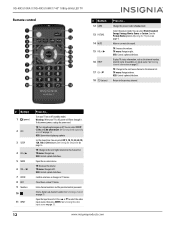Insignia NS-32D311NA17 Support Question
Find answers below for this question about Insignia NS-32D311NA17.Need a Insignia NS-32D311NA17 manual? We have 4 online manuals for this item!
Question posted by Katrinalopez734 on October 9th, 2021
How To Redo My Channel Scan For Antenna
Current Answers
Answer #1: Posted by SonuKumar on October 9th, 2021 10:24 PM
Insignia TV Rescan Instructions
Press the Menu button on your remote, and use the left and right arrows to select "Channels"
In the Channels Menu, select "Auto Channel Search"
On the "Auto Channel Search" menu, select "Antenna"
https://www.wcax.com/content/news/Insignia-TV-Rescan-Instructions-563913141.html
Please respond to my effort to provide you with the best possible solution by using the "Acceptable Solution" and/or the "Helpful" buttons when the answer has proven to be helpful.
Regards,
Sonu
Your search handyman for all e-support needs!!
Related Insignia NS-32D311NA17 Manual Pages
Similar Questions
I don't have a remote control and the TV only has an input/power button. How can I change the input ...
Send instructions step by step for channel scan.
I need your help. Thanks
Just set up my tv. It's connected by an HDMI cable to a cable box. The prompt keeps telling me to ru...