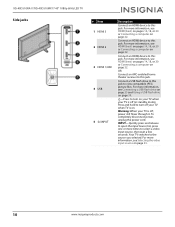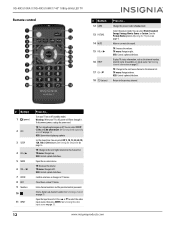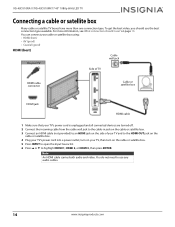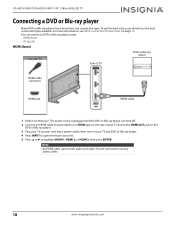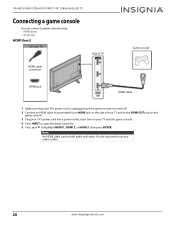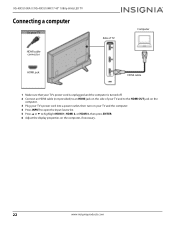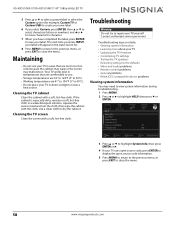Insignia NS-32D311NA17 Support Question
Find answers below for this question about Insignia NS-32D311NA17.Need a Insignia NS-32D311NA17 manual? We have 4 online manuals for this item!
Question posted by 0kaiser7khan3 on March 4th, 2023
Changing Input
Current Answers
Answer #1: Posted by SonuKumar on March 5th, 2023 7:27 AM
If you have lost your remote control or it is not working, you can try using a universal remote control to change the input source. You will need to program the universal remote to work with your TV first.
Another option is to use a smartphone or tablet that has an infrared blaster and download an app that allows you to control your TV via IR. You can search for "TV remote control app" on your app store and try one that works with Insignia TVs.
If neither of these options work for you, you may need to purchase a replacement remote control for your Insignia TV.
Please respond to my effort to provide you with the best possible solution by using the "Acceptable Solution" and/or the "Helpful" buttons when the answer has proven to be helpful.
Regards,
Sonu
Your search handyman for all e-support needs!!
Related Insignia NS-32D311NA17 Manual Pages
Similar Questions
Tv only has one button power/ input but when I go to input I can't get it to scroll down to HDMI
I am wondering if there is a problem with the TV because I have tried 2 universal remotes. They get ...
When i attemp to change input selection from tv to HDMI there is no response. i wonder if its a soft...
I am trying to set up amazon fire tv player to my Insignia TV. The menu should come up automatically...