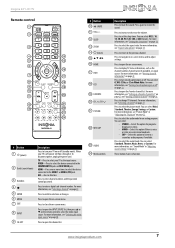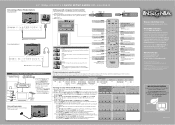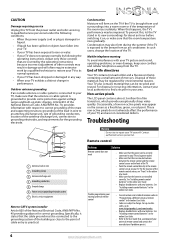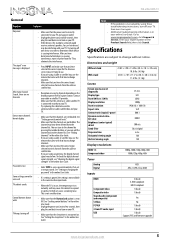Insignia NS-24L240A13 Support Question
Find answers below for this question about Insignia NS-24L240A13.Need a Insignia NS-24L240A13 manual? We have 9 online manuals for this item!
Question posted by dobber124 on November 12th, 2014
Insignia Ns-32d201na14,i Cannot Change Input From Tv To Hdmi.
When i attemp to change input selection from tv to HDMI there is no response. i wonder if its a software issue? The remote works on all other functions including menu selections with arrow up, down or left to right. I have turned the tv off and back on also i unplugged it for 30 seconds and then plugged it back in. Still it will not work. The batteries are new. I tried the HDMI cord in both ports, but still, it will not work. My daughter purchased this tv for her room. She is young and going thru college.not a whole lot of money. I understand this is low end tv but c'mon. Insignia, i hope you're paying attention and starting to gain insight into why you will never be able to compete with the big boys. Just a basic input change, really?
Current Answers
Answer #1: Posted by dobber124 on November 12th, 2014 6:23 AM
After more frustration and a self imposed time out period, I returned to try to figure out the problem. I accessed the menu and tabbed over to settings. Once in the settings menu i selected 'Auto Input Settings". From there I turned the auto select off. That did the trick. I thought i had done that when i was in the process of loseing my mind but I must have turned it on.....I don't know, strange things going on with this tv. If you're hving the same problems, try these steps, hopefully it will work for you...First and foremost: WALK AWAY, calm down, forgive yourself for owning such a cheap piece of electronic crap, and regain you're composure. hopefully the kids were'nt around to witness the temporary lapse of sanity. You should be good now.
Related Insignia NS-24L240A13 Manual Pages
Similar Questions
Have This Tv Plugged In Tv Pushed Power Button Came On Played Fine Turned Off, N
Got from friend no standby light or anything, took 2 prong power cord from board, reconnected and po...
Got from friend no standby light or anything, took 2 prong power cord from board, reconnected and po...
(Posted by vdoggiedog 6 years ago)
How To Change Input Settings
I am trying to set up amazon fire tv player to my Insignia TV. The menu should come up automatically...
I am trying to set up amazon fire tv player to my Insignia TV. The menu should come up automatically...
(Posted by haddowchic 10 years ago)
Model Number Ns-32d201na14
I just purchased the insigna tv and I cannot get it to switch input modes. It is greyed out and will...
I just purchased the insigna tv and I cannot get it to switch input modes. It is greyed out and will...
(Posted by schne7298 10 years ago)
How Do I Get 120hz On My Insignia Tv Ns-46e481a13? It Keeps Showing 60hz.
(Posted by Anonymous-91615 11 years ago)
How Do I Change The Input From Tv To Hdmi? Channel Changer Won't Do It.
(Posted by glyndalloyd 11 years ago)