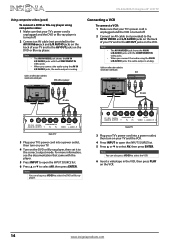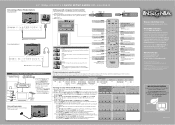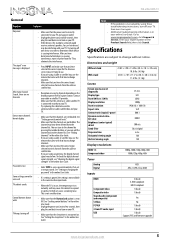Insignia NS-24L240A13 Support Question
Find answers below for this question about Insignia NS-24L240A13.Need a Insignia NS-24L240A13 manual? We have 9 online manuals for this item!
Question posted by Anonymous-91615 on December 30th, 2012
How Do I Get 120hz On My Insignia Tv Ns-46e481a13? It Keeps Showing 60hz.
The person who posted this question about this Insignia product did not include a detailed explanation. Please use the "Request More Information" button to the right if more details would help you to answer this question.
Current Answers
Related Insignia NS-24L240A13 Manual Pages
Similar Questions
Have This Tv Plugged In Tv Pushed Power Button Came On Played Fine Turned Off, N
Got from friend no standby light or anything, took 2 prong power cord from board, reconnected and po...
Got from friend no standby light or anything, took 2 prong power cord from board, reconnected and po...
(Posted by vdoggiedog 6 years ago)
Tv Ns-50l440na-14
After Changing The Main Board On The Tv, Its Wok Now In 60hz 1080i Instead Of 120hz 1080p Like Befor...
After Changing The Main Board On The Tv, Its Wok Now In 60hz 1080i Instead Of 120hz 1080p Like Befor...
(Posted by mdumont 9 years ago)
Insignia Ns-32d201na14,i Cannot Change Input From Tv To Hdmi.
When i attemp to change input selection from tv to HDMI there is no response. i wonder if its a soft...
When i attemp to change input selection from tv to HDMI there is no response. i wonder if its a soft...
(Posted by dobber124 9 years ago)
Insignia Tv -ns-39e480a13 Is This Tv Edge Lit Or Backlit. Thank You Bob
insignia tv ns 39e480a13 is this tv edge lit of backlit thank you bob.
insignia tv ns 39e480a13 is this tv edge lit of backlit thank you bob.
(Posted by bobarty 11 years ago)
How Do I Change The Input From Tv To Hdmi? Channel Changer Won't Do It.
(Posted by glyndalloyd 11 years ago)