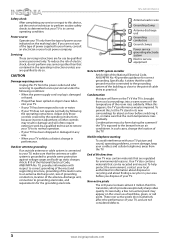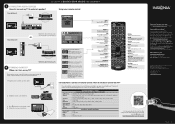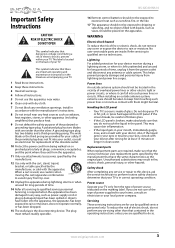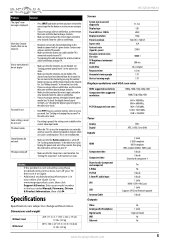Insignia NS-32D201NA14 Support and Manuals
Get Help and Manuals for this Insignia item

View All Support Options Below
Free Insignia NS-32D201NA14 manuals!
Problems with Insignia NS-32D201NA14?
Ask a Question
Free Insignia NS-32D201NA14 manuals!
Problems with Insignia NS-32D201NA14?
Ask a Question
Most Recent Insignia NS-32D201NA14 Questions
Model Number Ns-32d201na14
I just purchased the insigna tv and I cannot get it to switch input modes. It is greyed out and will...
I just purchased the insigna tv and I cannot get it to switch input modes. It is greyed out and will...
(Posted by schne7298 10 years ago)
How To Program Remote
(Posted by caudillp 10 years ago)
Screen Is Not Full
(Posted by caudillp 10 years ago)
Popular Insignia NS-32D201NA14 Manual Pages
Insignia NS-32D201NA14 Reviews
We have not received any reviews for Insignia yet.