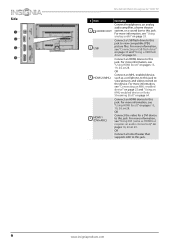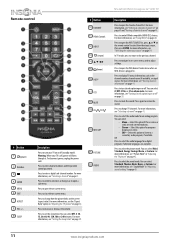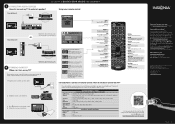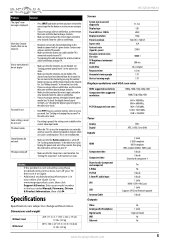Insignia NS-32D201NA14 Support Question
Find answers below for this question about Insignia NS-32D201NA14.Need a Insignia NS-32D201NA14 manual? We have 13 online manuals for this item!
Question posted by schne7298 on December 31st, 2013
Model Number Ns-32d201na14
I just purchased the insigna tv and I cannot get it to switch input modes. It is greyed out and will only work on TV. What can I do?
Requests for more information
Request from StLFanMan on January 2nd, 2014 11:56 AM
More information would be helpful, so please read this post and reply here with answers to the questions. Answers to these basic troubleshooting questions will help us understand what's happening with your TV.
More information would be helpful, so please read this post and reply here with answers to the questions. Answers to these basic troubleshooting questions will help us understand what's happening with your TV.
Current Answers
Related Insignia NS-32D201NA14 Manual Pages
Similar Questions
My Insignia Tv Model Number Ns-46l780a12 Will Not Power On What Can I Do.
i need help with getting on I got new power cord still nothing can you put in the direction on how t...
i need help with getting on I got new power cord still nothing can you put in the direction on how t...
(Posted by denisesizer 8 years ago)
How To Reset A Insignia Led Tv Model Number Ns-46e570a11
(Posted by gdlMat 9 years ago)
Insignia Tv Model Number Ns 24 E 340a13 Locking Up
TV has been locking up off and on lately , but now is locked into 1 station ,has no pic and voice co...
TV has been locking up off and on lately , but now is locked into 1 station ,has no pic and voice co...
(Posted by Anonymous-122560 10 years ago)
I Lost The Hd Picture On My 32' Insigna Tv - Model # Ns-32e740a12.
I need your help. Thanks
I need your help. Thanks
(Posted by noterys 10 years ago)
What Year Was This Model Produced?
Ns-24ld120a13
(Posted by scottanddar 11 years ago)