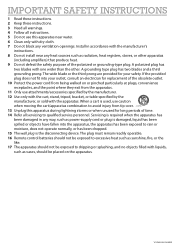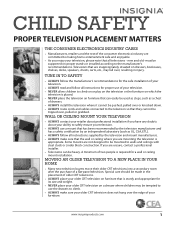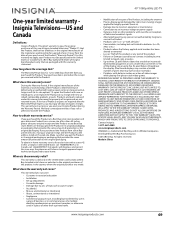Insignia NS-32D311NA17 Support Question
Find answers below for this question about Insignia NS-32D311NA17.Need a Insignia NS-32D311NA17 manual? We have 4 online manuals for this item!
Question posted by eltonddias86 on May 21st, 2020
I'm Looking For A New Screen To Replace, But I Don't Know Where To Find It!!
The person who posted this question about this Insignia product did not include a detailed explanation. Please use the "Request More Information" button to the right if more details would help you to answer this question.
Current Answers
Answer #1: Posted by ProfessorExpert on May 21st, 2020 5:38 PM
This should supply all your needs:
Please respond to my effort to provide you with the best possible solution by using the "Acceptable Solution" and/or the "Helpful" buttons when the answer has proven to be helpful. Please feel free to submit further info for your question, if a solution was not provided. I appreciate the opportunity to serve you!
Get 75 dollars for free by signing up at the below link.
https://app.joinupvoice.com/referral/XsQvDdwl5gAICys3#
Related Insignia NS-32D311NA17 Manual Pages
Similar Questions
Changing Input
I don't have a remote control and the TV only has an input/power button. How can I change the input ...
I don't have a remote control and the TV only has an input/power button. How can I change the input ...
(Posted by 0kaiser7khan3 1 year ago)
I Am Unable To Switch Between Input Sources And The Input/on Button Isnt Changin
I am wondering if there is a problem with the TV because I have tried 2 universal remotes. They get ...
I am wondering if there is a problem with the TV because I have tried 2 universal remotes. They get ...
(Posted by Laurarussell 5 years ago)
I Am Looking For A Replacement Led Screen For An Insignia Ns-48d510na15.
I know it's a discontinued model but would like to know where I would be able to buy a replacement L...
I know it's a discontinued model but would like to know where I would be able to buy a replacement L...
(Posted by Wawuce 6 years ago)
Where To Find Replacement Lcd Panel For Insignia Ns-42p650a11
(Posted by lighfthis 10 years ago)
How Can I Get A New Screen For My Insignia Ns-50p650a11?
My screen cracked after only a week of getting my T.V. Where can I get it replaced. I have two 42' m...
My screen cracked after only a week of getting my T.V. Where can I get it replaced. I have two 42' m...
(Posted by lvega89 11 years ago)