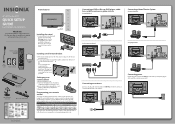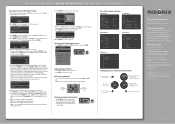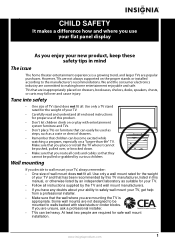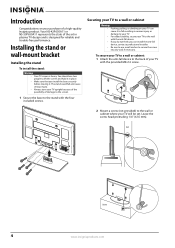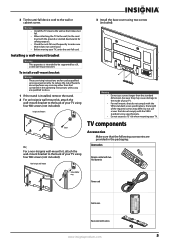Insignia NS-42P650A11 Support Question
Find answers below for this question about Insignia NS-42P650A11.Need a Insignia NS-42P650A11 manual? We have 9 online manuals for this item!
Question posted by lighfthis on December 29th, 2013
Where To Find Replacement Lcd Panel For Insignia Ns-42p650a11
The person who posted this question about this Insignia product did not include a detailed explanation. Please use the "Request More Information" button to the right if more details would help you to answer this question.
Current Answers
Related Insignia NS-42P650A11 Manual Pages
Similar Questions
Insignia Plasma 42 Ns-42p650a11 Wont Turn On Common Problem
(Posted by PEP1abdoa 10 years ago)
What Are The Best Settings For Insignia Lcd Tv Ns-46e790a12
(Posted by jomme 10 years ago)
I Need A Replacement Stand For Ns-lbd32x-10a
Do You Have A Replacement Table Top Stand For The Ns-lbd32x-10a?
Do You Have A Replacement Table Top Stand For The Ns-lbd32x-10a?
(Posted by denise82190 11 years ago)