Insignia NS-42P650A11 Support Question
Find answers below for this question about Insignia NS-42P650A11.Need a Insignia NS-42P650A11 manual? We have 9 online manuals for this item!
Question posted by PEP1abdoa on April 19th, 2014
Insignia Plasma 42 Ns-42p650a11 Wont Turn On Common Problem
The person who posted this question about this Insignia product did not include a detailed explanation. Please use the "Request More Information" button to the right if more details would help you to answer this question.
Current Answers
There are currently no answers that have been posted for this question.
Be the first to post an answer! Remember that you can earn up to 1,100 points for every answer you submit. The better the quality of your answer, the better chance it has to be accepted.
Be the first to post an answer! Remember that you can earn up to 1,100 points for every answer you submit. The better the quality of your answer, the better chance it has to be accepted.
Related Insignia NS-42P650A11 Manual Pages
Warranty (English) - Page 1


... and your television Product has a screen size of less than a private home. • Modification of any part of the Product, including the antenna • Plasma display panel ... OF WARRANTY. All rights reserved. Two-year limited warranty Insignia Televisions
US and Canada Markets
Definitions:
Insignia Products ("Insignia") warrants to you, the original purchaser of this warranty statement...
Quick Setup Guide (English) - Page 1
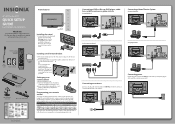
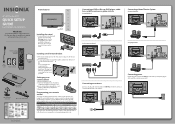
... with other end of this ne Insignia television. Universal remote control TV codes (for all Insignia TVs manufactured after Jan. 1, 2007...problems programming your universal Insignia remote control to work with the four screws provided.
Programming your user guide or visit www.insigniaproducts.com.
Quick Setup Guide Front features
42"/50" Plasma HDTV
QUICK SETUP GUIDE
NS-42P650A11/NS...
Quick Setup Guide (English) - Page 2
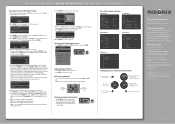
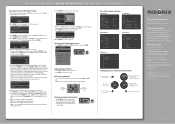
...products and brand names are not stored in most common setting.
This comprehensive guide includes everything from a digital...problems. STD (standard) will be satisfactory in the list.
If you have , contact your cable TV provider.
HDMI1
----
de C.V. INSIGNIA...in the channel list.
42"/50" PLASMA HDTV I QUICK SETUP GUIDE I NS-42P650A11/NS-50P650A11
Turning on your TV for the...
User Manual (English) - Page 2


... video device 13 Connecting a computer using DVI 13 Connecting a digital audio amplifier 13 Connecting an analog audio amplifier 13
Turning on your TV for the first time 14
Understanding the basics 16
Turning your TV on or off 16 Selecting the video input source 16 On-screen menu overview 17 Navigating the...
User Manual (English) - Page 3


...TV cabinet 40 Cleaning the TV screen 40
Troubleshooting 40
Specifications 41
Computer display modes 42
Legal notices 44
Two-year limited warranty 45
www.insigniaproducts.com
ii TV parental control...closed captioning styles 33
Adjusting time settings 34
Setting the clock 34 Setting the time zone 35 Turning Daylight Saving Time on or off 36 Setting the sleep timer 36 Setting a wake-up ...
User Manual (English) - Page 6


... Occasionally, a few non-active pixels may be recycled and reused.
Heat on the top of the plasma TV
The top side of cable entry as a fixed blue, green, or red point. In such... Electrical Code, ANSI/NFPA No. 70, provides information with your TV picture and sound, operating problems, or even damage, keep your TV does not operate normally by a qualified technician to restore your...
User Manual (English) - Page 7
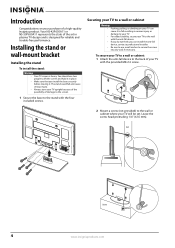
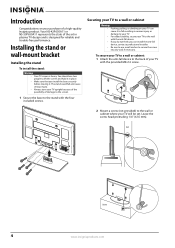
... the wall with the anti-fall device. • If you do not think you install the base securely before moving it to fall resulting in plasma TV design and is heavy. Your NS-42P650A11 or NS-50P650A11 represents the state of a high-quality Insignia product.
User Manual (English) - Page 8
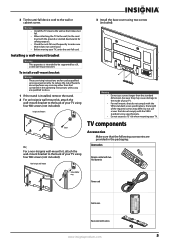
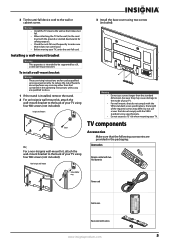
...does not fall cord.
Installing a wall-mount bracket
Warning This apparatus is installed, remove the stand. 2 For an Insignia wall-mount kit, attach the
wall-mount bracket to the back of your TV using four M8 screws (not included)....-mount bracket. Warning • Install the TV close to the wall or cabinet screw. Non-Insignia wall mount
3 Install the base cover using two screws (included).
User Manual (English) - Page 9
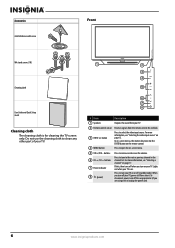
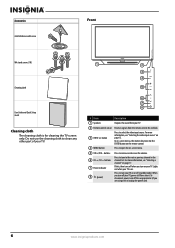
... to increase or decrease the volume. When you are using one) or unplug the power cord.
6
www.insigniaproducts.com To disconnect power, turn off the surge protector (if you turn off your TV, power still flows into it.
buttons 6 CH /CH buttons 7 Power indicator 8 (power)
Press to the next or previous channel...
User Manual (English) - Page 10
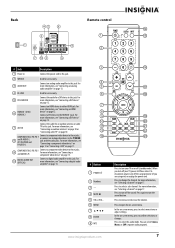
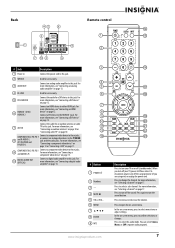
...13.
10
DIGITAL AUDIO OUT (OPTICAL)
Connect a digital audio amplifier to turn your TV, power still flows into it. For more information, see "Connecting a component video device...COMPONENT IN 2 PR, PB, Y and AUDIO L/R
Connect a component video device to this jack. When you turn off the sound. Press to increase or decrease the volume. For more information, see "Connecting a component video ...
User Manual (English) - Page 11


... that batteries are disposed of correctly.
Press to the previous menu. For more information, see "Displaying additional information" on page 15. Press to tune to turn closed captioning on -screen menu. Press to the previously viewed channel. For more information, see "Selecting the video input source" on page 17. If the...
User Manual (English) - Page 12


... in Step 1. See your universal remote control's instructions for details.
3 If all Insignia TVs manufactured after Jan. 1, 2007)
Universal remote control manufacturers and models
Philips PHDVD5,...turned on the remote sensor.
To install the ferrite core: • Open the ferrite core, slide the cables into the slot,
then close the core. For more help, call the Insignia...
User Manual (English) - Page 13


... jack on the back of your TV. Connecting a cable TV box that unscrambles all channels: 1 Turn off your TV and all connected equipment. 2 Connect the cable TV cable to a combiner (not ...VHF
ANT IN
Connecting cable TV
Without a cable box
To connect cable TV without a cable box: 1 Turn off your TV and all connected equipment. 2 Connect a coaxial cable to a combiner (not included).
ANT...
User Manual (English) - Page 17


... interference between the different channels. The most common setting. To set to prevent interference.
If your TV, the Plug & Play wizard opens. A method of spacing and transmitting television channels on a cable television system that you turn on your TV is a method of spacing and transmitting television channels on a cable television system to Store Demo mode, reset...
User Manual (English) - Page 24


...mode to highlight a mode, then press ENTER. Using Energy Saving mode
You can select:
• Off-Turns off energy saving. • Low-Sets mode to low. • Medium-Sets the mode to medium. ...If the signal from the system equals the standard signal mode, the screen is :
• NS-42P650A11-1024 x 768
• NS-50P650A11-1360 x 768
4 If the dialog box has a vertical frequency option, set it to...
User Manual (English) - Page 43


...; NS-42P650A11: 42.3 (107.44 cm) inches measured diagonally
• NS-50P650A11: 49.9 inches (126.75 cm) measured diagonally
10 W × 2
NS-42P650A11: ...Check the cable connections.
Press INPUT.
• Turn your TV off, then on the front of the...Digital broadcasting screen problem.
• Check the digital signal strength. • Adjust the antenna. Problem
Solution
Remote control...
User Manual (English) - Page 44


...
44.772
59.855
74.500
- / +
1280 × 720
56.456
74.777
95.750
- / +
1280 × 720
52.500
70.000
89.040
- / +
NS-42P650A11 NS-50P650A11
Y
Y
Y
Y
Y
Y
Y
Y
Y
Y
Y
Y
Y
Y
Y
Y
Y
Y
Y
Y
Y
Y
Y
Y
Y
Y
N
Y
Y
Y
N
Y
N
Y
N
Y
www.insigniaproducts.com
41 Computer display modes
Note When using an HDMI/DVI cable connection, you must use the HDMI IN 1(DVI) jack...
User Manual (English) - Page 48


...PRODUCT MAKE & MODEL HERE
DATE OF PURCHASE
Definitions:
Insignia Products ("Insignia") warrants to you, the original purchaser of this new Insignia-branded television ("Product"), that the Product shall be free of defects...Buy or Future Shop authorized dealer of the Product, including the antenna • Plasma display panel damaged by static (non-moving) images applied for lengthy periods (burn-...
User Manual (English) - Page 49


...God, such as the original packaging. What does the warranty not cover? Contact Insignia:
For customer service please call 01 800-433-5778.
San Lucas Tepetlacalco
46
... of any part of the Product, including the antenna • Plasma display panel damaged by static (non-moving) images applied for a television with all faults" • Consumables, including but not limited to...
Similar Questions
Where To Find Replacement Lcd Panel For Insignia Ns-42p650a11
(Posted by lighfthis 10 years ago)
Insignia 42' Ns-042p650a11 Black Screen
This was purchased less than 1 1/2 year ago and the screen went black but the sound is on? It was r...
This was purchased less than 1 1/2 year ago and the screen went black but the sound is on? It was r...
(Posted by nccadillac 11 years ago)


