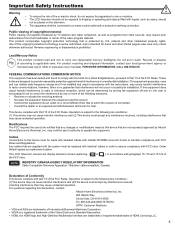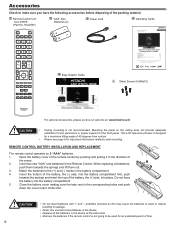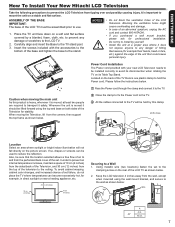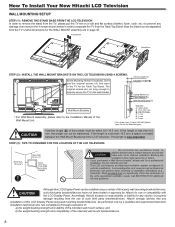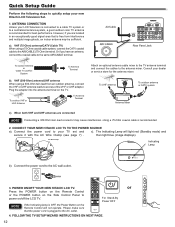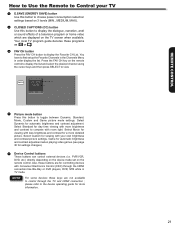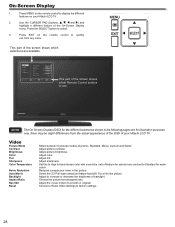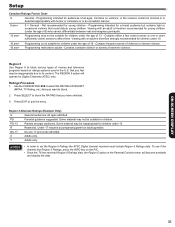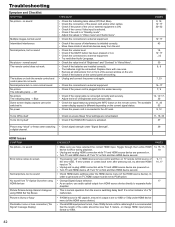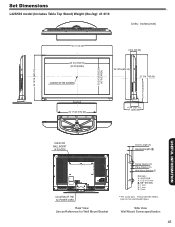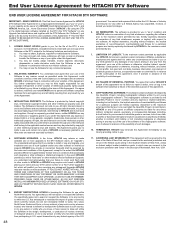Hitachi L42S503 - 42" LCD TV Support and Manuals
Get Help and Manuals for this Hitachi item

View All Support Options Below
Free Hitachi L42S503 manuals!
Problems with Hitachi L42S503?
Ask a Question
Free Hitachi L42S503 manuals!
Problems with Hitachi L42S503?
Ask a Question
Most Recent Hitachi L42S503 Questions
My Television Got Water In It & Now Won't Work (model #60fx20b)
(Posted by Anonymous-99628 11 years ago)
Hitachi Tv
we have Hitachi 42 inches LCD, suddenly audio stopped in that only vedio coming
we have Hitachi 42 inches LCD, suddenly audio stopped in that only vedio coming
(Posted by soujanya2106 12 years ago)
I Have A Hitachi 42' Model # L42s503. I Need A Stand, Like The One That Comes
The stand that comes withthe TV got lost and I need to replace it.
The stand that comes withthe TV got lost and I need to replace it.
(Posted by mcavalierbbnq 12 years ago)
Table Top Stand
I have a 2004 42 inch Plasma TV and I need a table top stand. What kind of stand do I need and whe...
I have a 2004 42 inch Plasma TV and I need a table top stand. What kind of stand do I need and whe...
(Posted by Anonymous-36472 12 years ago)
Popular Hitachi L42S503 Manual Pages
Hitachi L42S503 Reviews
We have not received any reviews for Hitachi yet.