Hitachi UT42X902 - 42" LCD Flat Panel Display Support and Manuals
Get Help and Manuals for this Hitachi item
This item is in your list!

View All Support Options Below
Free Hitachi UT42X902 manuals!
Problems with Hitachi UT42X902?
Ask a Question
Free Hitachi UT42X902 manuals!
Problems with Hitachi UT42X902?
Ask a Question
Popular Hitachi UT42X902 Manual Pages
Owners Guide - Page 1


.... SERIAL NO. Record the serial number of the monitor. ™
Director's Series® HDTV Monitors
1.5" UltraThin Liquid Crystal Display Black Sapphire Crystal Frame 1920 x 1080p with High Efficiency EEFL Backlight (1) HDMI™ (V.1.3 with CEC) Input; (1) RGB D-sub15 Input with Audio
Operating Guide
FRENCH
SPANISH
Model Name
UT37X902 UT42X902
READ THE ENCLOSED INSTRUCTIONS CAREFULLY.
Owners Guide - Page 2
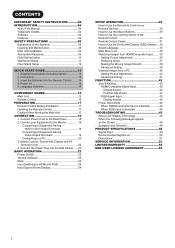
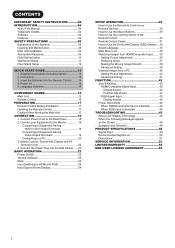
... Selected 44 When RGB Input is Selected 44
TROUBLESHOOTING 45 About LCD Display Technology 45 When the Following Messages Appear on the Screen 45 Symptom and Checklist 45
PRODUCT SPECIFICATIONS 48 Signal Input 49 Recommended Signal List 50 Dimensions 51
SERVICE INFORMATION 53 LIMITED WARRANTY 54 END USER LICENSE AGREEMENT 55
1 Language Selection 14
COMPONENT...
Owners Guide - Page 3


ENGLISH
IMPORTANT SAFETY INSTRUCTIONS
SAFETY POINTS YOU SHOULD KNOW ABOUT YOUR HITACHI LCD MONITOR
Our reputation has been built on the quality, performance, and ease of service of time. 14. Please fill out your warranty card and mail it to notify you promptly in the improbable event that a safety problem should not be connected to the grounding...
Owners Guide - Page 5


...for purchasing the Hitachi 1.5 LCD Monitor. This LCD Monitor has been designed to -use Multi-Language On-Screen Display High Quality Audio System with 4 Drivers High Efficiency Display with Power Saving Features
4 Trademark Credits
VGA and XGA are trademarks or registered trademarks of their respective owners. Features
Director's Series® 37" and 42" HDTV Monitors 1.5" UltraThin Liquid...
Owners Guide - Page 6


... indicates that there are the symbols used in this manual and affixed to the user. Contact 800-HITACHI to repair the product yourself.
WARNING
There is a risk of the symbols before using the product under these abnormal conditions. For your safety, never try to perform servicing such as : Smoke, abnormal odor or noise emitted from...
Owners Guide - Page 10


... from each user manual for the respective mounting units: for personal injuries or property damage caused by use the specified mounting units in a proper location where it yourself.
SAFETY PRECAUTIONS (continued) Main Unit Installation
When installing the main unit, be sure to use of other mounting units or improper installation.
For Wall Mounting setup please refer...
Owners Guide - Page 12


... stand.
2 Install the Wall Mount Brackets on the Monitor using 4 screws (Screws
Specification is heavy and should be used for additional info and guidance. D: 1 mm. B: 8~12 mm.
SAFETY PRECAUTIONS (continued)
Wall Mount Setup
1 Remove the Stand Base from the Monitor
About the Installation
This product is shown below ). Please make sure not to the Installation Manual of the unit...
Owners Guide - Page 13


... Stand Setup
1 Remove the Stand Base from tabletop stand.
2 Install the Monitor on the Floor Stand
Monitor
About the Installation This product is heavy and should be carried by at least 2 people.
For Stand Assembly; Remove the 4 screws and raise straight up from the Monitor
Keep the screws. CAUTION LCD Monitors are tightened properly. please refer to the Installation Manual...
Owners Guide - Page 17


...setup. For the Record button there is designed to operate different types of devices, such as, DVD players, Cable Boxes, Set... (Monitor, TV, AVR) Press this button to access the program guide of your TV.
Guide Button...LCD Monitor, the only working keys are available when equipped with Hitachi Set-Top-Box and Monitor is used to navigate through the OSD menu system. Volume Buttons (Monitor...
Owners Guide - Page 20


... image.
1.
Select
Return Exit
3.
When the monitor is switched off or in Standby mode. composite cable. CONNECTION (continued) 2. Press the button. NOTE If the HDMI-DVI cable is used, this function. 1. Select "Auto Input Change" or "System Standby". IN
AUDIO
OUT
[Example]
VCR
(Audio)
or
DVD player
*
Set-Top Box
(D-sub 15 Pin)
* Optional...
Owners Guide - Page 26


...remote will remember the codes you press any remote control button, the buttons will appear to confirm proper setup.
6. If the...the Hitachi Remote Control to see if other audio/video equipment.
In the unlikely event that matches your external device operating guide. ...above procedures, your set -top-boxes, satellite receivers, DVD players, and other device's Remote codes can be learned by...
Owners Guide - Page 30


...(up to your macro sequence. MACRO SETUP EXAMPLE (Power ON , Monitor, DVD player and Audio Device)
Press TV mode on the ...to pages 31 and 32 for the R/C codes.) 29
How to Clear a Macro key &#... state. To enter a delay between steps the user should press the current mode button ( TV, DVD... as a key press that was pressed during a Macro setting it 's macro learning state.
Press the POWER button. ...
Owners Guide - Page 54


... to the Hitachi Authorized Service Facility and service will require this information in order to MODEL NAME and
SERIAL #.
�
w 800.HITACHI will be rendered in your area. SERVICE INFORMATION
800.HITACHI
(800.448.2244)
Operational, hook up and warranty questions for your French Manual on the outside of the box.
u Look on the right side of the set .
Owners Guide - Page 55


... no
LCD Flat Panel Monitors Plasma Televisions
LY IN Plasma Monitors
charge for labor.
J. Any labor or costs associated with defective parts at www.hitachi.us /tv
Support and Contact/Warranty Registration
IMPORTANT:
O Before using or installing your Product,
A please complete this
applicable to the Director's Limited Warranty shall be void and of a new Hitachi Director's Series®...
Owners Guide - Page 56


...specifically agree not to export or reexport the Software: (i) to install or use of New York, and you under this Agreement could constitute a serious crime and could result in the Southern District
any Upgrade, your installation and use
jurisdiction and venue in the federal courts sitting in HITACHI..., shall belong to HITACHI and its failure to repair a defect, error or bug in the...
Hitachi UT42X902 Reviews
Do you have an experience with the Hitachi UT42X902 that you would like to share?
Earn 750 points for your review!
We have not received any reviews for Hitachi yet.
Earn 750 points for your review!
