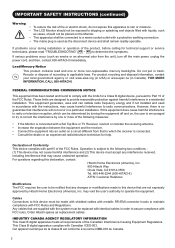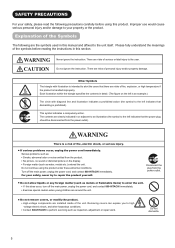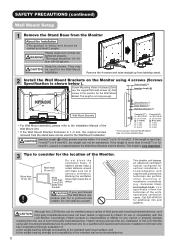Hitachi UT42V702 - 42" LCD Flat Panel Display Support and Manuals
Get Help and Manuals for this Hitachi item

View All Support Options Below
Free Hitachi UT42V702 manuals!
Problems with Hitachi UT42V702?
Ask a Question
Free Hitachi UT42V702 manuals!
Problems with Hitachi UT42V702?
Ask a Question
Most Recent Hitachi UT42V702 Questions
Lost Color On My Ultravision Tv
When I turned the tv on there was no color on my set checked the auto focus and nothing what do you ...
When I turned the tv on there was no color on my set checked the auto focus and nothing what do you ...
(Posted by mauricepianello 10 years ago)
Audio Output Adapter
can anyone tell me what kind of adapter i would need so that i can get a dedicated audio output for ...
can anyone tell me what kind of adapter i would need so that i can get a dedicated audio output for ...
(Posted by afox1 11 years ago)
When I Switch Stations After Few Times I Get A Green Screen.
I order to correct I need to turn off the monitor and then turn on.
I order to correct I need to turn off the monitor and then turn on.
(Posted by davis306 12 years ago)
Hitachi UT42V702 Videos
Popular Hitachi UT42V702 Manual Pages
Hitachi UT42V702 Reviews
We have not received any reviews for Hitachi yet.