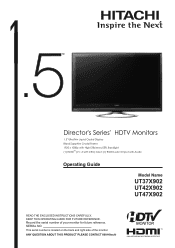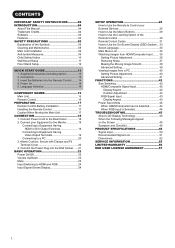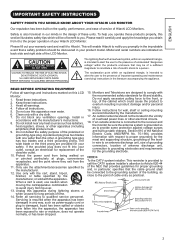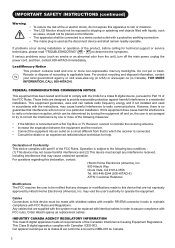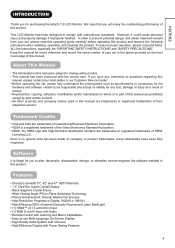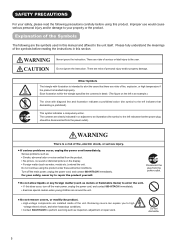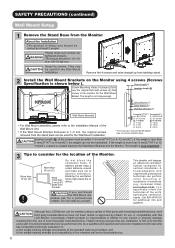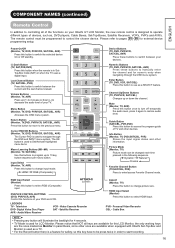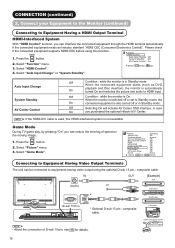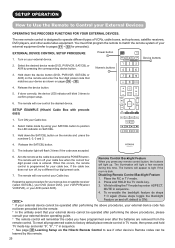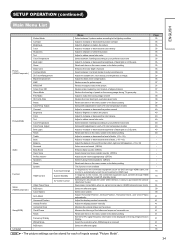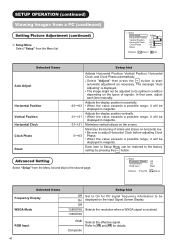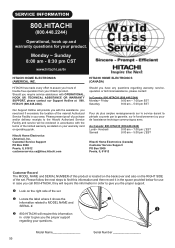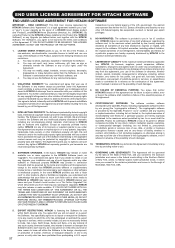Hitachi UT47X902 - 47" LCD Flat Panel Display Support and Manuals
Get Help and Manuals for this Hitachi item

View All Support Options Below
Free Hitachi UT47X902 manuals!
Problems with Hitachi UT47X902?
Ask a Question
Free Hitachi UT47X902 manuals!
Problems with Hitachi UT47X902?
Ask a Question
Most Recent Hitachi UT47X902 Questions
I Have A Hitatchi 57 Inch Model Number 57s751. It Gets Power But Doesnt Turn On.
when i turn on my tv the blue power light just keeps flashing and no screen or sound turns on. Can...
when i turn on my tv the blue power light just keeps flashing and no screen or sound turns on. Can...
(Posted by ameade30 12 years ago)
Popular Hitachi UT47X902 Manual Pages
Hitachi UT47X902 Reviews
We have not received any reviews for Hitachi yet.