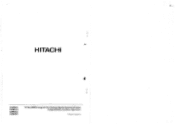Hitachi CM801U - RasterOps - 21" CRT Display Support and Manuals
Get Help and Manuals for this Hitachi item
This item is in your list!

View All Support Options Below
Free Hitachi CM801U manuals!
Problems with Hitachi CM801U?
Ask a Question
Free Hitachi CM801U manuals!
Problems with Hitachi CM801U?
Ask a Question
Popular Hitachi CM801U Manual Pages
Service Manual - Page 1


YK No.0040E
HITACHI CM800U,CM801U
SERVICE MANUAL
I
CM802U,CM803U
C97(B) Chassis (V1.0)
,--.. HIGH RESOLUTION COLOR DISPLAY MONITOR
(AUGUST 1996) CONTENTS
FEATURES
2
SAFETY PRECATIONS
2
CHECK OF HIGH VOLTAGE HOLD DOWN CIRCUIT
2
PRODUCT SAFETY NOTICE
3
SPECIFICATIONS
3
CONTROLS
4
SIGNAL TIMING CHART
5
DISCRIPTION OF CIRCUIT
8
("1
WIRING DIAGRAM
22
BLOCK DIAGRAM
23
BASIC ...
Service Manual - Page 2
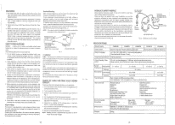
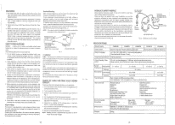
... is not detected. Set the adjustment VR to...parts in this monitor is replaced, confirm that this Service Manual. The use of X-radiation in place, such as shown in this Service Manual...problem of electrical shock, and be the same type as the manufacturer recommended replacement one, shown in the parts list in the color monitor...SPECIFICATIONS
Model Name
CM803U
CM802U
CM802E
CM801U...
Service Manual - Page 3
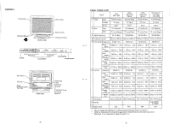
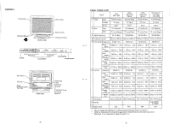
... kHz
68.681 kHz
Front porch
Sync. TTL Level (Nega.) TTL Level (Posi.) -71. SIGNAL TIMING CHART
Signal
VGA 640 X 480
1 Video
2 Sync. Type Voltage Set up Type
R/G/B Analog 0.7 Vp-p None
H/V Separate
VESA 800 X 600
(85Hz) R/G/B Analog
0.7 Vp-p
None
H/V Separate
VESA 1024 X 768
(85Hz) R/G/B Analog
0.7 Vp-p
None
HIV Separate
Macintosh II...
Service Manual - Page 5
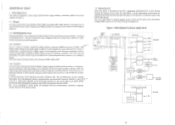
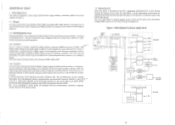
... the power is proportional to provide constant voltage output. Power Supply Circuit This model incorporates a wide range universal power supply utilizing a switching regulator (see block diagram... #1 Chopper
Control -
+80V +27V + 12V + 6V -12V
Outputs
Degauss Circuit
1n
Manual Degauss
Chopper
+B output Detect/ Amp
Control
Circuit #2
On/Off control
Standby power supply
Control
Chopper...
Service Manual - Page 10
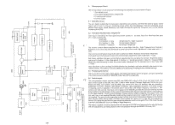
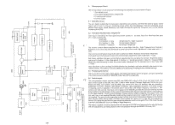
...polarity signal, STATE Signal and H/V sync to black level when timing signal changes or the monitor goes into the power saving mode. Size
4) Right Side Pin / Right Trapezoid
2) ...The maximum memory capacity is for 26 presets including factory standard settings.
6.3 Processing and memory
1102 is then made with a PC through the RS-232C I/O driver, 1107. If not, CPU closes the gate
to the ...
Service Manual - Page 25
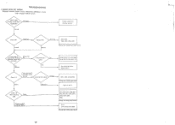
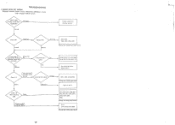
...the C97(B) Main Board)
D771
3.-
TROUBLESHOOTING
1.
Q701, Q702, Q740, Q760, (Change the C97(B) Main Board)
Refer to item 2 .
Change the Microprocessor Unit. Sync signal input error . Q741, Q750, Q764, Q800
... supply Voltage AC100-120V/
AC200-240V
Abnormal
Normal
Trouble outside the character monitor
Check F901
Abnormal
Normal
Replace F901 Normal
Abnormal
1920, C920, C902, C903,...
Service Manual - Page 26
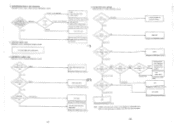
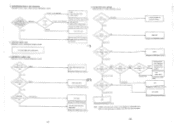
...or 1051)
1204, Q251, Q252
1
Nomal (0-5V)
(Change the C97(B)
Video
Check
OV
the voltage of 12V
Normal (12V)
Trouble outside the character monitor
D983, 1981 (Change the C97(B) Main Board)
DY faulty, Q800, D771, Q764, Q760
4. Change the C97(B) Video/V Board...(B)Video/V Board)
Normal (30-75V)
1203 (Change the C97(B) Video/V Board) Note : Trouble in this diagram as representative color.
Service Manual - Page 27
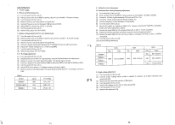
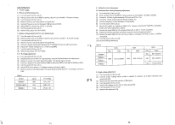
... from R9C6.
1.3 + B voltage adjustment
(1) Turn the switch of the unit off. (2) Adjusting horizontal free running frequency adjustment
(1) Turn the switch of the unit off .
Table 1
Model
signal
+B voltage
fl
CM800U
80A
127±1.0V
CM801U/802U
94A
149±1.0V
CM803U
112A
179.0± 1.0V
2.
Service Manual - Page 28
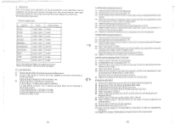
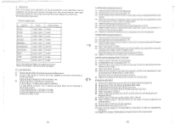
...light output to 110 cd/m2 (32ft-L) at the monitor end. (Pre-setting before Brightness adjustment. (2) Receive signal of 70A with a full white pattern. (2) Set Brightness Control to the center (2.5V : 7F). ... adjustment (Color 3, User area)
(1) Receive a signal of 70A with a full white pattern. (2) Set Brightness Control to the center (2.5V : 7F). (3) Adjust the light output to 80 cd/m2 (23ft...
Service Manual - Page 29
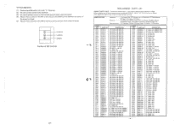
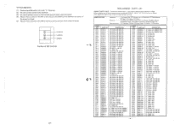
... of FBT Controls
REPLACEMENT PARTS LIST
PRODUCT SAFETY NOTE : Components marked with a full screen "E" characters. (2) Set user Contrast control to its maximum. (3) Set user Brightness control ... Service Manual. Semiconductors TR:Transistor, DI:Diode, ZD:Zener Diode.
4.1 Focus adjustment
(1) Receive signal 68A with a N have special characteristics important to its best. Before replacing ...
Service Manual - Page 30
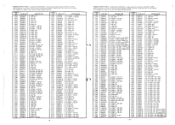
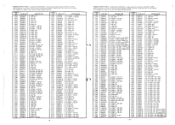
... : Components marked with a have special characteristics important to safety.
1
Before replacing any of there components,read carefully,the PRODUCT SAFETY NOTICE of this Service Manual. Before replacing any of there components,read carefully,the PRODUCT SAFETY NOTICE of this Service Manual. C563
PART NO.
PRODUCT SAFETY NOTE : Components marked with a have special...
Service Manual - Page 31
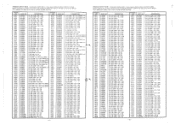
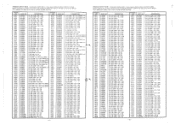
...42 - Don't degrade the safety of this Service Manual. Before replacing any of there components.read carefully,the PRODUCT SAFETY NOTICE of the receiver through improper servicing. R252 R255 R256 R257 R260 R261 R262 R263... R2PB R2PG R2PR R2OB R200 R2OR R2RB R2RG R2RR R2SB R2SG R2SR
_
PART NO.
0700054 0187060 0187058 0700054 0700047 0700041 0188154 0700048 0160501U 0700064 0700066 0700051...
Service Manual - Page 32
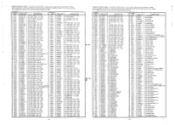
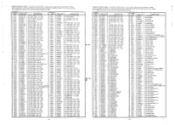
...CF 10K OHM 4-5% 1/ 16W CF 1.5K OHM 4-5% 1/16W
-43 - Q910
PART NO.
2020501 2366721 2386232 CF10432G CF10432G CP02361 2312821 2312821 2312821 2325721 2325721 2326872 2324321 ... degrade the safety of the receiver through improper servicing. Before replacing any of there components,read carefully,the PRODUCT SAFETY NOTICE of this Service Manual. R912 0700036
CF 470 OHM +-5% 1/16W
R759...
Service Manual - Page 33
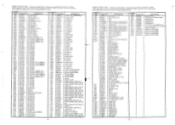
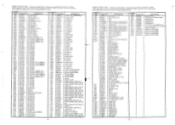
... PIN WITH BASE
AC CORD SET
SPARK GAP
SPARK GAP
SPARK GAP
SPARK GAP
... 8T00582
TRANSFORMER
,!. Before replacing any of there components.read carefully,the PRODUCT SAFETY NOTICE of the receiver through improper servicing. L875 L900 _, L901... Service Manual. PRODUCT SAFETY NOTE : Components marked with a have special characteristics important to safety. PART NO. G14L (CM803U only) DI...
Hitachi CM801U Reviews
Do you have an experience with the Hitachi CM801U that you would like to share?
Earn 750 points for your review!
We have not received any reviews for Hitachi yet.
Earn 750 points for your review!