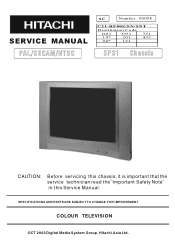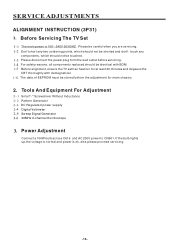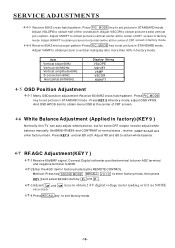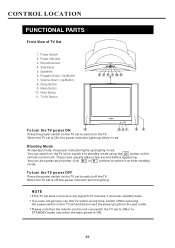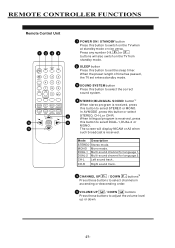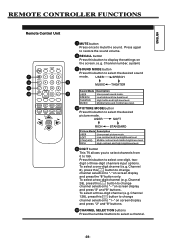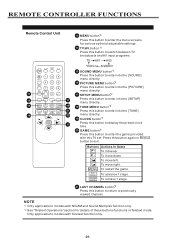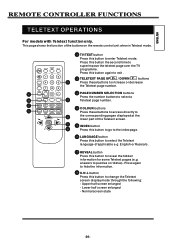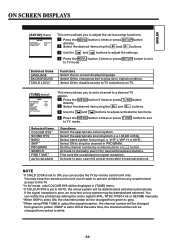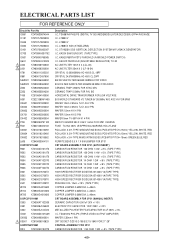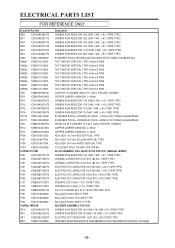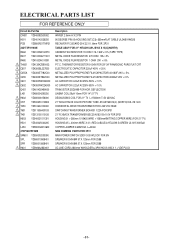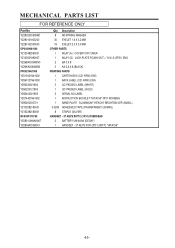Hitachi C21-RF80S - 21" CRT TV Support and Manuals
Get Help and Manuals for this Hitachi item

View All Support Options Below
Free Hitachi C21-RF80S manuals!
Problems with Hitachi C21-RF80S?
Ask a Question
Free Hitachi C21-RF80S manuals!
Problems with Hitachi C21-RF80S?
Ask a Question
Most Recent Hitachi C21-RF80S Questions
How To Unlock Childlock Without Remote
The tv screen shows childlock.the remote also is not work .how to unlock it without remote
The tv screen shows childlock.the remote also is not work .how to unlock it without remote
(Posted by nadeedikovita 2 years ago)
C29-rf80s Servis Mode
(Posted by unvak 11 years ago)
Need To Set The Default Color Settings Of Hitachi C21-rm37s
(Posted by shakeelnavas 11 years ago)
Popular Hitachi C21-RF80S Manual Pages
Hitachi C21-RF80S Reviews
We have not received any reviews for Hitachi yet.