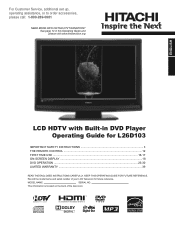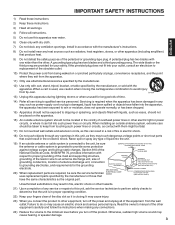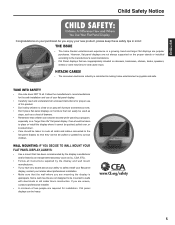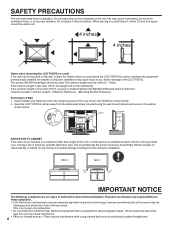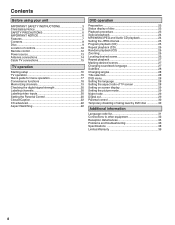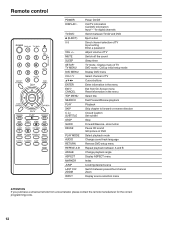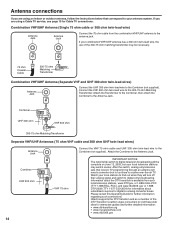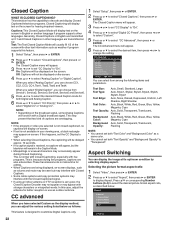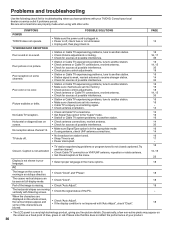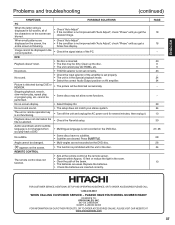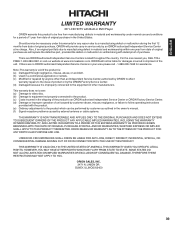Hitachi L26D103 - 26" LCD TV Support and Manuals
Get Help and Manuals for this Hitachi item

View All Support Options Below
Free Hitachi L26D103 manuals!
Problems with Hitachi L26D103?
Ask a Question
Free Hitachi L26D103 manuals!
Problems with Hitachi L26D103?
Ask a Question
Most Recent Hitachi L26D103 Questions
I Need A Stand/base For My Hitachi L26d103.
I need a stand/Base for my L26D103. Where can I get one?
I need a stand/Base for my L26D103. Where can I get one?
(Posted by tshimes 6 years ago)
Dvd's No Longer Being Read
When we insert a dvd, it show it's "reading", you can hear it processing (for a long time) then the ...
When we insert a dvd, it show it's "reading", you can hear it processing (for a long time) then the ...
(Posted by nancyhixon 7 years ago)
Flashing Standby Light From Red To Blue Continiously.
Imhave a hitachi 32" full hd tv, my problem is that soon as i plug my tv in the standby light comes ...
Imhave a hitachi 32" full hd tv, my problem is that soon as i plug my tv in the standby light comes ...
(Posted by fredeviemclean 9 years ago)
Need To Get Tv Guide To Work Again It Worked Good When I Bought The Tv
wanting to get tv guide on tv again not sure if i need the right remote or how to get it going aga...
wanting to get tv guide on tv again not sure if i need the right remote or how to get it going aga...
(Posted by marksanders 12 years ago)
Popular Hitachi L26D103 Manual Pages
Hitachi L26D103 Reviews
We have not received any reviews for Hitachi yet.