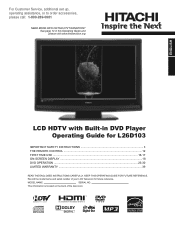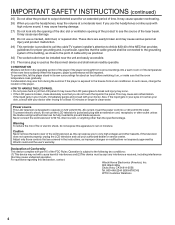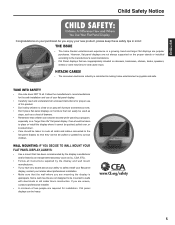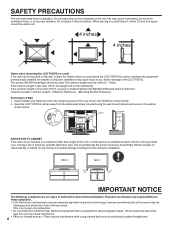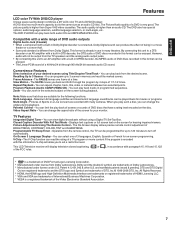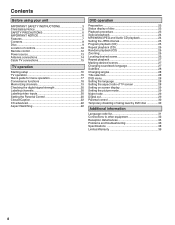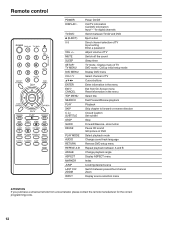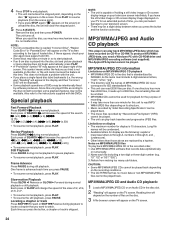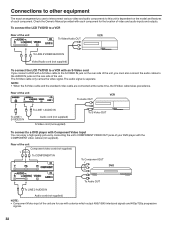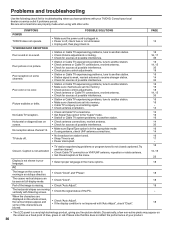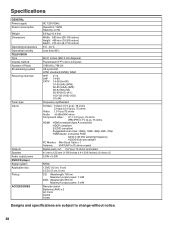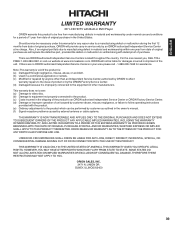Hitachi L26D103 Support Question
Find answers below for this question about Hitachi L26D103 - 26" LCD TV.Need a Hitachi L26D103 manual? We have 1 online manual for this item!
Question posted by nancyhixon on September 8th, 2016
Dvd's No Longer Being Read
When we insert a dvd, it show it's "reading", you can hear it processing (for a long time) then the message "disc incorrect" appears on the screen. We were watching one dvd, removed it & suddenly this happened & continues to happen.
Current Answers
Related Hitachi L26D103 Manual Pages
Similar Questions
Why Does The Brightness On My New Lcd Tv Keep Fluctuating From Light To Dark
the colour/brightness keeps fluctuating from light to dark.
the colour/brightness keeps fluctuating from light to dark.
(Posted by neilsandie 11 years ago)
Hitachi Tv Has A Blue And Yellow Haze
i bought a lamp for my hitachi ultravision 60 inch i bought the lamp cause it wouldnt work at all af...
i bought a lamp for my hitachi ultravision 60 inch i bought the lamp cause it wouldnt work at all af...
(Posted by ilovemaureen4life 12 years ago)
My 42 Inch Lcd Tv Is Trying To Turn It Self On And It Isnt Turning On
on light is turns orange and flickers a noise
on light is turns orange and flickers a noise
(Posted by sweetmama2005 12 years ago)
Need To Get Tv Guide To Work Again It Worked Good When I Bought The Tv
wanting to get tv guide on tv again not sure if i need the right remote or how to get it going aga...
wanting to get tv guide on tv again not sure if i need the right remote or how to get it going aga...
(Posted by marksanders 12 years ago)
Transporting 42' Hitachi Lcd 600 Miles
Can I lay the flatscreen lcd tv on its back during the 6oo mile trip?
Can I lay the flatscreen lcd tv on its back during the 6oo mile trip?
(Posted by jtkbjk1 13 years ago)