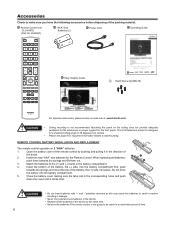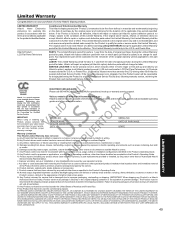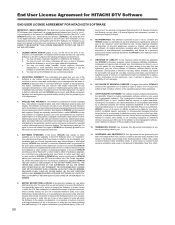Hitachi L46S603 - 45.99" LCD TV Support and Manuals
Get Help and Manuals for this Hitachi item

View All Support Options Below
Free Hitachi L46S603 manuals!
Problems with Hitachi L46S603?
Ask a Question
Free Hitachi L46S603 manuals!
Problems with Hitachi L46S603?
Ask a Question
Most Recent Hitachi L46S603 Questions
I Have A Hitachi L46s603 Tv. I Need A Tv Base Stand Or One That Is Compatable.
(Posted by geof71159 10 years ago)
Tv Went Black Where Do I Start...
tv went black where do i start?
tv went black where do i start?
(Posted by brandizzle12 11 years ago)
The Screen On My 57f500 Doesnt Come On And Inside Tv Led 28vid940 Stays Blinking
(Posted by Shany474sg 11 years ago)
Popular Hitachi L46S603 Manual Pages
Hitachi L46S603 Reviews
We have not received any reviews for Hitachi yet.