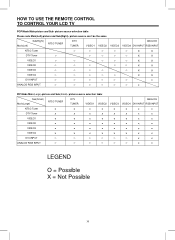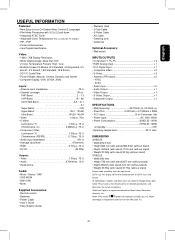Hitachi 32HDL52 - 32" LCD TV Support and Manuals
Get Help and Manuals for this Hitachi item

View All Support Options Below
Free Hitachi 32HDL52 manuals!
Problems with Hitachi 32HDL52?
Ask a Question
Free Hitachi 32HDL52 manuals!
Problems with Hitachi 32HDL52?
Ask a Question
Most Recent Hitachi 32HDL52 Questions
HDMI Set up
My top TV has a HDTV sign ... and to seek input HDMI cable not find ... el.cable q bought it to conn...
My top TV has a HDTV sign ... and to seek input HDMI cable not find ... el.cable q bought it to conn...
(Posted by reygerry78 10 years ago)
Popular Hitachi 32HDL52 Manual Pages
Hitachi 32HDL52 Reviews
We have not received any reviews for Hitachi yet.