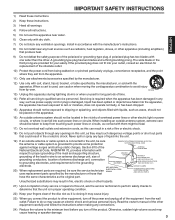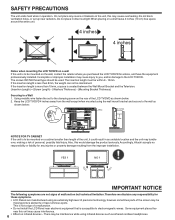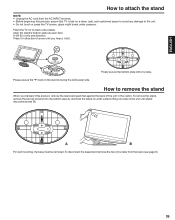Hitachi L19D103 - 19" LCD TV Support and Manuals
Get Help and Manuals for this Hitachi item

View All Support Options Below
Free Hitachi L19D103 manuals!
Problems with Hitachi L19D103?
Ask a Question
Free Hitachi L19D103 manuals!
Problems with Hitachi L19D103?
Ask a Question
Most Recent Hitachi L19D103 Questions
Hitachi L19dp04u
Previously colour screen showing black and white in both dtv and dvd mode?
Previously colour screen showing black and white in both dtv and dvd mode?
(Posted by Leemurray76 10 years ago)
Popular Hitachi L19D103 Manual Pages
Hitachi L19D103 Reviews
We have not received any reviews for Hitachi yet.