Hitachi UT32S402 - LCD Direct View TV Support and Manuals
Get Help and Manuals for this Hitachi item
This item is in your list!

View All Support Options Below
Free Hitachi UT32S402 manuals!
Problems with Hitachi UT32S402?
Ask a Question
Free Hitachi UT32S402 manuals!
Problems with Hitachi UT32S402?
Ask a Question
Popular Hitachi UT32S402 Manual Pages
Owners Guide - Page 1


...future reference. SERIAL NO. ™
Hitachi UltraVision® 1.5™ UltraThin LCD
HDTV with Audio Video Center 32" Class (31.51" Diagonal) Anthracite Pearl Crystal Frame 1366 x 768p 120 Hz, PictureMaster™ V (3) HDMI™ (V.1.3 with Deep Color,CEC) Inputs; (2) Component Inputs
Operating Guide
Model Name
UT32S402
READ THE ENCLOSED INSTRUCTIONS CAREFULLY. Record the serial number of...
Owners Guide - Page 2


... Terminal 22 2. CONTENTS
IMPORTANT SAFETY INSTRUCTIONS............02 INTRODUCTION 04
About This Manual 04 Trademark Credits 04 Software 04 Features 04 SAFETY PRECAUTIONS 05 Explanation of the Symbols 05 Cleaning and Maintenance 08 Main Unit Installation 09 Anti-tumble Measures 09 Child Safety Notice 10 Wall Mount Setup 11 Floor Stand Setup 12
QUICK START GUIDE 13 1.
Owners Guide - Page 3


... to rain or moisture, does not operate normally, or has been dropped.
15. Monitors, Televisions and A/V Centers are designed to constitute a risk of important operating and maintenance (servicing) instructions in
accordance with a dry cloth. 7. NOTE
To the CATV system installer: This reminder is damaged, liquid has been spilled or objects have fallen into your safety...
Owners Guide - Page 4


... hoods to maintain compliance with the instructions, may cause undesired operation. Operation is connected. • Consult the dealer or an experienced radio/television technician for technical support or service technicians, please read "TROUBLESHOOTING" ( 45 ~ 47 ) to determine the symptoms.
If serious problems occur (such as replacement cables. Order Hitachi spares as smoke or an...
Owners Guide - Page 5
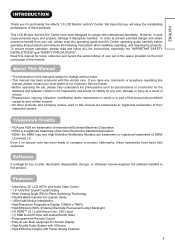
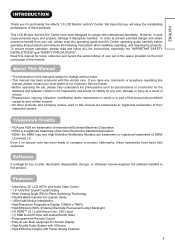
... read this operating guide and A/V Center operating guide carefully before operating these products. All other products and company names used in part of this manual are trademarks of these products and observe the following instructions when installing, operating, and cleaning the products. ENGLISH
INTRODUCTION
Thank you have any loss, damage or injury as specifications or constraints...
Owners Guide - Page 6


... not ignore the instruction. This symbol indicates a compulsory action. If this product. There are around the unit.
■ Do not remove covers, or modify the products. Contact 800-HITACHI to alert the users that the power plug should be disconnected from the product. Serious problems such as inspection, adjustment or repair work. No picture...
Owners Guide - Page 10


...installation instructions, please read each user manual for the respective mounting units: for example their hands, head or face, etc) against overturning. Never attempt to install it does not expose anyone to the danger of bumping themselves (for Tabletop Setup, Floor Stand Setup...(4") or more information regarding mounting of the Monitor to set to page ( 11 ). For A/V center.-Leave at least...
Owners Guide - Page 12


...installed using 4 screws (Screws
Specification is less than 2 cm (0.8")
Blocking the ventilation holes might cause fire or defect.
This ultrathin unit features an advanced ventilation system configured for a professional
installer.
Accordingly, Hitachi accepts no responsability or liability for any installation of this
LCD Monitor. Hitachi... television installation technician...
Owners Guide - Page 19


...Hitachi UT LCD Monitor and A/V Center, the new remote control is not connected to the Monitor's HDMI Input.
18
Television... to access the program guide of your
devices.
DVD/... it again to Set/Activate highlighted menu ...manually enter the channel and for numeric entry when navigating through the OSD and INPUT menu system, The OK button is a feature for external device programming setup...
Owners Guide - Page 28


... will remember the codes you have programmed even after performing the above procedures, please consult your external device operating guide.
The remote will now control your External Devices
OPERATING THE PRECODED FUNCTIONS FOR YOUR EXTERNAL DEVICES. You must first program the remote to match the remote system of VCRs, cable boxes, set -top-box...
Owners Guide - Page 32


SETUP OPERATION (continued)
Remote Control Codes
CABLE Brand A-MARK ABC ACCUPHASE ACORN ACTION
CODES...0877
SONY
1006
SUPERCABLE 0276
SATELLITE BRAND (Set Top Box) BELL EXPRESSVU CHAPARRAL COOLSAT
31
CODES
0775,1170 0216 1806,2147
CROSSDIGITAL 1109...
0869
INSTRUMENTS
GOI
0775,1775
HITACHI
0749,0819,1250
HOUSTON
0775
HTS
0775,1775
HUGHES NETWORK SYSTEMS
1142,0749,1749 1442,1443
...
Owners Guide - Page 33


...
CODES
AMPLIFIER Brand
ADCOM
0577,1100
BOSE
0674
CARVER
0892
CARY AUDIO DESIGN
1879
CLASSE
1461
FLEXTRONICS 1879
HALCRO
1934
HARMAN/ KARDON
0892
KRELL
1837
LEFT COAST
0892
LEXICON
1145,1802
MARANTZ
0892
MARK LEVINSON 1483
PARASOUND
1934
PHILIPS
0892
POLK AUDIO
0892
PRIMARE
1395
YAMAHA
0354
TELEVISION HITACHI
CODES 1445,1643,2143
2243
32
Owners Guide - Page 53


... RIGHT SIDE of the limited warranty as stated on the right side of trouble free operation from your Hitachi product.
Monday ~ Sunday 8:00 am - 5:00 pm L'EST
Hitachi Home Electronics (Canada) Customer Service Support PO Box 3900 Peoria, IL 61612
Customer Record The MODEL NAME and SERIAL NUMBER of this information in accordance with OPERATIONAL, HOOK...
Owners Guide - Page 54
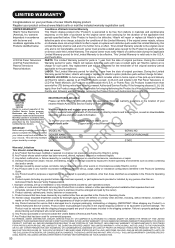
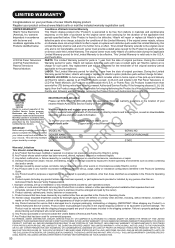
... set -up , warranty questions or the location of no
Plasma Televisions
LY IN Plasma Monitors
charge for parts, Hitachi will be effective. M. The
Product must be returned with the shipping charges prepaid and proof of Hitachi Limited Warranty
Hitachi Home Electronics This Hitachi display product (the "Product") is found to be defective, Hitachi will repair or replace (at Hitachi...
Owners Guide - Page 55
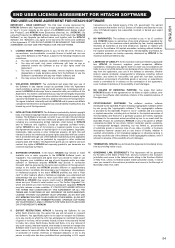
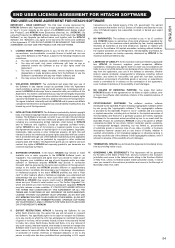
...including cryptographic software written by applicable law, HITACHI, its failure to repair a defect, error or bug in combination with respect to ...UPGRADE, (A) DO NOT USE
ANY HITACHI-PROVIDED FLASH CARD OR OTHER MEDIA, (B) DO NOT
PERFORM INSTALL ANY HITACHI-PROVIDED UPGRADE SOFTWARE
ON YOUR PRODUCT, AND (C) PROMPTLY RETURN SUCH FLASH CARD
OR OTHER MEDIA TO HITACHI.
5. You specifically...
Hitachi UT32S402 Reviews
Do you have an experience with the Hitachi UT32S402 that you would like to share?
Earn 750 points for your review!
We have not received any reviews for Hitachi yet.
Earn 750 points for your review!
