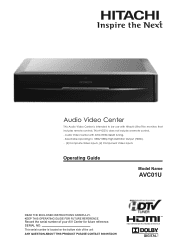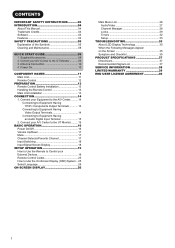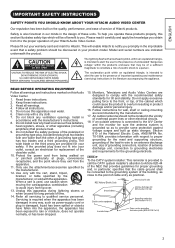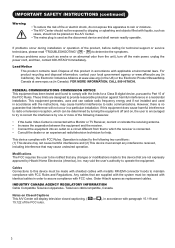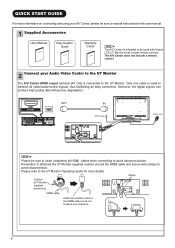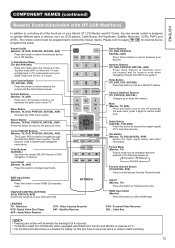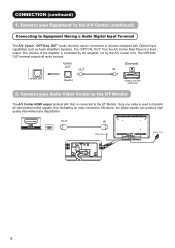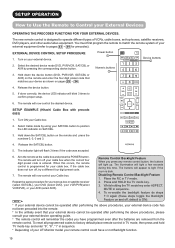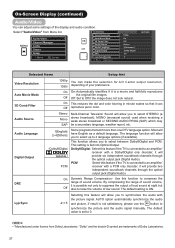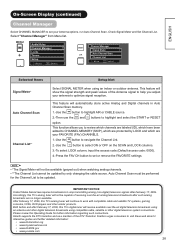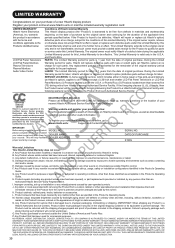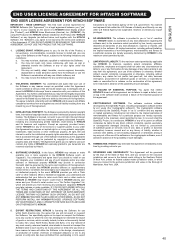Hitachi AVC01U - LCD Direct View TV Support and Manuals
Get Help and Manuals for this Hitachi item

View All Support Options Below
Free Hitachi AVC01U manuals!
Problems with Hitachi AVC01U?
Ask a Question
Free Hitachi AVC01U manuals!
Problems with Hitachi AVC01U?
Ask a Question
Most Recent Hitachi AVC01U Questions
My Unit Keeps Saying ..no Signal
(Posted by devin4088 10 years ago)
How Much Do The Hitachi Avc01u Cost
(Posted by joneseydie 10 years ago)
Can You Use It With Any Tv With Hdmi
want to know if you have to have hitachi tv to use and can i use a logitech programmable remote with...
want to know if you have to have hitachi tv to use and can i use a logitech programmable remote with...
(Posted by insanediego 12 years ago)
Popular Hitachi AVC01U Manual Pages
Hitachi AVC01U Reviews
We have not received any reviews for Hitachi yet.