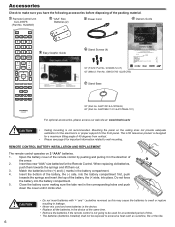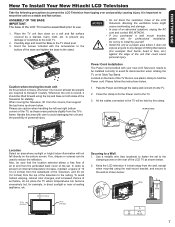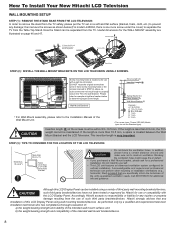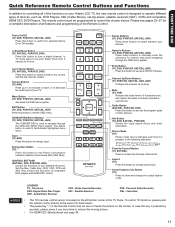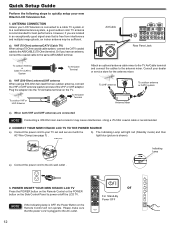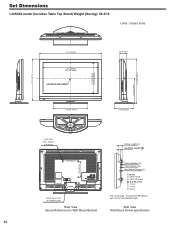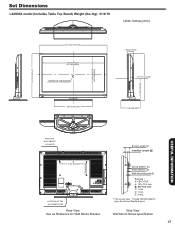Hitachi L32S504 - LCD Direct View TV Support and Manuals
Get Help and Manuals for this Hitachi item

View All Support Options Below
Free Hitachi L32S504 manuals!
Problems with Hitachi L32S504?
Ask a Question
Free Hitachi L32S504 manuals!
Problems with Hitachi L32S504?
Ask a Question
Most Recent Hitachi L32S504 Questions
L32s503 Model, Volume
Today I purchased the above Model, I have the volume turned up as high as it will go. However, the s...
Today I purchased the above Model, I have the volume turned up as high as it will go. However, the s...
(Posted by cathykimray 13 years ago)
Delay From My Ps3 Controller To My Tv?
I just recently purchased a PS3 to use on my television. I keep on having the issue of there being a...
I just recently purchased a PS3 to use on my television. I keep on having the issue of there being a...
(Posted by Derrickgentry 13 years ago)
What Is The Contrast Ratio For The Hitachi L32s504
(Posted by dsivcoski 13 years ago)
Popular Hitachi L32S504 Manual Pages
Hitachi L32S504 Reviews
We have not received any reviews for Hitachi yet.