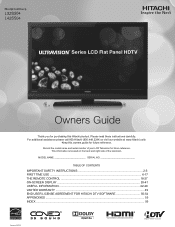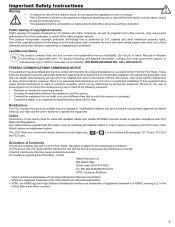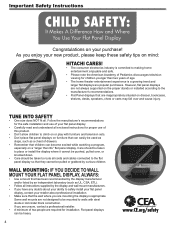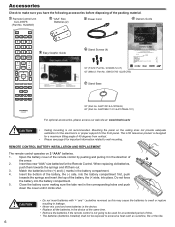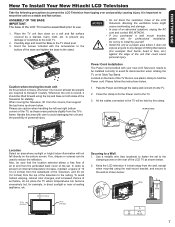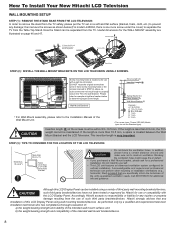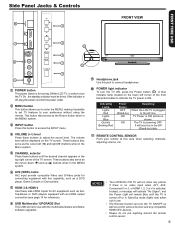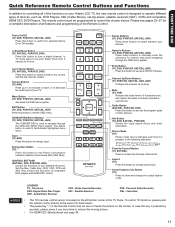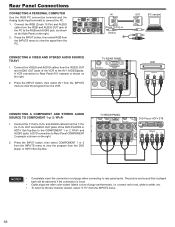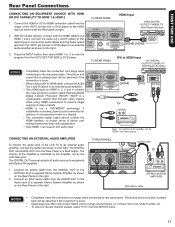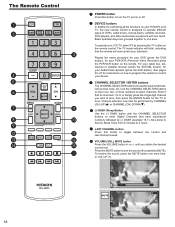Hitachi L32S504 Support Question
Find answers below for this question about Hitachi L32S504 - LCD Direct View TV.Need a Hitachi L32S504 manual? We have 1 online manual for this item!
Question posted by dsivcoski on June 25th, 2010
What Is The Contrast Ratio For The Hitachi L32s504
The person who posted this question about this Hitachi product did not include a detailed explanation. Please use the "Request More Information" button to the right if more details would help you to answer this question.
Current Answers
Answer #1: Posted by jsmith5238 on August 2nd, 2010 9:12 AM
After speaking with a few sales associates at Best Buy, as well as a little research on the internet, I think they both agree that the contrast ratio is negligible. Its pretty much determined by some guy in a warehouse somewhere looking at a white screen, then a black screen and says "Yeah, that looks to be about a 3,000,000:1." So the companies over emphasize the importance of it. I think its better to notice the frequency (60 hz, 120 hz, 240 hz, and 600 hz for plasma) The Hitachi looks good to me in person, but I'm still studying on it!
Related Hitachi L32S504 Manual Pages
Similar Questions
My Hitachi 40 Inch C205 Flat Screen
I have to plug it in and when I plug it in the blue and red light the blue light flashes 4 times and...
I have to plug it in and when I plug it in the blue and red light the blue light flashes 4 times and...
(Posted by cfussell6240 5 years ago)
Channels And Multimedia Menu Option Greyed Out Or Inactive On Hitachi L55s603
I need to toggle from cable to Air (Antenna) input. The channels option on the menu is inactive or g...
I need to toggle from cable to Air (Antenna) input. The channels option on the menu is inactive or g...
(Posted by smainsah 8 years ago)
Hitachi Tv Has A Blue And Yellow Haze
i bought a lamp for my hitachi ultravision 60 inch i bought the lamp cause it wouldnt work at all af...
i bought a lamp for my hitachi ultravision 60 inch i bought the lamp cause it wouldnt work at all af...
(Posted by ilovemaureen4life 12 years ago)
Table Top Stand
I have a 2004 42 inch Plasma TV and I need a table top stand. What kind of stand do I need and whe...
I have a 2004 42 inch Plasma TV and I need a table top stand. What kind of stand do I need and whe...
(Posted by Anonymous-36472 12 years ago)
Delay From My Ps3 Controller To My Tv?
I just recently purchased a PS3 to use on my television. I keep on having the issue of there being a...
I just recently purchased a PS3 to use on my television. I keep on having the issue of there being a...
(Posted by Derrickgentry 13 years ago)