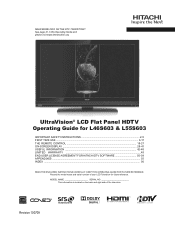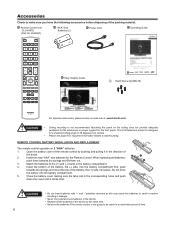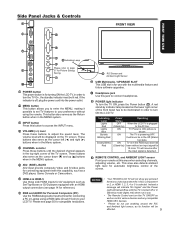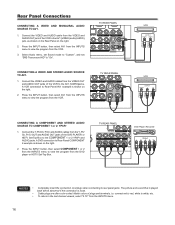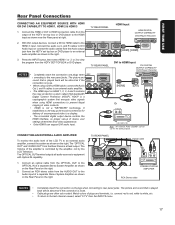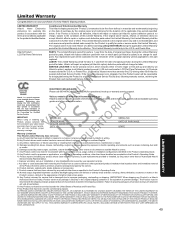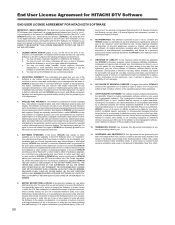Hitachi L55S603 Support Question
Find answers below for this question about Hitachi L55S603 - LCD Direct View TV.Need a Hitachi L55S603 manual? We have 1 online manual for this item!
Question posted by smainsah on August 11th, 2015
Channels And Multimedia Menu Option Greyed Out Or Inactive On Hitachi L55s603
I need to toggle from cable to Air (Antenna) input. The channels option on the menu is inactive or greyed out. Is there is a way to activate the menu option? A firmware update may be? I have a Hitachi UltraVision LCD Flat Panel HDTV L55S603.
Current Answers
Answer #1: Posted by TommyKervz on September 4th, 2015 6:06 AM
Please download the user manual from the link below to refer.
Related Hitachi L55S603 Manual Pages
Similar Questions
My Hitachi 40 Inch C205 Flat Screen
I have to plug it in and when I plug it in the blue and red light the blue light flashes 4 times and...
I have to plug it in and when I plug it in the blue and red light the blue light flashes 4 times and...
(Posted by cfussell6240 5 years ago)
Why Does The Brightness On My New Lcd Tv Keep Fluctuating From Light To Dark
the colour/brightness keeps fluctuating from light to dark.
the colour/brightness keeps fluctuating from light to dark.
(Posted by neilsandie 11 years ago)
I Have A Hitachi Ultravision Digital Tv. I Have Picture But No Sound.
(Posted by businessman253 12 years ago)
Flat Screen Tv Says 'service Is Not Running'.
My Hitachi 19" flat screen Colour TV (L19VG07U) is showing a blank screen for all the digital chan...
My Hitachi 19" flat screen Colour TV (L19VG07U) is showing a blank screen for all the digital chan...
(Posted by nualaburgess 12 years ago)
Cant Get Raw Audio Using A Dvd
Im using a dvd , the audio is direct from the dvd to the av/reciever through coaxial cable. The vide...
Im using a dvd , the audio is direct from the dvd to the av/reciever through coaxial cable. The vide...
(Posted by focus133 13 years ago)