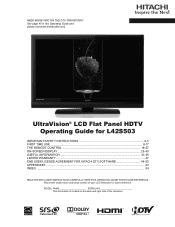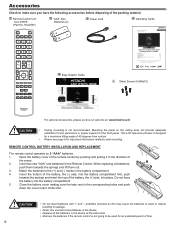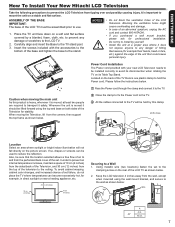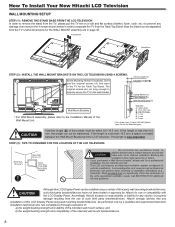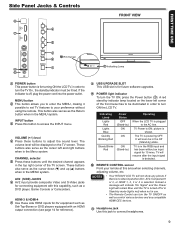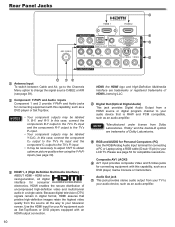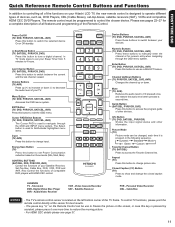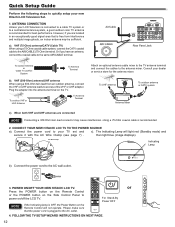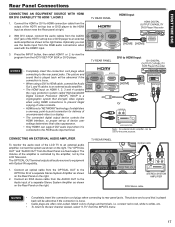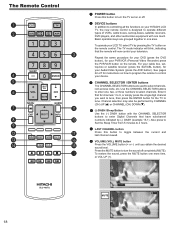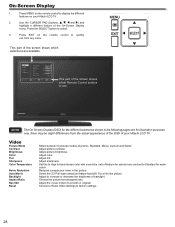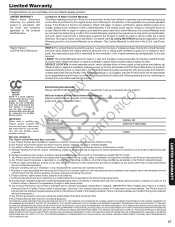Hitachi L42S503 Support Question
Find answers below for this question about Hitachi L42S503 - 42" LCD TV.Need a Hitachi L42S503 manual? We have 1 online manual for this item!
Question posted by Anonymous-36472 on August 21st, 2011
Table Top Stand
I have a 2004 42 inch Plasma TV and I need a table top stand. What kind of stand do I need and where can I buy it?
Current Answers
Related Hitachi L42S503 Manual Pages
Similar Questions
Why Does The Brightness On My New Lcd Tv Keep Fluctuating From Light To Dark
the colour/brightness keeps fluctuating from light to dark.
the colour/brightness keeps fluctuating from light to dark.
(Posted by neilsandie 11 years ago)
Hitachi Tv
we have Hitachi 42 inches LCD, suddenly audio stopped in that only vedio coming
we have Hitachi 42 inches LCD, suddenly audio stopped in that only vedio coming
(Posted by soujanya2106 12 years ago)
I Have A Hitachi 42' Model # L42s503. I Need A Stand, Like The One That Comes
The stand that comes withthe TV got lost and I need to replace it.
The stand that comes withthe TV got lost and I need to replace it.
(Posted by mcavalierbbnq 12 years ago)
My 42 Inch Lcd Tv Is Trying To Turn It Self On And It Isnt Turning On
on light is turns orange and flickers a noise
on light is turns orange and flickers a noise
(Posted by sweetmama2005 12 years ago)
Usb Adapter For Tv
I have a new 46' LED tv with a usb port what adapter do I need to connect it to my wireless router?
I have a new 46' LED tv with a usb port what adapter do I need to connect it to my wireless router?
(Posted by vader7772 13 years ago)