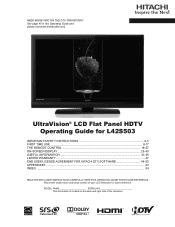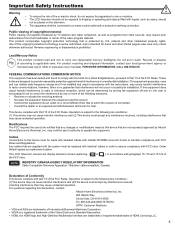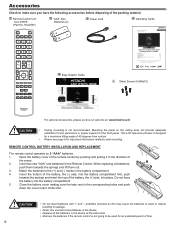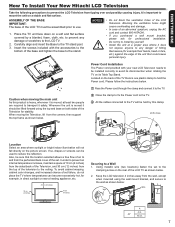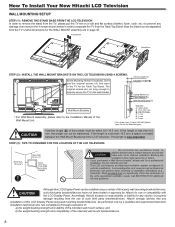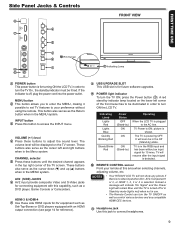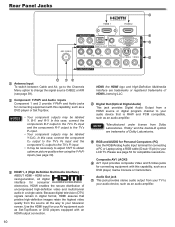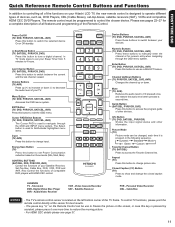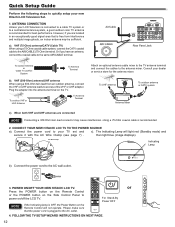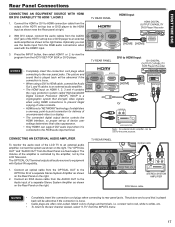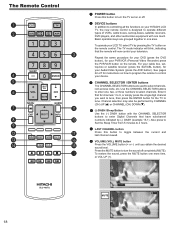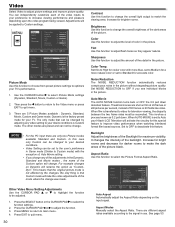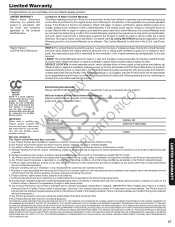Hitachi L42S503 Support Question
Find answers below for this question about Hitachi L42S503 - 42" LCD TV.Need a Hitachi L42S503 manual? We have 1 online manual for this item!
Question posted by soujanya2106 on January 22nd, 2012
Hitachi Tv
we have Hitachi 42 inches LCD, suddenly audio stopped in that only vedio coming
Current Answers
Answer #1: Posted by TVDan on January 22nd, 2012 8:59 PM
if you are using HDMI then there might be a soft/firmware upgrade. Until you do this you can hook it up via a component input to see it works properly. here's a link to check for upgrades: http://www.hitachiserviceusa.com/FullIndex.asp
TV Dan
Related Hitachi L42S503 Manual Pages
Similar Questions
Hitachi Tv Has A Blue And Yellow Haze
i bought a lamp for my hitachi ultravision 60 inch i bought the lamp cause it wouldnt work at all af...
i bought a lamp for my hitachi ultravision 60 inch i bought the lamp cause it wouldnt work at all af...
(Posted by ilovemaureen4life 12 years ago)
My 42 Inch Lcd Tv Is Trying To Turn It Self On And It Isnt Turning On
on light is turns orange and flickers a noise
on light is turns orange and flickers a noise
(Posted by sweetmama2005 12 years ago)
Table Top Stand
I have a 2004 42 inch Plasma TV and I need a table top stand. What kind of stand do I need and whe...
I have a 2004 42 inch Plasma TV and I need a table top stand. What kind of stand do I need and whe...
(Posted by Anonymous-36472 12 years ago)
Tv Wont Turn On
my tv's standby light is on but the tv will not turn on
my tv's standby light is on but the tv will not turn on
(Posted by tinkrbell75 12 years ago)
Usb Adapter For Tv
I have a new 46' LED tv with a usb port what adapter do I need to connect it to my wireless router?
I have a new 46' LED tv with a usb port what adapter do I need to connect it to my wireless router?
(Posted by vader7772 13 years ago)