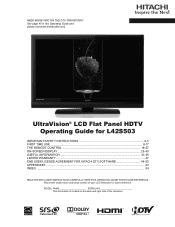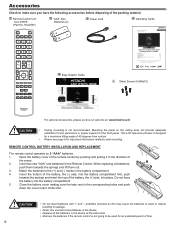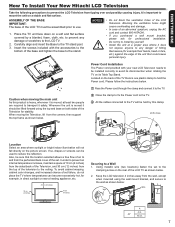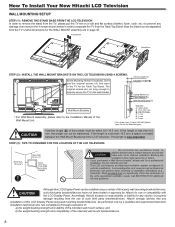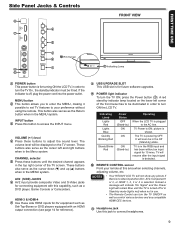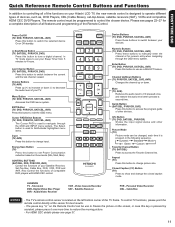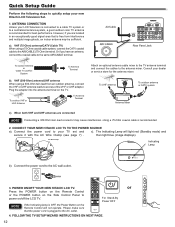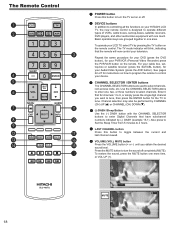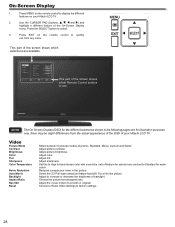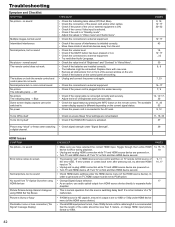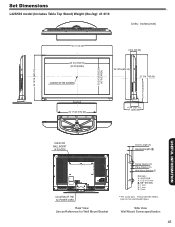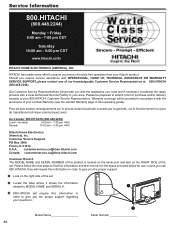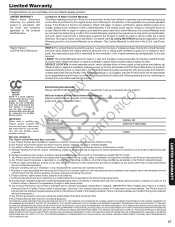Hitachi L42S503 Support Question
Find answers below for this question about Hitachi L42S503 - 42" LCD TV.Need a Hitachi L42S503 manual? We have 1 online manual for this item!
Question posted by mcavalierbbnq on November 30th, 2011
I Have A Hitachi 42' Model # L42s503. I Need A Stand, Like The One That Comes
The stand that comes withthe TV got lost and I need to replace it.
Current Answers
Answer #1: Posted by TVDan on November 30th, 2011 9:22 PM
Manufacturer
Hitachi
Part Number
705TQ934N27
Description
STAND ASS'Y 42'
$52.93 http://www.searspartsdirect.com/partsdirect/part-number/705TQ934N27/0057/528
TV Dan
Related Hitachi L42S503 Manual Pages
Similar Questions
My Television Got Water In It & Now Won't Work (model #60fx20b)
(Posted by Anonymous-99628 11 years ago)
Why Does The Brightness On My New Lcd Tv Keep Fluctuating From Light To Dark
the colour/brightness keeps fluctuating from light to dark.
the colour/brightness keeps fluctuating from light to dark.
(Posted by neilsandie 11 years ago)
My 42 Inch Lcd Tv Is Trying To Turn It Self On And It Isnt Turning On
on light is turns orange and flickers a noise
on light is turns orange and flickers a noise
(Posted by sweetmama2005 12 years ago)
Table Top Stand
I have a 2004 42 inch Plasma TV and I need a table top stand. What kind of stand do I need and whe...
I have a 2004 42 inch Plasma TV and I need a table top stand. What kind of stand do I need and whe...
(Posted by Anonymous-36472 12 years ago)
When My Hitachi L42s503 Get Hot It Gets Double Picture.
(Posted by marc2135 13 years ago)