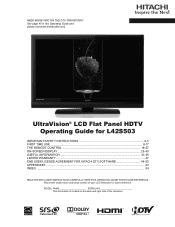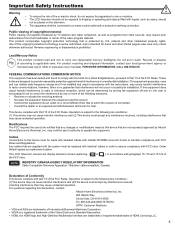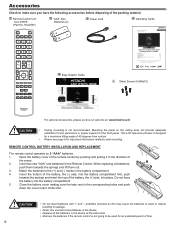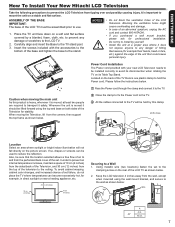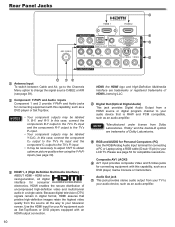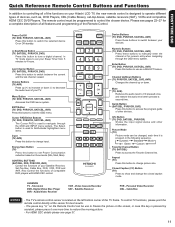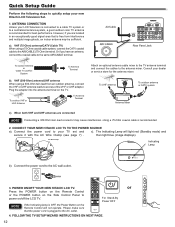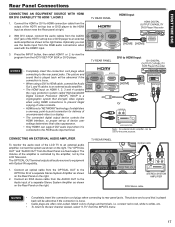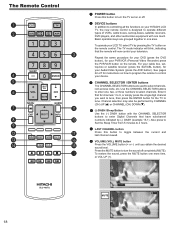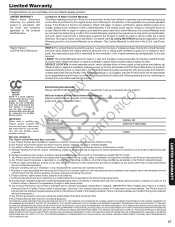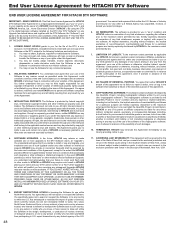Hitachi L42S503 Support Question
Find answers below for this question about Hitachi L42S503 - 42" LCD TV.Need a Hitachi L42S503 manual? We have 1 online manual for this item!
Question posted by Anonymous-99628 on February 19th, 2013
My Television Got Water In It & Now Won't Work (model #60fx20b)
Current Answers
Answer #1: Posted by hzplj9 on March 3rd, 2013 1:52 PM
Check that the fuses inside the TV are OK. That is if there are any. Also the mains fuse. If the TV has the cover removed and the power disconnected check for any discoloured or burnt track area and any signs of burnt components. If any are found then extensive diagnostics will be required. If it has not been used since the problem then putting a fan heater on it for a few hours to dry it out may help. Unfortunately initially powering it on when the water was spilled could have caused its downfall and insurance may be your only option. Water and TV's do not make good bedfellows.
Related Hitachi L42S503 Manual Pages
Similar Questions
I want above model remote can i use another hitachi LCD REMOTE
We have a new model LE29H306 or LE29HE16 television, which has suddenly stopped working. We change...
i bought a lamp for my hitachi ultravision 60 inch i bought the lamp cause it wouldnt work at all af...
we have Hitachi 42 inches LCD, suddenly audio stopped in that only vedio coming
The stand that comes withthe TV got lost and I need to replace it.