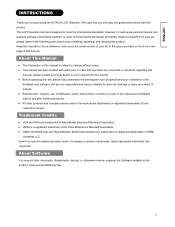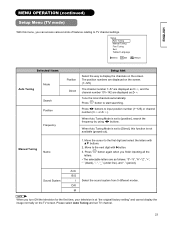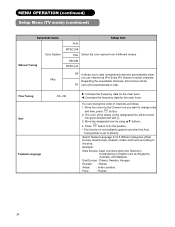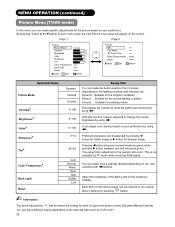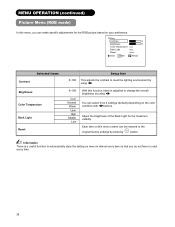Hitachi 32LD9000TA - LCD Direct View TV Support and Manuals
Get Help and Manuals for this Hitachi item

View All Support Options Below
Free Hitachi 32LD9000TA manuals!
Problems with Hitachi 32LD9000TA?
Ask a Question
Free Hitachi 32LD9000TA manuals!
Problems with Hitachi 32LD9000TA?
Ask a Question
Most Recent Hitachi 32LD9000TA Questions
Wall Attachment
Can i get any help to put on wall inspite of keeping on desk.
Can i get any help to put on wall inspite of keeping on desk.
(Posted by Irfanshaikh8912 4 years ago)
Remote Hitachi Model Number 32ld9000ta2 Na
I want above model remote can i use another hitachi LCD REMOTE
I want above model remote can i use another hitachi LCD REMOTE
(Posted by mnoushad9 6 years ago)
What Year Is A Hitachi Tv
Hitachi tv model number 32LD9000TA2 N
Hitachi tv model number 32LD9000TA2 N
(Posted by Anonymous-163351 6 years ago)
Hitachi 32ld9000ta
Hitachi model number 32ld9000ta and 32ld9000ta2na the two tv any differance.please advice
Hitachi model number 32ld9000ta and 32ld9000ta2na the two tv any differance.please advice
(Posted by antoniarul 9 years ago)
Tv Remote Controll
WILL I GET A TV REMOTE CONTROLL FOR 32LD9000TA2 NA
WILL I GET A TV REMOTE CONTROLL FOR 32LD9000TA2 NA
(Posted by zaheerdrockingpoping 11 years ago)
Popular Hitachi 32LD9000TA Manual Pages
Hitachi 32LD9000TA Reviews
We have not received any reviews for Hitachi yet.