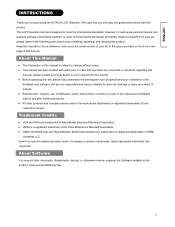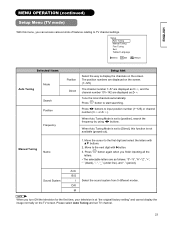Hitachi 32LD9000TA Support Question
Find answers below for this question about Hitachi 32LD9000TA - LCD Direct View TV.Need a Hitachi 32LD9000TA manual? We have 1 online manual for this item!
Question posted by mnoushad9 on November 24th, 2017
Remote Hitachi Model Number 32ld9000ta2 Na
Current Answers
Answer #1: Posted by Odin on November 24th, 2017 1:15 PM
*For SearchTempest, you may want to use a free tracking program like https://www.followthatpage.com/, to save you from having to repeat your search over time.
Hope this is useful. Please don't forget to click the Accept This Answer button if you do accept it. My aim is to provide reliable helpful answers, not just a lot of them. See https://www.helpowl.com/profile/Odin.
Answer #2: Posted by BusterDoogen on November 24th, 2017 1:16 PM
I hope this is helpful to you!
Please respond to my effort to provide you with the best possible solution by using the "Acceptable Solution" and/or the "Helpful" buttons when the answer has proven to be helpful. Please feel free to submit further info for your question, if a solution was not provided. I appreciate the opportunity to serve you!
Related Hitachi 32LD9000TA Manual Pages
Similar Questions
Hitachi tv model number 32LD9000TA2 N
Hitachi model number 32ld9000ta and 32ld9000ta2na the two tv any differance.please advice
need the code for the t.v. signal Father had the remote and pressed a button that resulted in all sn...
WILL I GET A TV REMOTE CONTROLL FOR 32LD9000TA2 NA