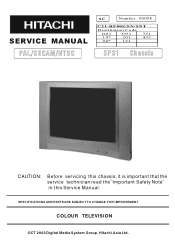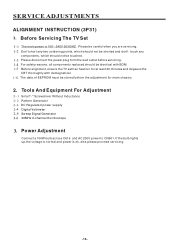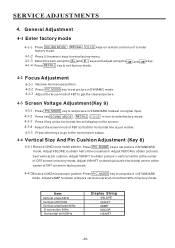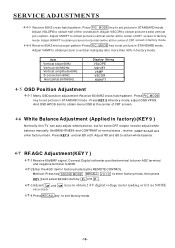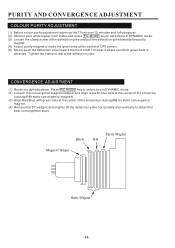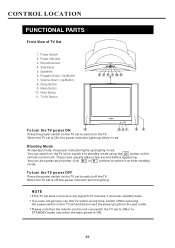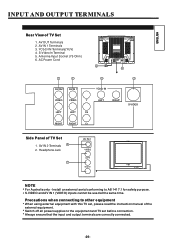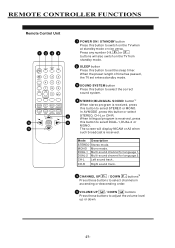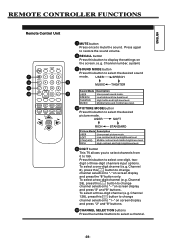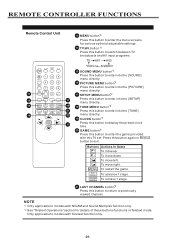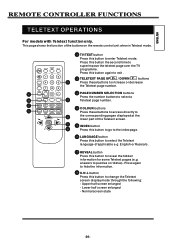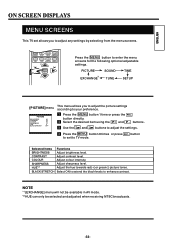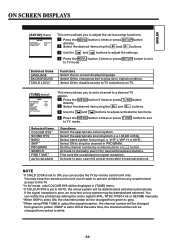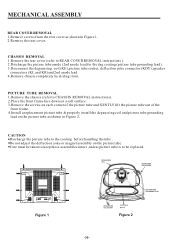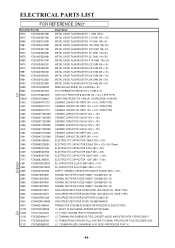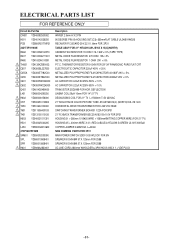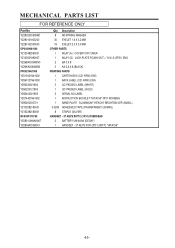Hitachi C21-RF80S Support Question
Find answers below for this question about Hitachi C21-RF80S - 21" CRT TV.Need a Hitachi C21-RF80S manual? We have 1 online manual for this item!
Question posted by shakeelnavas on November 3rd, 2012
Need To Set The Default Color Settings Of Hitachi C21-rm37s
The person who posted this question about this Hitachi product did not include a detailed explanation. Please use the "Request More Information" button to the right if more details would help you to answer this question.
Current Answers
Related Hitachi C21-RF80S Manual Pages
Similar Questions
Sound Problem
hi & hello, hi i am from dubai.i have aproblem with my (Hitachi C21-RF80S) Tv its working good...
hi & hello, hi i am from dubai.i have aproblem with my (Hitachi C21-RF80S) Tv its working good...
(Posted by sagittarius313 13 years ago)
Removing The Child Lock
how to unlock the child lock from the tv model #c21-rf80s without the remote?
how to unlock the child lock from the tv model #c21-rf80s without the remote?
(Posted by wthomas680 13 years ago)
How To Hitachi Tv (model C21-rf80s)service Mode
(Posted by kalpaelectronics 13 years ago)
How To Connect A Portable Dvd Player To A Hitachi C21 Rf80s Model Tv....
i am trying to connect my portable mintek dvd to my hitachi tv and it wont work.....please help me.....
i am trying to connect my portable mintek dvd to my hitachi tv and it wont work.....please help me.....
(Posted by matthewssade 13 years ago)