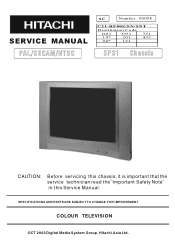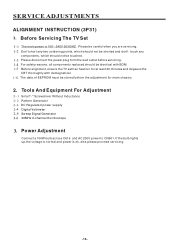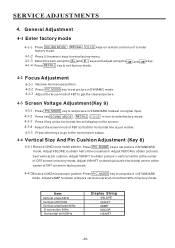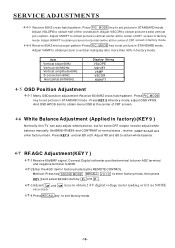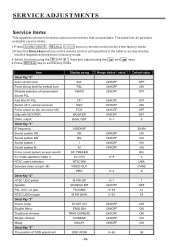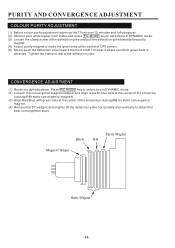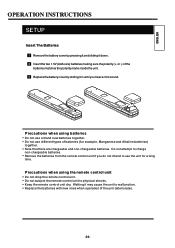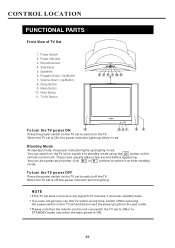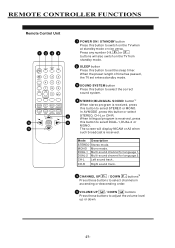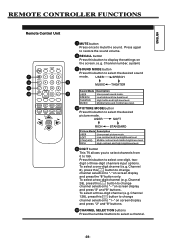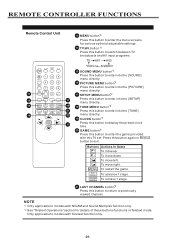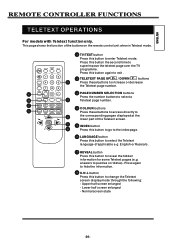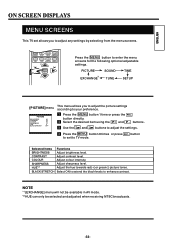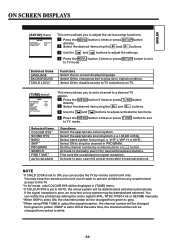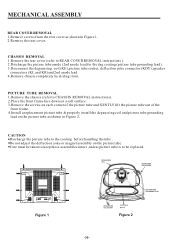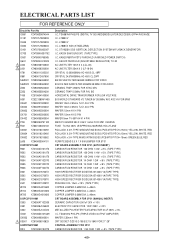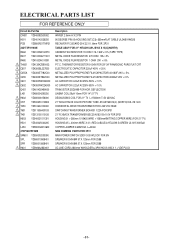Hitachi C21-RF80S Support Question
Find answers below for this question about Hitachi C21-RF80S - 21" CRT TV.Need a Hitachi C21-RF80S manual? We have 1 online manual for this item!
Question posted by sagittarius313 on February 22nd, 2011
Sound Problem
hi & hello,
hi i am from dubai.i have aproblem with my (Hitachi C21-RF80S) Tv its working good only the sound not goes up to 30 when its reach on 30 its not increasing if you know or some one know about this problem so plesae let me know any how thanks for every one .......................take care
Current Answers
Related Hitachi C21-RF80S Manual Pages
Similar Questions
How To Hitachi Tv (model C21-rf80s)service Mode
(Posted by kalpaelectronics 13 years ago)
How To Connect A Portable Dvd Player To A Hitachi C21 Rf80s Model Tv....
i am trying to connect my portable mintek dvd to my hitachi tv and it wont work.....please help me.....
i am trying to connect my portable mintek dvd to my hitachi tv and it wont work.....please help me.....
(Posted by matthewssade 13 years ago)
Sound With No Picture. Any Hope Or Time For A New Tv??
(Posted by Anonymous-16795 13 years ago)