Hitachi 60DEX01B Support and Manuals
Get Help and Manuals for this Hitachi item
This item is in your list!
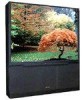
View All Support Options Below
Free Hitachi 60DEX01B manuals!
Problems with Hitachi 60DEX01B?
Ask a Question
Free Hitachi 60DEX01B manuals!
Problems with Hitachi 60DEX01B?
Ask a Question
Most Recent Hitachi 60DEX01B Questions
Popular Hitachi 60DEX01B Manual Pages
Owners Guide - Page 2


...this projection television. Follow all warnings and instructions marked on this device that any changes or modifications made to persons. REFER SERVICING TO QUALIFIED SERVICE PERSONNEL....are no user serviceable parts inside the television. ¥Model and serial numbers are not expressly approved by HITACHI could void the user s warranty. NO USER SERVICEABLE PARTS INSIDE.
IMPORTANT
...
Owners Guide - Page 3


... an adult, and serious damage to insert the plug fully into the television set, unplug it to HITACHI.
NO!
14. TOOHOT!
3 This will enable HITACHI to replace your obsolete outlet. If the plug should be blocked or covered.
13. Refer all warnings and instructions marked
on an unstable cart, stand, or table. If liquid has been...
Owners Guide - Page 4


... and supporting structure, grounding of power source indicated on or off. When installing an
outside antenna system should be fatal. Adjust only those controls that indicates a need for the television during a lightning storm, or when it is continuous Pop
Snap
or frequent, unplug the set and
consult your operating instructions, do not attempt any service or
repairs...
Owners Guide - Page 6


... directly on the screen. To see this large screen at least four feet from the television until there is its best, test various locations in a different section of the picture screen center.
HOW TO SET UP YOUR NEW HITACHI PROJECTION TV
ANTENNA
Unless your TV is connected to a cable TV system or to...
Owners Guide - Page 7


... inputs and outputs located on the television. Phono Connector Used on all standard video and audio cables which connect to the antenna terminal on the television s rear jack panel and front ... names of common connectors.
Consult your dealer or service store for the antenna mixer.
Plug the adapter into the antenna terminal on camcorders, VCRs, and laserdisc players with shielded video and...
Owners Guide - Page 10


...; SPEAKER MATRIX SURROUND Switch
Use this capability, such as VCRs, camcorders, laserdisc players, DVD players etc. (If you have mono sound...quality when using the Y-CBCR input jacks, connect your television warranty)
REAR SPEAKER 8⏲ ONLY
VHF/UHF
R
... to connect external speakers, which are used for AUDIO SYSTEM SETUP.
The TV s Internal Speakers will step through each video ...
Owners Guide - Page 11


...page 12
S-VIDEO V L R OUTPUT
INPUT V L R
Laserdisc player, VCR, camcorder, etc. Follow connections that pertain to your television warranty)
REAR SPEAKER 8⏲ ONLY
VHF/UHF
R
L
SP.
MATRIX SURROUND
EXT.... LR INPUT
Stereo System Amplifier
VCR #2 Typical full feature setup.
Y CB...
Owners Guide - Page 14
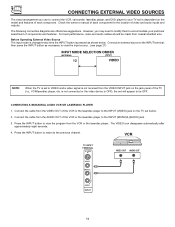
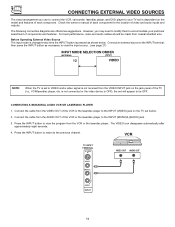
...OFF.
However, you use to connect the VCR, camcorder, laserdisc player, and DVD player to your particular ...set below . Check the owner s manual of video and audio inputs ...set to VIDEO and a video signal is pressed as shown below .
2. Before Operating External Video Source The input mode is changed every time the INPUT button is not received from the VIDEO INPUT jack on the model...
Owners Guide - Page 15


...INPUT TV INPUT TERMINAL
HITACHI Mode l or similar model
NOTE:
Completely insert ...the connection cord plugs when connecting to the INPUT(AUDIO/L) jack. 4.
Connect the cable from the VCR or laserdisc player. Optional, see tips on the TV set below. 2.
If you have an S-VHS VCR, use the S-INPUT cable in example on page 11) Refer to your VCR operating guide...
Owners Guide - Page 16


...or the DVD player to the INPUT 2 (CR ) jack, as shown on the TV
set below. 3. The picture that is played back will be abnormal if the connection is loose...AUDIO INPUT 2
TV INPUT 2 TERMINAL
R L AUDIO
Y CB CR VIDEO
OUTPUT
BACK OF DVD PLAYER
HITACHI model or similar model
NOTE:
Completely insert the connection cord plugs when connecting to the previous channel. Connect the cable from ...
Owners Guide - Page 20


... which is highlighted indicates which channel is being controlled.
ብ HELP button
50EX01B/60EX01B models do not have HELP feature.
ቦ LAST CHANNEL (LST-CH) button
Use this... buttons are not in the correct SIGNAL SOURCE mode. (see page 32)
20 Enter two or three numbers to set FAMILY FAVORITES, CHANNEL MEMORY, etc. For channels 100 and above, press the 1 button, wait until you are ...
Owners Guide - Page 25


... VCR button to switch to instruction manual of the VCR for operation of the buttons exclusively for the VCR. 25 Hold down the VCR button on the remote, enter the two digit preset code that your VCR cannot be used for more than one component. If your VCR operating guide. 3. In the unlikely event...
Owners Guide - Page 30
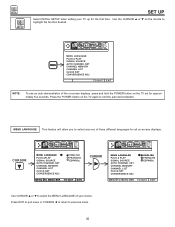
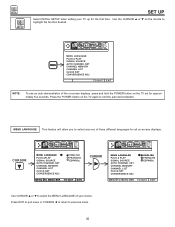
... Ñ OL
MENU TO MENU BAR TO QUIT EXIT
CURSOR
SET UP CUSTOM VIDEO AUDIO THEATER INFO
MENU LANGUAGE PLUG & PLAY SIGNAL SOURCE AUTO CHANNEL SET CHANNEL MEMORY CHANNEL LIST CLOCK SET CONVERGENCE ADJ.
SET UP
SET UP
SET UP
Select INITIAL SETUP when setting your choice. MENU
SET UP CUSTOM VIDEO AUDIO THEATER INFO
MENU LANGUAGE PLUG & PLAY...
Owners Guide - Page 31


...776; to both questions. MENU TO MENU BAR TO QUIT EXIT
CURSOR
WELCOME TO HITACHI S PLUG & PLAY ON SCREEN SET UP GUIDE. A) YES B) NO
PRESS ̆, ̄ TO SELECT PRESS ̈ ...setup for your TV or Home Theater System. AFTER ANSWERING TWO SIMPLE QUESTIONS, THIS SYSTEM WILL SHOW YOU TYPICAL CONNECTIONS FOR YOUR TV, VCR, CABLE OR SATELLITE RECEIVER. (FOR DETAILED CONNECTIONS REFER TO OWNERS GUIDE...
Owners Guide - Page 46


... ADJ. MENU TO MENU BAR TO QUIT EXIT
After 10 seconds Auto Demo will appear. SHOWING YOU THE OPTIMUM SETUP GUIDE FOR YOUR PERSONALIZED SYSTEM. SET UP CUSTOM VIDEO AUDIO THEATER INFO
CHANNEL ID.
This feature will be displayed every time your TV or Home Theater System. ALWAYS SHOW FIRST TIME ...
Hitachi 60DEX01B Reviews
Do you have an experience with the Hitachi 60DEX01B that you would like to share?
Earn 750 points for your review!
We have not received any reviews for Hitachi yet.
Earn 750 points for your review!
