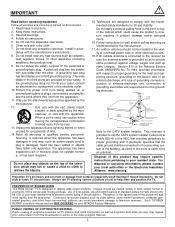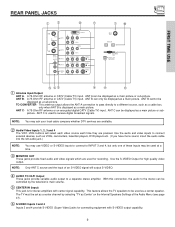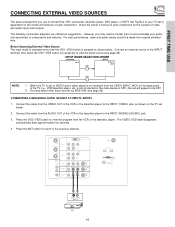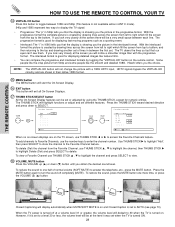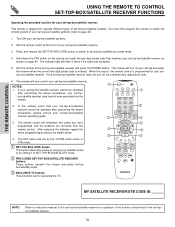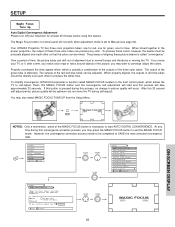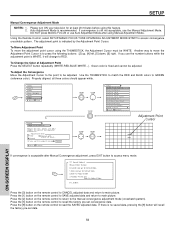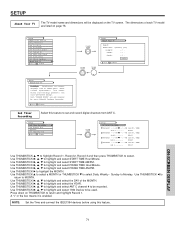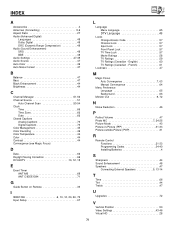Hitachi 51S700 Support and Manuals
Get Help and Manuals for this Hitachi item

View All Support Options Below
Free Hitachi 51S700 manuals!
Problems with Hitachi 51S700?
Ask a Question
Free Hitachi 51S700 manuals!
Problems with Hitachi 51S700?
Ask a Question
Most Recent Hitachi 51S700 Questions
Connection For Monster Powernet 100
Can you connect monster powernet 100 to this TV? ?
Can you connect monster powernet 100 to this TV? ?
(Posted by ccstab 12 years ago)
Hitachi 51s700 Turns On And The Immediately Goes Off
When I turn the tv on the on light comes on for a second and then goes off. There is no sound or pic...
When I turn the tv on the on light comes on for a second and then goes off. There is no sound or pic...
(Posted by caps35 12 years ago)
Popular Hitachi 51S700 Manual Pages
Hitachi 51S700 Reviews
We have not received any reviews for Hitachi yet.