Hitachi 51S700 Support Question
Find answers below for this question about Hitachi 51S700.Need a Hitachi 51S700 manual? We have 1 online manual for this item!
Question posted by ccstab on January 12th, 2012
Connection For Monster Powernet 100
Can you connect monster powernet 100 to this TV?
?
Current Answers
There are currently no answers that have been posted for this question.
Be the first to post an answer! Remember that you can earn up to 1,100 points for every answer you submit. The better the quality of your answer, the better chance it has to be accepted.
Be the first to post an answer! Remember that you can earn up to 1,100 points for every answer you submit. The better the quality of your answer, the better chance it has to be accepted.
Related Hitachi 51S700 Manual Pages
Owners Guide - Page 1


Manager Locks Setup
Move SEL Sel
ON-SCREEN DISPLAY USEFUL INFORMATION INDEX
As an ENERGY STAR® Partner, Hitachi, Ltd. PROJECTION COLOR TV
51S700 57S700 65S700
OPERATING GUIDE
IMPORTANT SAFETY INSTRUCTIONS 2-3
FIRST TIME USE
4-20
THE REMOTE CONTROL
Video Audio Chan. has determined that this product meets the ENERGY STAR® guidelines for energy efficiency.
21-40 41-72 73-79
Owners Guide - Page 2


... in the instructions, as this device that any changes or modifications made to persons.
NEVER CONNECT THE TELEVISION TO 50Hz, DIRECT CURRENT, OR ANYTHING OTHER THAN THE SPECIFIED VOLTAGE. CAUTION: Never remove the back cover of the television. Please read it carefully and apply the knowledge you operate these units.
WARNING: • TO...
Owners Guide - Page 3
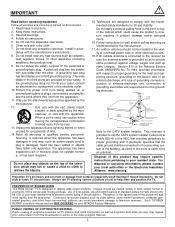
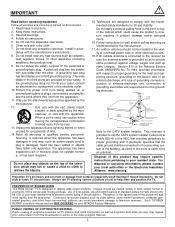
... ground shall be connected to the grounding system...Projection TV's are designed to comply with respect to the receiver be located in product damage and/or personal injury.
16. Follow all warnings.
4. Clean only with one wider than the gray areas. Do not defeat the safety purpose of time.
14. ufacturer, or sold with the manufacturer's instructions.
8. Unplug this television...
Owners Guide - Page 5
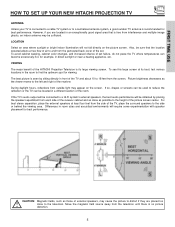
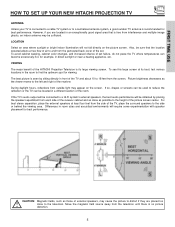
... TIME USE
HOW TO SET UP YOUR NEW HITACHI PROJECTION TV
ANTENNA Unless your TV is connected to a cable TV system or to find the optimum spot for viewing....or screens can be used to reduce the reflection or the TV can become excessively hot, for best performance. If the TV's audio output will be connected to the television. Differences in room sizes and acoustical environments will be located...
Owners Guide - Page 6


... place of the standard video cable to the antenna jack on the television's rear jack panel and front control panel. "F" Type 75-Ohm Coaxial Antenna Connector For connecting RF signals (antenna or cable TV) to produce a high quality picture.
Consult your digital television to screws of the VHF or UHF adapter. Cables can be...
Owners Guide - Page 9
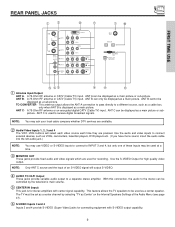
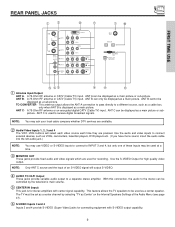
...:
You may use VIDEO or S-VIDEO inputs to connect to the stereo can be displayed as a sub-picture. This feature allows the TV speakers to a separate stereo amplifier. NOTE: You may... HI-FI Output
These jacks provide variable audio output to be controlled by selecting "TV as a center channel by the television's main volume.
ቦ CENTER IN (Input)
This jack is for high quality...
Owners Guide - Page 12
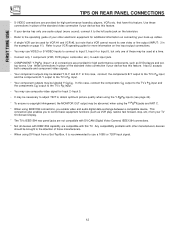
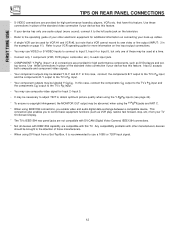
...connecting your TV On-Screen Display. • The TV's IEEE1394 rear panel jacks are not compatible with DV-CAM (Digital Video Camera) IEEE1394 connections. • Not all devices with this feature. Use these connections in
the example on line input-output connections... on the television. • Refer to the operating guide of the standard video connection if your VCR operating guide for...
Owners Guide - Page 13


... sound using the remote control of an external audio amplifier with the TV remote control, connect the system as shown below. Follow connections that pertain to the speaker and distorted sound, set .
2. See Internal Speakers on page 47.
13 REAR PANEL OF TELEVISION
ANT A
TO CONVERTER
INPUT 1
DVI-HDTV
PR
PB
Y
R (MONO)/L AUDIO
ANT...
Owners Guide - Page 14


...speaker placement.
ᕃ The television's internal speakers will act as center speaker (select Audio-Internal Speakers-TV as an A/V receiver with optical input capability. REAR PANEL OF TELEVISION
ANT A
TO CONVERTER
INPUT...connected to the REAR output of a separate audio amplifier. ᕆ This subwoofer is connected to the diagram for AUDIO-Digital Output.
14 FIRST TIME USE
CONNECTING...
Owners Guide - Page 20


... with a DV camcorder (Digital Video camcorder) and a PC.
3. Connect the IEEE1394 cable from the output of several IEEE1394 devices simultaneously (the IEEE1394 will disconnect from your TV On-Screen Display.
2. IEEE 1394 allows the television and the external device to control the D-VHS from the TV IEEE1394 menu (see page 26). ANT A
TO CONVERTER...
Owners Guide - Page 21
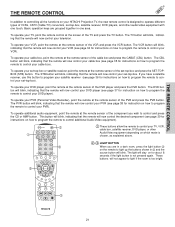
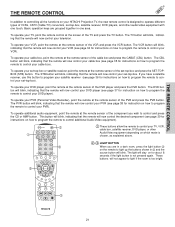
... is not pressed again.
The PVR button will blink, indicating that the remote will now control your television. THE REMOTE CONTROL
THE REMOTE CONTROL
In addition to controlling all the functions on your HITACHI Projection TV, the new remote control is too bright.
ቤ
VOL
SELECT
CH
MUTE LAST CH
VID 1 VID 2
PIP...
Owners Guide - Page 23


...timer in the lower left corner of the screen. For channels 100 and above, press the "1" button, wait until two dashes ...connected, press CH ̆, CH ̄ buttons to change Multi Channel programs. 2.
Once set, use of a (-) DASH in the subchannel number (for example "15-1"). When in ANT C, Digital channels are indicated by pressing CH up to a maximum of three hours. NOTE: The TV...
Owners Guide - Page 31


...PIP ACCESS
SWAP
DAY/NIGHT
ብ,ቦ ባ
REC
Audio Video OUTPUT
VCR
Use above connection to view VCR program as a sub-picture while viewing another program as both the main picture ...You can only be heard.
THE REMOTE CONTROL
PICTURE-IN-PICTURE (PIP)
Your HITACHI Projection TV incorporates Three Tuner technology designed for each. The Picture-in one program at the ...
Owners Guide - Page 46
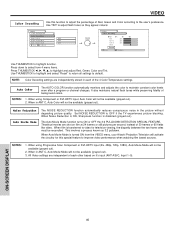
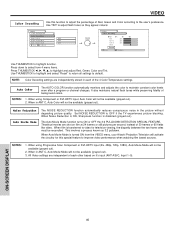
..., Color and Tint. Use THUMBSTICK to highlight and select "Reset" to return all settings to OFF if the TV experiences picture blocking. Press down to select from the VIDEO menu, your Hitachi Projection Television will not be reconciled. Auto Color
The AUTO COLOR function automatically monitors and adjusts the color to maintain constant...
Owners Guide - Page 47


... can be a secondary language, weather report, etc.
Audio Source
Multi-Channel Television Sound will allow you select will automatically adjust volume so each selection when both low and high frequency sounds when listening at the top right edge of the Projection TV internal speakers. Select this feature if you are received (monaural is...
Owners Guide - Page 48


... BBE Sound, Inc. Based on the principles of SRS Labs, Inc.
If your HITACHI television is connected to select your choice (Off, SRS, BBE and SRS and BBE). Each voice, speaking...delivers and exciting and realistic 3D Sound experience from SRS Labs, Inc. If your HITACHI Television is connected to the listener's ear a more complete and accurate reproduction of BBE Sound, Inc.
...
Owners Guide - Page 63
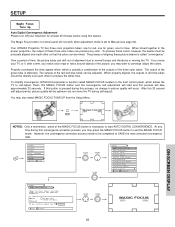
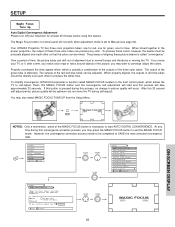
...Digital Convergence Adjustment Please turn off, (After 90 days). Your HITACHI Projection TV has three color projection tubes: one for red, one for green, one for at ...be optimum (do not move your television for blue. To simplify convergence, HITACHI incorporates a function called "convergence".
Video
Aspect
Audio
Chan. If you move the TV during this feature. However, the ...
Owners Guide - Page 69
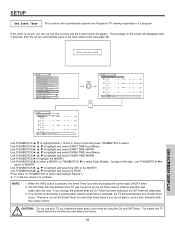
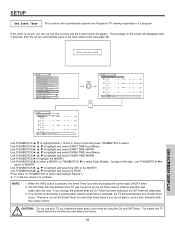
...Timer has been activated, the Off Timer will automatically turn off when you can not use your television with the remote control.
The message on THUMBSTICK to the clock setup mode (see page 66...Off Timers. For safety, the TV should be turned off after viewing reservation is pressed, the Event Timer Icon will automatically operate the Projection TV viewing reservation of the MONTH. ...
Owners Guide - Page 74
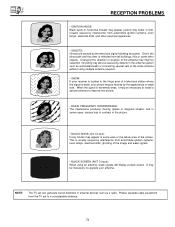
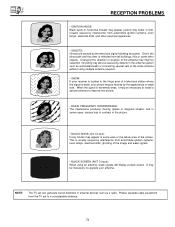
...8226; SNOW: If your receiver is located in external devices such as unshielded leads or connecting several sets to the same antenna without using an antenna, weak signals will display a black...8226; GHOSTS: Ghosts are caused by interference from the TV set can generate sound distortion in the fringe area of a television station where the signal is reflected from automobile ignition systems...
Owners Guide - Page 75
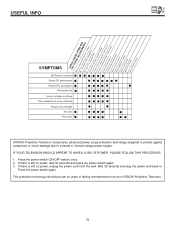
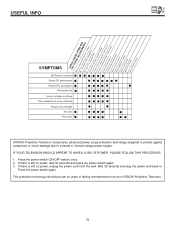
...;© ©
Picture rolls vertically
©
©
No color ©
© ©©©
©
Poor color ©
© ©©©
©©
HITACHI Projection Television incorporates advanced power surge protection technology designed to protect against component or circuit damage due to external or internal voltage power surges. Press the power...
Similar Questions
Hitachi Rear Lcd Projection Television The Pictureis Blurry
(Posted by Anonymous-87478 11 years ago)
Projection Television Screen Won't Project
Once the Projection television turned on the redlight comes on but nothing comes on screen. Is it th...
Once the Projection television turned on the redlight comes on but nothing comes on screen. Is it th...
(Posted by Charpentiernicholas 11 years ago)
Hitachi 51s700 Turns On And The Immediately Goes Off
When I turn the tv on the on light comes on for a second and then goes off. There is no sound or pic...
When I turn the tv on the on light comes on for a second and then goes off. There is no sound or pic...
(Posted by caps35 12 years ago)

