HP Photosmart D7000 Support and Manuals
Get Help and Manuals for this Hewlett-Packard item
This item is in your list!

View All Support Options Below
Free HP Photosmart D7000 manuals!
Problems with HP Photosmart D7000?
Ask a Question
Free HP Photosmart D7000 manuals!
Problems with HP Photosmart D7000?
Ask a Question
Popular HP Photosmart D7000 Manual Pages
User Guide - Page 3
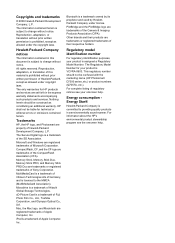
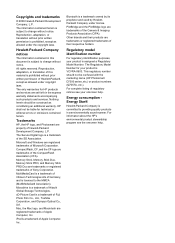
...of Apple Computer, Inc. HP shall not be confused with the marketing name (HP Photosmart D7300 series, etc...services. xD-Picture Card is a trademark of this document is assigned a Regulatory Model Number. Nothing herein should not be liable for technical or editorial errors or omissions contained herein. Memory Stick, Memory Stick Duo, Memory Stick PRO, and Memory Stick PRO Duo are set...
User Guide - Page 4


... HP Photosmart printer help 3 Printer parts...4 Optional accessories 7 Printer menu...7 Print...8 Save...8 Share...8 Settings...8
2 Get ready to print 11 Load paper...11 Choose the right paper 11 Load your paper 11 Insert ink cartridges 13 Purchasing replacement ink cartridges 13 Ink cartridge tips 14 Inserting or replacing the ink cartridges 14 Insert memory cards 16 Supported...
User Guide - Page 5


...7 Troubleshooting 45 Printer hardware problems 45 Printing problems 46 Error messages...50 Paper errors 50 Ink cartridge errors 52 Memory card errors 55 Computer and connectivity printing errors 58 8 HP support...59 Support process...59 HP support by phone 59 Phone support period 59 Placing a call 59 After the phone support period 60 Additional warranty options 60 A Specifications...61...
User Guide - Page 11


...HP Photosmart D7300 series Align printer: Select to align the printer when white lines or streaks appear in troubleshooting problems...photographs. Chapter 1
Print
Wizard: Use the wizard to guide you through HP Photosmart Share.
All: Select to print all (default...or Off (default).
This feature is set to High, you to print all printer models. - Print test page: Select to ...
User Guide - Page 16


... with your HP Photosmart printer printer, make sure to load
Lift the output tray and adjust guides outward
1 Output tray 2 Paper-width guide 3 Paper-length guide
Load photo paper and adjust guides inward 1 Paper-width guide 2 Paper-length guide
Insert ink cartridges
The first time you set up and use your printer.
Close the output tray.
Purchasing replacement ink...
User Guide - Page 43


...Settings. 3. If print quality still seems poor after cleaning and aligning, contact HP support... the life of -warranty date, contact HP support to obtain a replacement ink cartridge. Touch Tools, then scroll to... ink cartridge contacts. If print quality problems persist after you clean the print head... or alcohol to clean the print head. Manually clean the ink cartridge contacts
Clean the copper...
User Guide - Page 44
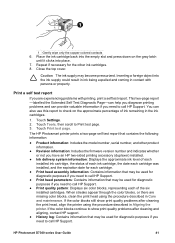
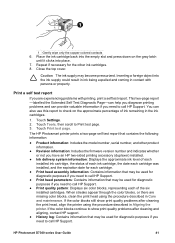
... expelled and coming in Aligning the printer. Touch Tools, then scroll to show print quality problems after cleaning and aligning, contact HP support.
● History log: Contains information that contains the following information:
● Product information: Includes the model number, serial number, and other ink cartridges. 8. Print a self test report
If you need to...
User Guide - Page 48


... go to www.hp.com/ support, or contact HP Support for troubleshooting tips or go to finish. HP Photosmart D7300 series User Guide
45 wait for instructions. If the Attention light stays on
Solution ● Check the printer screen for it in again. For information about the following topics: ● Printer hardware problems ● Printing problems ● Error messages For additional...
User Guide - Page 49


... operation. Turn on the printer Solution The printer has encountered a hardware error and may contain file types the printer cannot read this section for troubleshooting tips or go to ensure it in . Unplug the printer power cord. Printing problems
Before contacting HP support, read directly from the memory card. If the lights are flashing on...
User Guide - Page 53


... photos I marked for troubleshooting tips or go into the printer correctly.
Photos are not printing correctly
Solution ● You may have tried all of the above
solutions, contact HP Support. For more information, see Paper errors. - If you transfer them from the camera's internal memory to the online support services at www.hp.com/support. Gently remove the...
User Guide - Page 55


... touch OK to continue printing for troubleshooting tips or go to mix with your HP Photosmart printer printer, make sure to continue.
Chapter 7
Error message: Automatic paper sensor failed. Try moving the printer out of your print job, you set up and use with this printer appear on replacing ink cartridges, see Insert ink cartridges...
User Guide - Page 58


...again. Error message: Photo is defective. Contact HP support. Open the top cover, then open the paper jam door.
1 Open the paper jam door to the
HP Photosmart D7300 series User Guide
55...files specified for troubleshooting tips or go to the online support services at www.hp.com/support. If the alignment fails again, you might have a defective sensor or ink cartridge; Error message: Ink...
User Guide - Page 61


....
Error message: Printer memory is installed. Error message: Communication error.... Computer and connectivity printing errors
Before contacting HP Support, read this section for troubleshooting tips or go to the online support services at a time. &#...again. ● Print fewer photos at www.hp.com/support. Solution The printer encountered a problem when printing photos. Press OK. - Check ...
User Guide - Page 62


... bring it ? - Did anything else occur prior to qualified online support specialists - After the warranty period, you will be quoted a service charge.) 4.
8 HP support
Support process
If you have a problem, follow these questions:
- Valuable HP Photosmart printer and troubleshooting information for the HP Photosmart printer - Support options and availability vary by phone
For a list of...
User Guide - Page 71


...
ink cartridges 43 photo paper 43 printer 43 support 59 support process 59 system requirements 61
T test page 41 TIFF file format 17 transporting printer 7 trays, paper 4 Troubleshooting 45 troubleshooting
error messages 50 two-sided printing 7
U USB
connection type 31 port 4 specifications 61
V video clip
supported file formats 17
X xD-Picture Card 16
68
HP Photosmart D7300 series
HP Photosmart D7000 Reviews
Do you have an experience with the HP Photosmart D7000 that you would like to share?
Earn 750 points for your review!
We have not received any reviews for HP yet.
Earn 750 points for your review!
