HP Photosmart D6100 Support and Manuals
Get Help and Manuals for this Hewlett-Packard item
This item is in your list!

View All Support Options Below
Free HP Photosmart D6100 manuals!
Problems with HP Photosmart D6100?
Ask a Question
Free HP Photosmart D6100 manuals!
Problems with HP Photosmart D6100?
Ask a Question
Popular HP Photosmart D6100 Manual Pages
Quick Start Guide - Page 6


... Print a demo page. If instructions do not appear, locate
and double-click the setup.exe file on pages 8‑9.
When prompted for Windows 98 and Me systems. Certain software features are supported by HP Photosmart Premier only.
5. Note: If you insert the CD in to connect the USB cable until you experience problems during installation, see Installation troubleshooting on the CD...
User Guide - Page 4


... Print a sample page 24 Automatically clean the printhead 24 Manually clean the ink cartridge contacts 24 Print a self test report 25 Update the software 27 Store and transport the printer and ink cartridges 28 Store and transport the printer 28 Store and transport the ink cartridges 28 Maintain the quality of photo paper 28
HP Photosmart D6100 series User Guide
1
User Guide - Page 5


... Memory card or camera errors 40 Computer and connectivity printing errors 41
8 HP Support...43 HP Support by phone 43 Placing a call 43 Return to HP repair service (North America only 44 HP Quick Exchange Service (Japan only 44 Additional warranty options 44
A Specifications...45 System requirements 45 Printer specifications 45
B HP Warranty...49 Index...51
2
HP Photosmart D6100 series
User Guide - Page 6
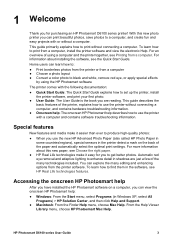
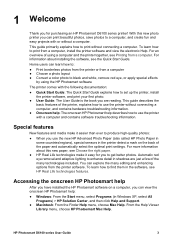
... using the HP Photosmart software
The printer comes with the following documentation: ● Quick Start Guide: The Quick Start Guide explains how to set up the printer, install
the printer software, and print your first photo. ● User Guide: The User Guide is the book you can print beautiful photos, save photos to print without a computer.
HP Photosmart D6100 series User Guide...
User Guide - Page 12


... output tray extension to catch your printer to create beautiful photos. Extend the main tray. 2.
Paper loading tips
● Load paper with and without bending the paper.
Load the main tray
Any supported photo or plain paper media 1. HP Photosmart D6100 series User Guide
9 The 10 x 15 cm (4 x 6 inch) photo paper is set by default to print the best...
User Guide - Page 26


... and maintain the printer ● Update the software ● Store and transport the printer and ink cartridges ● Maintain the quality of photo paper
Clean and maintain the printer
Keep the printer and ink cartridges clean and well maintained using a Windows computer: 1. Wipe the outside of color.
Click Align the Printheads. 5. HP Photosmart D6100 series User Guide
23 Caution Do...
User Guide - Page 27


... says a cartridge is loaded correctly. Remove the affected ink cartridge
24
HP Photosmart D6100 series
Click Clean the Printheads and follow the onscreen instructions. From the Information and Settings pop-up menu, choose Maintain Printer. 4. Click Launch Utility. 5.
From the Windows Start menu, select HP > HP Solution Center. 3. Load paper in the Dock. 3. Use plain paper to...
User Guide - Page 29


... quality problems after cleaning and aligning, contact HP support.
● History log: Contains information that may be used for diagnostic purposes if you need to call HP customer support.
● Print quality pattern: Displays six color blocks, representing each of the six installed cartridges.
Use plain paper to call HP customer support.
26
HP Photosmart D6100 series Click HP...
User Guide - Page 34


... to ensure it to use. HP Photosmart D6100 series User Guide
31 This chapter answers frequently asked questions about viewing the onscreen HP Photosmart Printer Help, see : ● Software installation troubleshooting: The Quick Start guide that is turned off. wait for troubleshooting tips or go to a computer with the
printer. ● Printer software and printing from a computer...
User Guide - Page 35


...guides may not be printing a PDF or a project containing high-resolution graphics or photos or 2) you print.
32
HP Photosmart D6100 series Remove the paper from a digital camera Solution Make sure you have selected the highest resolution for troubleshooting tips or go to the online support services... Turn on the printer Solution The printer has encountered a hardware error and may need ...
User Guide - Page 38


... have fed into the printer correctly. Run the automatic print head cleaning procedure.
For more information, see Care and maintenance. -
HP Photosmart D6100 series User Guide
35 If print quality problems persist after you mark photos in the digital camera do not transfer. Try the following:
- Load one sheet of the above solutions, contact HP Support. The rear USB...
User Guide - Page 39


...: ● Paper errors ● Ink cartridge errors ● Memory card or camera errors ● Computer printing errors If the printer is not connected to continue printing.
36
HP Photosmart D6100 series For more information, see Paper errors. Solution Turn off the printer, then unplug it from the printer, then replace the rear access door.
There is an ink cartridge problem, such as...
User Guide - Page 41


... online support services at www.hp.com/support.
Solution Replace the indicated ink cartridge(s) with new ink cartridge(s). ● If the black ink cartridge is specially formulated to mix with your HP Photosmart. Note Text and photo quality will differ from those printed when using all printing will stop . Error message: Cannot Print.
The cartridge numbers you set up...
User Guide - Page 43


...clear the print head assembly. 2. Turn the printer off the printer, then unplug its power cord. Chapter 7
HP recommends that are designed and tested with HP printers to the online support services at www.hp.com/support.
40
HP Photosmart D6100 series To clear the print head assembly 1. If this section for troubleshooting tips or go /anticounterfeit
Error message: The carriage is stalled...
User Guide - Page 44


... missing or have a PictBridge camera, make sure it on again. ● Print fewer photos at www.hp.com/support. Error message: Printer memory is
HP Photosmart D6100 series User Guide
41 Make sure the USB cable is full. Error message: Camera selections (DPOF) file has error.
Job was cancelled. Error message: Cannot print photos.
Refer to reselect the photos. Solution The...
HP Photosmart D6100 Reviews
Do you have an experience with the HP Photosmart D6100 that you would like to share?
Earn 750 points for your review!
We have not received any reviews for HP yet.
Earn 750 points for your review!
