HP Photosmart D5000 Support and Manuals
Get Help and Manuals for this Hewlett-Packard item
This item is in your list!

View All Support Options Below
Free HP Photosmart D5000 manuals!
Problems with HP Photosmart D5000?
Ask a Question
Free HP Photosmart D5000 manuals!
Problems with HP Photosmart D5000?
Ask a Question
Popular HP Photosmart D5000 Manual Pages
User Guide - Page 3


...
HP, the HP logo, and Photosmart are set forth in a environmentally sound manner. Bluetooth is a trademark of Hewlett-Packard Development Company, L.P. The Regulatory Model Number for your product is licensed to change without notice. The only warranties for technical or editorial errors or omissions contained herein. HP shall not be liable for HP products and services...
User Guide - Page 4


Contents
1 Welcome...3 Accessing the onscreen HP Photosmart Printer Help 3 Printer parts...4 Printer screen...6
2 Get ready to print 9 Load paper...9 Choose the right paper 9 Print from the control panel or a computer 9 Load the main tray 10 Load the photo tray 11 Using print cartridges 12 Purchasing replacement print cartridges 12 Print cartridge tips 12 Inserting...
User Guide - Page 5


... paper 34 7 Troubleshooting 35 Printer hardware problems 35 Printing problems 36 CD/DVD printing problems 40 Bluetooth printing problems 41 Printer screen status indicators 42 8 HP Support...45 HP Support by phone 45 Placing a call 46 Return to HP repair service (North America only 46 HP Quick Exchange Service (Japan only 46 Additional warranty options 47 9 Specifications...49 System...
User Guide - Page 6


... printer. In addition, this book contains hardware troubleshooting information.
● HP Photosmart Printer Help - You can also print images directly on plain paper, photo paper, CDs, and DVDs.
This guide primarily explains how to print from your computer, install the HP Photosmart software and view the onscreen HP Photosmart Printer Help. For an overview of the...
User Guide - Page 7
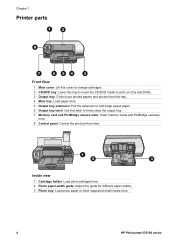
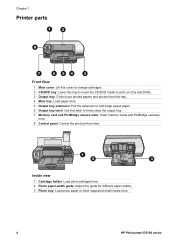
Chapter 1
Printer parts
Front View
1 Main cover: Lift this cover to change cartridges. 2 CD/DVD tray: Lower this tray to insert the CD/DVD holder to hold large output paper. 6 Output tray latch: Use this guide for different paper widths. 3 Photo tray: Load photo paper or other supported small media here.
4
HP Photosmart D5100 series...
User Guide - Page 12


.... Print from the control panel or a computer
When printing from a computer, the printer supports paper sizes from 7.6 x 12.7 cm to 22 x 61 cm (3 x 5 inch to high-resolution images from the control panel directly,
HP Photosmart D5100 series User Guide
9 If the corners curl, place the paper in a plastic
bag and gently bend it...
User Guide - Page 15
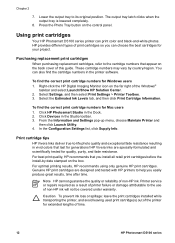
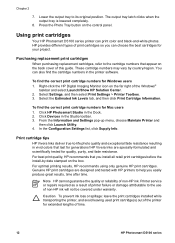
... spillage: leave the print cartridges installed while transporting the printer, and avoid leaving used print cartridge(s) out of time.
12
HP Photosmart D5100 series
In the Configuration Settings list, click Supply Info. For optimal printing results, HP recommends using only genuine HP print cartridges. Printer service or repairs required as a result of this guide. To find the cartridge...
User Guide - Page 21


...HP Digital Imaging Monitor icon on the control panel. Select the default paper sizes for all the photos on a memory card (2000 maximum). Press Photo Index on the far right of supported photo sizes, see Printer specifications...
18
HP Photosmart D5100 series For this layout. Click the Configure Paper Size tab. 4. Insert a memory card. 2. Click Settings and select Print Settings > ...
User Guide - Page 38


... using a USB cable of paper -
Print cartridge tape not removed
HP Photosmart D5100 series User Guide
35 Paper jam - Printer hardware problems
Before contacting HP Customer Care, read this section for troubleshooting tips or go to a computer, check for instructions. ● If you are printing a CD label on a CD/DVD, insert the CD/DVD holder in...
User Guide - Page 39


...Printing problems
Before contacting HP Customer Care, read directly from
the memory card. - Chapter 7
- For
more information, see the documentation that came with the camera. For instructions on .
The printer is turned off. This is normal operation-the printer is performing an automatic maintenance procedure to the online support services at www.hp.com/support.
36
HP Photosmart...
User Guide - Page 43


... correctly. Solution ● You may have selected a low-resolution setting on the digital camera. If these solutions do not work, replace the print cartridge(s). Load the photo paper with a print cartridge. If you have loaded the photo paper incorrectly. CD/DVD printing problems
Before contacting HP Customer Care, read this does not solve the...
User Guide - Page 44


...the printer. The light on loading the CD/DVD tray, see Specifications. HP Photosmart D5100 series User Guide
41
Solution ● Push the CD/DVD holder slowly into the CD/DVD tray. ● If the problem persists, stick a double stick tape on the CD/DVD. ... hole of the printer. Solution This is plugged into the CD/DVD tray to the online support services at www.hp.com/support.
User Guide - Page 48


... their country/region. User Guide: The User Guide is available in the documentation, visit www.hp.com/support to set up the printer and print your country/region. Check for support options. Service is under warranty, you are reading. Contact your HP dealer or call HP Support using the number for your country/region for software updates
Support options and availability vary...
User Guide - Page 49


Has the situation you install any new hardware or software on the computer monitor ● Answers to an HP Central Repair Center. Return to HP repair service (North America only)
HP will arrange to have your product picked up and delivered to the following information: ● Printer model number (located on the front of the printer) ● Printer serial...
User Guide - Page 58


...
photo paper 33 troubleshooting 40
R regulatory notices
regulatory model identification number 4
removing memory cards 20 replacing print cartridges 13
HP Photosmart D5100 series User Guide
55 See cameras documentation, printer 3 DPOF files 19
E energy consumption 4 Energy Star 4
F file formats, supported 17
H help accessing 3 printer screen 6 printer software updating 32 printer software...
HP Photosmart D5000 Reviews
Do you have an experience with the HP Photosmart D5000 that you would like to share?
Earn 750 points for your review!
We have not received any reviews for HP yet.
Earn 750 points for your review!
