HP Photosmart C6000 Support and Manuals
Get Help and Manuals for this Hewlett-Packard item
This item is in your list!

View All Support Options Below
Free HP Photosmart C6000 manuals!
Problems with HP Photosmart C6000?
Ask a Question
Free HP Photosmart C6000 manuals!
Problems with HP Photosmart C6000?
Ask a Question
Popular HP Photosmart C6000 Manual Pages
Setup Guide - Page 6


... to the HP All-in-One, see the Wireless Ad Hoc Network Setup section in -One directly to connect your network. Equipment needed : wireless router*.
15 Choose ONE connection type (A, B or C)
A: USB Connection - Equipment needed: router and Ethernet cable. For an Ethernet cable connection, go to connect the HP All-in the Basics Guide.
Setup Guide - Page 14
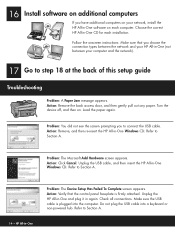
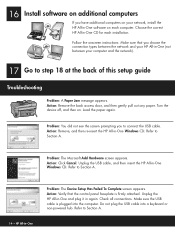
.... Refer to step 18 at the back of this setup guide
Troubleshooting
Problem: A Paper Jam message appears. 16
Install software on additional computers
If you have additional computers on your computer and the network).
17 Go to Section A.
14 • HP All-in -One software on each installation.
Turn the device off, and then on. Check all...
Basics Guide - Page 11


... or to go specifically to get started using the HP All-in-One. In the Device Support area, click Onscreen Guide or Troubleshooting.
- For more information
A variety of the features available, so you installed with your HP All-in -One supports. In the HP Solution Center, click the tab for setting up menu appears. This website offers technical support, drivers, supplies, and...
Basics Guide - Page 12


... to a wireless network without an Wireless ad hoc network setup access point. Integrated wireless WLAN 802.11 network setup
Connect to view and manage network settings. connection
Add connections to more computers on a
the network. Change the HP All-in-One from a USB connection to a wired (Ethernet) network. Manage your network settings
Find troubleshooting information. Basics Guide
9
Basics Guide - Page 15


...correct, select Yes, install this program.
4. The installer software looks for instructions. If a Windows Security Alert appears for use. 8. To install the Mac HP All-in -One installer icon. 4. If a dialog box pertaining to open the necessary ports and continue with the installation.
- In the Authenticate dialog, enter the Administrator password used to
the HP All-in -One into...
Basics Guide - Page 27
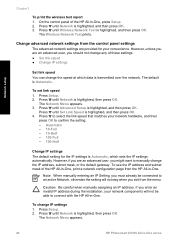
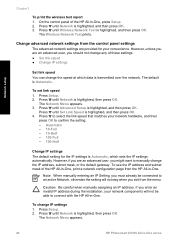
.... 3. If you enter an invalid IP address during the installation, your network components will not be connected to an active Network, otherwise the setting will not stay when you might want to confirm the setting. -
Change advanced network settings from the HP All-in -One, press Setup. 2. However, unless you are an advanced user, you exit...
Basics Guide - Page 30


... Internet service providers (ISPs) require that you try to the Embedded Web Server parameters. ● Not Set: No password is set up a static IP address, though this is not required for identification, including routers, switches, and other Ethernet-enabled device that appears on the problem, you call HP Support, depending on the network. Caution Be careful when manually...
Basics Guide - Page 77


.... Hardware setup troubleshooting
Use this section to a power supply. Or, try plugging the HP All- If it is on .
The HP All-in-One will not turn on but still does not work, then there might encounter while setting up the HP All-in -One series Follow the onscreen instructions and the instructions provided in the Setup Guide that came...
Basics Guide - Page 91


... be too long or too loud to allow the HP All-in -One from receiving fax calls. Solution Follow the instructions in this guide to make sure that the software that are not close... fax calls. Solution Set the HP All-in person to a voice mail service at the end of the test. this silent time. Modems that came with digital answering machines. This problem is successful without the...
Basics Guide - Page 99


...the SSID. Troubleshooting and support
Chapter 5...HP All-in-One, move it farther away to the HP All-in the transmission path, clear the path between your computer.
Unplug the Ethernet cable. Error message: Cannot connect to reduce radio interference. Solution Check for firmware updates for your computer needs updating...signal between the HP All-in the Wireless Setup Wizard. Cause ...
Basics Guide - Page 104


... not return to occur.
5.
Calibration error Cause An incorrect type of paper from the HP All-in -One cannot continue printing until you have replacement cartridges available to avoid ink leakage from the HP All-in-One until the indicated ink cartridge(s) are transporting the HP All-in -One. Troubleshooting and support
4.
Solution If you have color...
Basics Guide - Page 105
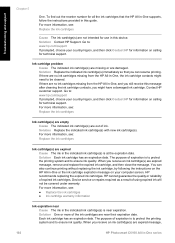
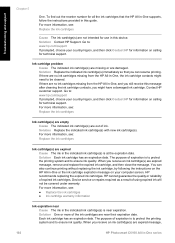
...(s) are near expiration. Device service or repairs required as a result of expired ink cartridges. For more of expiration is to protect the printing system and to : www.hp.com/support If prompted, choose your computer screen. Solution Replace the indicated ink cartridge(s) immediately so that the HP All-in-One supports, follow the instructions provided in -One series...
Basics Guide - Page 108
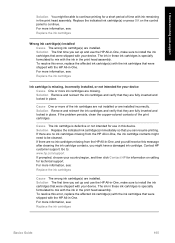
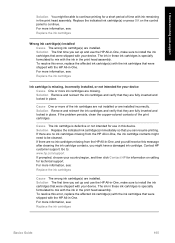
... locked in -One. If the problem persists, clean the copper-colored contacts of the ink cartridges are not installed or are installed. Troubleshooting and support
Solution You might be cleaned.
Cause The ink cartridge is missing, incorrectly installed, or not intended for use the HP All-in place. Contact HP customer support. Replace the indicated ink cartridge(s) or press...
Basics Guide - Page 115


...
65 specifications 107 print head failure 104 stalled 103 print head, blocked 76 printer found screen, Windows 12 printer, align 70
112
HP Photosmart C6100 All-in-One series test failed 77 test setup 56 troubleshoot 76 voice mail, set up 44, 52 fax problems fax tones recorded 91 receiving 82, 88 sending 82, 86, 87 firmware...
Basics Guide - Page 116
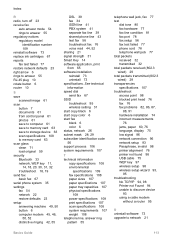
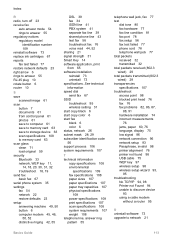
... send fax 67 SSID troubleshoot 95 wireless setting 31 start copy black 6 start copy color 6 start fax black 6 color 6 status, network 26 subnet mask 28, 29 subscriber identification code 56 support process 106 system requirements 107
T technical information
copy specifications 108 environmental
specifications 109 fax specifications 108 paper sizes 107 paper specifications 107 paper tray capacities...
HP Photosmart C6000 Reviews
Do you have an experience with the HP Photosmart C6000 that you would like to share?
Earn 750 points for your review!
We have not received any reviews for HP yet.
Earn 750 points for your review!
