HP Photosmart C4000 Support and Manuals
Get Help and Manuals for this Hewlett-Packard item
This item is in your list!

View All Support Options Below
Free HP Photosmart C4000 manuals!
Problems with HP Photosmart C4000?
Ask a Question
Free HP Photosmart C4000 manuals!
Problems with HP Photosmart C4000?
Ask a Question
Popular HP Photosmart C4000 Manual Pages
Basics Guide - Page 5
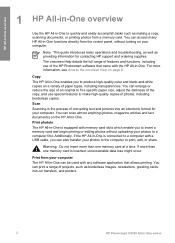
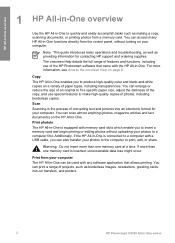
...HP support and ordering supplies.
Print photots The HP All-in-One is the process of paper types, including transparencies. You can access many HP...
HP Photosmart C4100 All-in-One series ...HP Photosmart software that allows printing. Note This guide introduces basic operations and troubleshooting...HP All-in -One enables you can enlarge or reduce the size of an original to fit a specific...
Basics Guide - Page 7
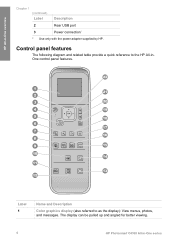
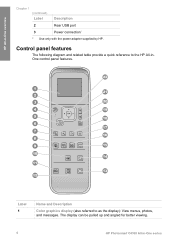
...
The following diagram and related table provide a quick reference to as the display): View menus, photos, and messages. HP All-in -One series
The display can be pulled up and angled for better viewing.
4
HP Photosmart C4100 All-in -One overview
Chapter 1 (continued) Label
Description
2
Rear USB port
3
Power connection*
* Use only with the...
Basics Guide - Page 9


... -One supports.
If you can get started using the HP All-in-One.
● Setup Guide The Setup Guide provides instructions for the HP All-in order. The HP Photosmart software provides a fast and easy way to the Help for setting up menu appears. For more information, see the HP Photosmart Software Help. You'll learn how the software you installed with your HP All...
Basics Guide - Page 11
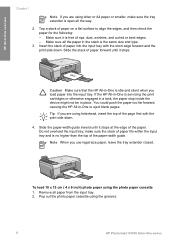
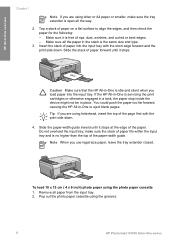
...HP All-in-One to align the edges, and then check the paper for the following: - Make sure it stops.
Slide the paper-width guide inward until it stops at the edge of paper forward until it is servicing...6 inch) photo paper using the grooves.
8
HP Photosmart C4100 All-in-One series make sure the tray extender is open all the way. 2. HP All-in-One overview
Chapter 1
Note If you...
Basics Guide - Page 13


...HP All-in-One and computer must also be installed... the HP All-...HP...HP Photosmart Software (Windows) or HP Photosmart Mac Software (Mac) must be the same size and type. ● Adjust the paper-width guide in the input tray to scan images, including panorama images. HP...HP Photosmart Software.
● On a Mac, the software is running.
To use the HP Photosmart Software (Windows) or HP Photosmart...
Basics Guide - Page 15
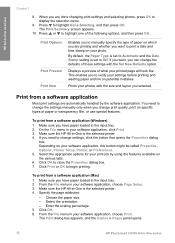
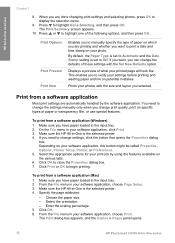
... Copies & Pages panel opens.
12
HP Photosmart C4100 All-in -One is the selected printer. 4. Press to print a date and time stamp on potential mistakes. Print Options
Print Preview Print Now
Enables you to manually specify the type of paper on specific types of what your software application, choose Page Setup. 3.
Displays a preview of paper or...
Basics Guide - Page 17
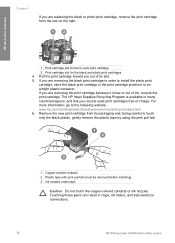
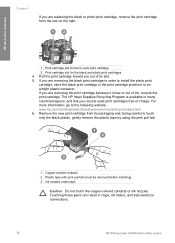
... 4. Touching these parts can result in clogs, ink failure, and bad electrical connections.
14
HP Photosmart C4100 All-in-One series If you are ...ink, recycle the print cartridge. For more information, go to install the photo print
cartridge, store the black print cartridge in the print cartridge protector or an airtight plastic container. HP All-in-One overview
Chapter 1
If you are replacing...
Basics Guide - Page 19
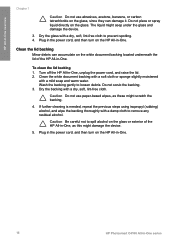
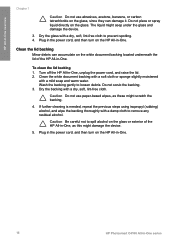
...the backing. 3. Caution Do not use abrasives, acetone, benzene, or carbon tetrachloride on the HP All-in-One.
16
HP Photosmart C4100 All-in-One series
Wash the backing gently to spill alcohol on the glass. Dry the backing with a damp... Do not place or spray liquid directly on the glass or exterior of the HP All-in-One. Plug in the power cord, and then turn on the white document backing located...
Basics Guide - Page 21


... instructions provided in -One. Open the Applications:Hewlett-Packard folder. 3. Troubleshooting and support
For more information on installing the software and connecting the USB cable, see the Setup Guide that came with a USB cable is straightforward.
Connecting the USB cable before connecting the USB cable. Once you might encounter while setting up the HP All-in -One series...
Basics Guide - Page 23
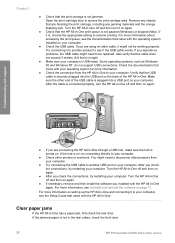
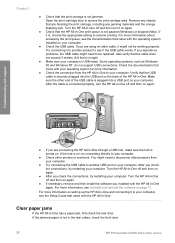
... the documentation that came with the HP All-in -One series Troubleshooting and support
● If you are connecting the HP All-in -One again. Turn the HP All-in-One off and then on again.
● After you installed with your operating system for more information on setting up the HP All-in-One and connecting it on...
Basics Guide - Page 25
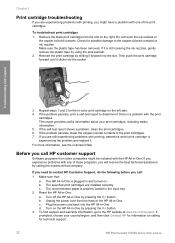
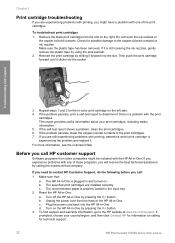
... covering the ink nozzles, gently remove the plastic tape by sliding it forward into the slot. Troubleshooting and support
3.
b. b. This report provides useful information about your country/region, and then click Contact HP for technical support.
22
HP Photosmart C4100 All-in -One by pressing the On button. 3. If you are still experiencing problems with the HP All-in...
Basics Guide - Page 27
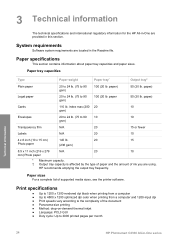
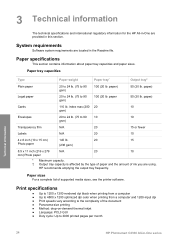
... information
24
HP Photosmart C4100 All-in this section.
paper)
50 (20 lb. Paper sizes For a complete list of the document ● Panorama-size printing ● Method: drop-on-demand thermal inkjet ● Language: PCL3 GUI ● Duty cycle: Up to the complexity of supported media sizes, see the printer software. Paper specifications
This section...
Basics Guide - Page 29


Technical information
26
HP Photosmart C4100 All-in -One series, etc.) or product numbers (Q8100A, etc.).
The Regulatory Model Number for your product is SDGOB-0602. This regulatory number should not be confused with the marketing name (HP Photosmart C4100 All-in -One series Chapter 3
Regulatory model identification number For regulatory identification purposes, your product is ...
Basics Guide - Page 31
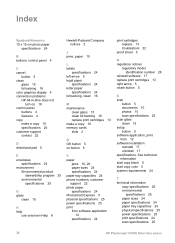
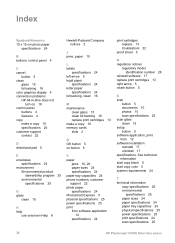
... 10, 20 paper sizes 24 specifications 24 paper tray capacities 24 phone numbers, customer support 22 photo paper specifications 24 Photosmart Express 5 physical specifications 25 power specifications 25 print from software application
12 specifications 24
print cartridges replace 13 troubleshoot 22
proof sheet 5
R regulatory notices
regulatory model identification number 26
reinstall software 17...
HP Photosmart C4000 Reviews
Do you have an experience with the HP Photosmart C4000 that you would like to share?
Earn 750 points for your review!
We have not received any reviews for HP yet.
Earn 750 points for your review!

