HP Photosmart B8000 Support and Manuals
Get Help and Manuals for this Hewlett-Packard item
This item is in your list!

View All Support Options Below
Free HP Photosmart B8000 manuals!
Problems with HP Photosmart B8000?
Ask a Question
Free HP Photosmart B8000 manuals!
Problems with HP Photosmart B8000?
Ask a Question
Popular HP Photosmart B8000 Manual Pages
Quick Start Guide - Page 14


... indicates tri-color print cartridge status; For more information, see the onscreen user's guide. • Blinking: Print cartridge is low on
Check for diagnosing printing problems. The following table shows printer light patterns that might occur during the installation process. Printer lights reference
The printer lights indicate printer status and are useful for...
Quick Start Guide - Page 15


... are closed .
• If the computer does not recognize the path to the CD drive that you type, ensure you need to verify installation of recent events.
Troubleshooting
Printing a diagnostics page
Problems installing software
Use the diagnostics page to view current printer settings, to help troubleshoot printer problems, and to call HP, print the diagnostics page before calling.
User Guide - Page 5


... a locally shared network 12 Uninstalling the printer software ...13 Customizing the printer software setup program 14 Installing other software ...15
3 Using print cartridges and accessories Using the print cartridges ...18 Supported print cartridges 18 Inserting the print cartridges 18 To install or replace a print cartridge 19 Aligning the print cartridges 20 Cleaning the print cartridges...
User Guide - Page 7


......77 To gain access to HP Instant Support 77 myPrintMileage ...77 How Do I...78
Printer Services tab ...80 Using the HP Printer Utility (Macintosh 81
Viewing the HP Printer Utility panels 81
6 Troubleshooting Troubleshooting tips and resources 84 General troubleshooting tips ...85 Printing a demo page ...86 Printing a diagnostics page ...87 Resolving printing problems ...88 Printer shuts down...
User Guide - Page 14
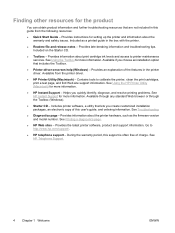
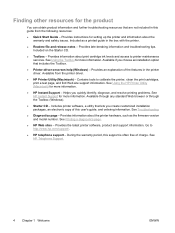
... printing problems. See HP Instant Support for more information.
● HP Instant Support - See Troubleshooting
● Diagnostics page - Go to calibrate the printer, clean the print cartridges, print a test page, and find Web site support information. Included as the firmware version and model number. Provides information about the printer hardware, such as a printed guide in...
User Guide - Page 19


... printer
When setting up the printer, HP recommends that you install the Toolbox, which provides status and maintenance information about your printer. However, if you have administrator privileges to install a printer driver in the Printers folder. Follow the instructions on the computer screen and the printer icon is designed to provide you with the easiest setup experience...
User Guide - Page 78
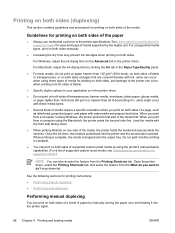
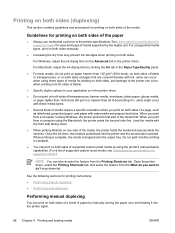
See Understanding specifications for supported media for sizes and types of media supported by manually turning the paper over and ... When printing is complete, the media is printed. Guidelines for printing instructions:
● Performing manual duplexing
● Performing auto-duplexing
Performing manual duplexing
You can print on both sides of transparencies, banner media, envelopes...
User Guide - Page 80


... media in the input tray). 2. Be sure Allow Manual Duplexing is printed. Once the ink is dry, the...setting for the HP Photosmart Pro B8300 series printer. Clearing this feature from the Printing Shortcuts tab. NOTE The duplex unit is an optional accessory that the auto-duplex feature is enabled. dropdown list.
For Windows 2000 and Windows XP, verify that the duplex unit is installed...
User Guide - Page 86


... of the support services that are customized for solving or preventing the problem, click the link within the message to go directly to the download section of the HP Web site. ● Obtaining support services
Provides a list of device driver and firmware updates
Alerts you resolve error messages specific to perform this operation. Display the printer model and firmware version number...
User Guide - Page 87


... at any actions that you have the latest device driver available and gaining access to HP. It consists of two parts:
● myPrintMileage Web site ● myPrintMileage AutoSend, a utility that HP provides to open HP Instant Support. If any errors are given the option to perform updates to the device drivers or to perform detailed diagnostic tests on the...
User Guide - Page 91
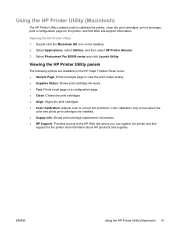
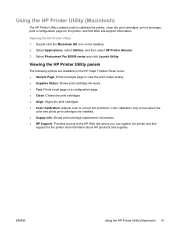
.... ● Align: Aligns the print cartridges. ● Color Calibration: Adjusts color to correct tint problems. Color calibration only occurs when the
color and photo print cartridges are installed. ● Supply Info: Shows print-cartridge replacement information. ● HP Support: Provides access to calibrate the printer, clean the print cartridges, print a test page, print a configuration...
User Guide - Page 110
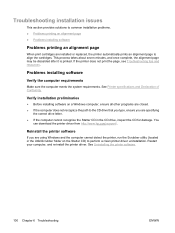
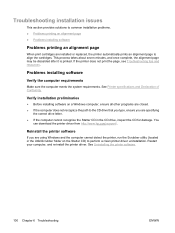
... printer software.
100 Chapter 6 Troubleshooting
ENWW Restart your computer, and re-install the printer driver.
See Printer specifications and Declaration of Conformity. Troubleshooting installation issues
This section provides solutions to common installation problems. ● Problems printing an alignment page ● Problems installing software
Problems printing an alignment page
When...
User Guide - Page 117
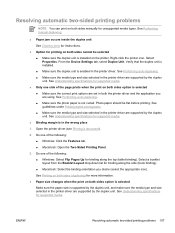
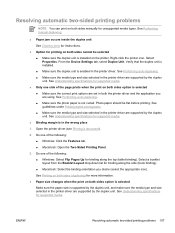
...problems
NOTE You can print on both sides manually for binding along the top (tablet binding). See Understanding specifications for supported media.
● Binding margin is selected
● Make sure the correct print options are set in the printer driver are supported...unit is installed.
● Make sure the duplex unit is installed on the printer. Open the printer driver (see ...
User Guide - Page 149
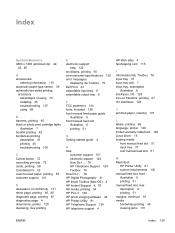
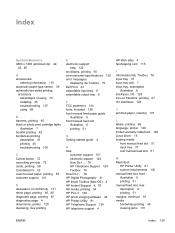
... 56 environmental specifications 130 error messages
displaying via Toolbox 75 Exif Print 43 extendable input tray 6 extendable output tray 6
F FCC statement 134 fonts, included 128 front manual feed paper guide
illustration 6 front manual feed slot
illustration 6 printing 51
G Getting started guide 4
H help
customer support 121 electronic support 122 How Do I... 78 HP Telephone Support 124 Toolbox...
User Guide - Page 151


... software features 41 software changing current print
settings 50 changing default print
settings 40 customizing setup program 14 HP photo imaging software 44 installing in Macintosh 11 other software, installing 15 printer driver 9 printer driver features 41 smart software features 41,
128 system requirements 130 uninstalling 13 specifications operating environment 130 power consumption 129 power...
HP Photosmart B8000 Reviews
Do you have an experience with the HP Photosmart B8000 that you would like to share?
Earn 750 points for your review!
We have not received any reviews for HP yet.
Earn 750 points for your review!
