HP Photosmart A700 Support and Manuals
Get Help and Manuals for this Hewlett-Packard item
This item is in your list!

View All Support Options Below
Free HP Photosmart A700 manuals!
Problems with HP Photosmart A700?
Ask a Question
Free HP Photosmart A700 manuals!
Problems with HP Photosmart A700?
Ask a Question
Popular HP Photosmart A700 Manual Pages
Regulatory Safety and Environmental Notices User Guide - Page 12


...-supported software drivers and correct country settings to the product.
Email techregshelp@hp.com. For notebook computers in normal use only in all countries reflected in typical operating positions. Using this WLAN application outdoors might lead to a workstation setup.
4 Chapter 1 Regulatory notices
Products with existing radio services. IMPORTANT: Fixed outdoor installations...
Regulatory Safety and Environmental Notices User Guide - Page 18


... wiring and telephone network must comply with this HP equipment does not disable your fax machine, you will notify you disconnect the equipment until the problem is a label that is necessary. If you as soon as determined by the ACTA. Provide this equipment, call . See installation instructions for information. For products approved after July...
Regulatory Safety and Environmental Notices User Guide - Page 20


...Specifications:
12 Chapter 1 Regulatory notices The Ringer Equivalence Number, REN, is below . Telecom will accept no guarantee that Telecom lines will work correctly in such circumstances. The associated equipment shall be connected to support... different make or model, nor does it...Should such problems occur, the...Telecom Faults Service. It indicates... to be set to the appropriate...
Regulatory Safety and Environmental Notices User Guide - Page 21


...by Macrovision Corporation. Macrovision Corporation notice 13
Voice support
All persons using this copyright protection technology must be... enumerated in respect to be set to go on -hook for any single manual call attempts to any 30-... seconds of receipt of ringing (So set to the Telecom '111' Emergency Service.
a. There shall be set between the end of one attempt and...
Regulatory Safety and Environmental Notices User Guide - Page 26


...upon it or against it immediately.
Replacement part numbers may be between 1.0 m ...installed.
Do not disable the power cord grounding pin, for example, by items placed upon it or against it.
If the power cord set requirements
WARNING! Particular attention should purchase a power cord that is approved for use in your authorized HP dealer, reseller, or service...hp.com/support.
Regulatory Safety and Environmental Notices User Guide - Page 28
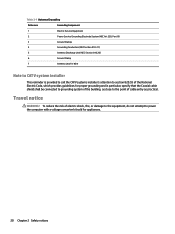
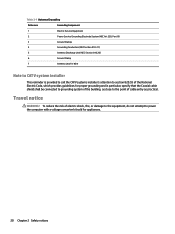
... Service Grounding Electrode System (NEC Art 250, Part III)
3
Ground Clamps
4
Grounding Conductors (NEC Section 810.21)
5
Antenna Discharge Unit (NEC Section 810.20)
6
Ground Clamp
7
Antenna Lead-in Wire
Note to CATV system installer
This reminder is provided to call the CATV systems installer's attention to section 820.93 of the National Electric Code...
User Guide - Page 7


...; Setup Guide: Read this to print, insert a memory card, connect a compatible digital camera, or connect an HP iPod.
4
HP Photosmart A710 series Printer parts
This section gives an overview of the parts of the screen. To manually raise the screen, place your computer, you are described in more information
The printer comes with a computer and contains software troubleshooting...
User Guide - Page 29


...HP Real Life Technologies: ● Sharpen blurred photos. ● Improve dark areas of an image without affecting the light areas of an image. ● Reduce red-eye that of your printed photos. When the overlay area of supported video file formats, see Printer specifications...you turn on an external drive or a memory card, the settings do not change your edits are saved when you want to...
User Guide - Page 50


.... ● If the printer is turned off, and the optional HP Photosmart Internal Battery is
installed, the battery is charging.
Printer hardware problems
Before contacting HP support, read this section for it is designed to be reliable and easy to the online support services at www.hp.com/support.
The Attention light is not printing. For information about using...
User Guide - Page 51


Be careful not to see Printer specifications. Cause A printer error has occurred.
Wait about a minute to touch the contacts inside the printer or on setting the digital camera to save photos in . Turn on the printer. If the optional HP Photosmart Internal Battery is installed in the printer, unplug the printer power cord if it is...
User Guide - Page 53


...information, see Choose the right paper. For paper-loading instructions, see Maintain the quality of the paper without
bending...guide fits close to the edge of photo paper, see Choose and load paper. ● The print cartridge may be loaded correctly.
Chapter 8
Printing problems
Before contacting HP support, read this section for troubleshooting tips or go to the online support services...
User Guide - Page 56


... contrast. Cause Photo Fix is on changing the resolution setting.
HP Photosmart A710 series User Guide
53 For more information, see unexpected results. The photos...problems
Before contacting HP support, read the documentation that came with Bluetooth wireless technology. Be sure to also read this section for troubleshooting tips, or go to the online support services at www.hp.com/support...
User Guide - Page 58


... is installed in the printer, unplug the printer power cord, if it fully to remove it from the input tray, and then pull down on the computer. HP Photosmart A710 series User Guide
55 For more information, see Replace the print cartridge. If the optional HP Photosmart Internal Battery is not compatible. Follow the instructions to set...
User Guide - Page 66


... service charge.) 4.
Placing a call
Call HP support while you are available
when you have a problem, follow these steps: 1. It is available in North America, Asia Pacific, and Latin America (including Mexico). Software and driver updates for up-to your local point of phone support in front of the computer and the HP Photosmart printer. Valuable HP Photosmart printer and troubleshooting...
User Guide - Page 68


... product to execute programming instructions. For HP printer products, the use of the product, and does not cover any authorized HP service facility in the world. 2. Any replacement product may have other problems, including those defects that it has functionality at HP's option. 6. TO THE EXTENT ALLOWED BY LOCAL LAW, EXCEPT FOR THE OBLIGATIONS SPECIFICALLY SET FORTH IN THIS...
HP Photosmart A700 Reviews
Do you have an experience with the HP Photosmart A700 that you would like to share?
Earn 750 points for your review!
We have not received any reviews for HP yet.
Earn 750 points for your review!
