HP Photosmart A400 Support and Manuals
Get Help and Manuals for this Hewlett-Packard item
This item is in your list!

View All Support Options Below
Free HP Photosmart A400 manuals!
Problems with HP Photosmart A400?
Ask a Question
Free HP Photosmart A400 manuals!
Problems with HP Photosmart A400?
Ask a Question
Popular HP Photosmart A400 Manual Pages
User Guide - A430 Series - Page 3
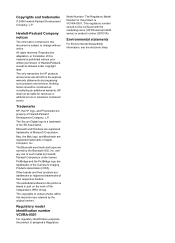
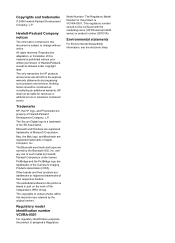
...reserved. Nothing herein should not be liable for technical or editorial errors or omissions contained herein. Microsoft and Windows are registered trademarks of ...The copyrights to certain photos within this document is based in part on the work of the SD Association. The Regulatory Model Number for HP products and services are set forth in this document are owned by the original owners....
User Guide - A430 Series - Page 4


... Printer parts ...4 ...camera 18 View photos to print 18 Print photos 19 Set print quality ...20 Improve the quality of your photos using...Replace the print cartridge 27 Clean and maintain the printer 28 Clean the outside of the printer 28 Automatically clean the print cartridge 29 Manually clean the print cartridge contacts 29 Print a test page 30 Align the print cartridge 30 Update the HP...
User Guide - A430 Series - Page 7
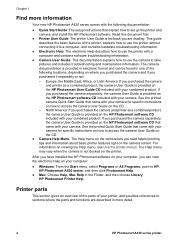
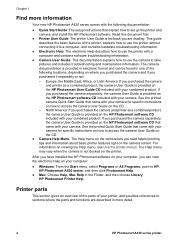
... the basic features of the following documentation:
● Quick Start Guide: The setup instructions that came with your computer:
● Windows: From the Start menu, select Programs or All Programs, point to set up the printer and camera, and install the HP Photosmart software. The camera documentation is not docked on the CD. - See the printed...
User Guide - A430 Series - Page 8
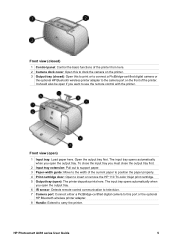
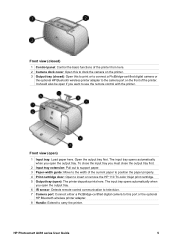
... PictBridge-certified digital camera to this to print or to connect a PictBridge-certified digital camera or
the optional HP Bluetooth wireless printer adapter to the camera port on the front of the current paper to position the paper ... close the output tray first.
2 Input tray extension: Pull out to support paper. 3 Paper-width guide: Move to carry the printer. HP Photosmart A430 series User...
User Guide - A430 Series - Page 18
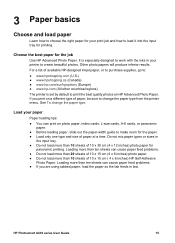
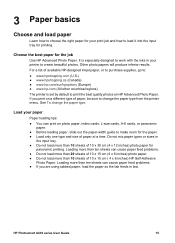
... problems....HP-designed inkjet paper, or to purchase supplies, go...hp.com/eur/hpoptions (Europe) ● www.hp...problems. ● If you print on a different type of paper, be sure to change the paper type. Loading more than 10 sheets of 10 x 15 cm ( 4 x 6 inches) HP Self-Adhesive
Photo Paper.
See To change the paper type from the printer menu. HP Photosmart A430 series User Guide...-width guide to...
User Guide - A430 Series - Page 20
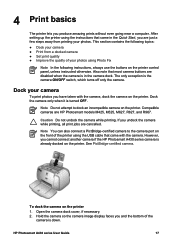
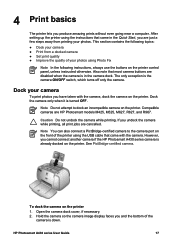
...cancelled. HP Photosmart A430 series User Guide
17 The only exception is down. However, you are just a few steps away from a docked camera ● Set print ...HP Photosmart models M425, M525, M627, R827, and R967. Note Do not attempt to the camera port on the printer control panel, unless instructed otherwise. If you produce amazing prints without even going near a computer. After setting...
User Guide - A430 Series - Page 27
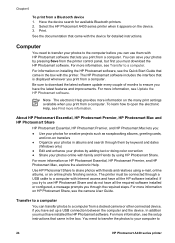
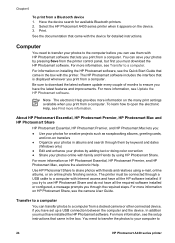
... provides more information. For more information on installing the HP Photosmart software, see the setup instructions that came with friends and relatives using HP Photosmart Share.
For more information, see the camera User Guide. In addition you have installed the HP Photosmart software.
Have the device search for detailed instructions. Transfer to the computer before you...
User Guide - A430 Series - Page 38
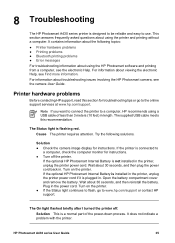
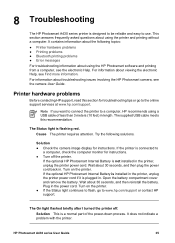
...to flash, go to the online support services at www.hp.com/support. Wait about 30 seconds, and then plug the power cord back in. Try the following topics: ● Printer hardware problems ● Printing problems ● Bluetooth printing problems ● Error messages For troubleshooting information about troubleshooting issues involving the HP Photosmart camera, see the electronic Help...
User Guide - A430 Series - Page 39


... compartment cover and remove the battery. This is not installed in . For instructions on the printer. Also, if your camera. The buttons on the front of supported file formats, see Printer specifications. Try the following solutions. Solution ● Turn off the printer. Turn on setting
36
HP Photosmart A430 series printer Plug in . Save the photos...
User Guide - A430 Series - Page 43


... instructions, see Maintain the quality of the paper without
bending the paper. ● There may not be aligned. If the problem persists, use paper that the paper-width guide fits...support services at an angle or is off the optional HP Photosmart Internal Battery. For more than ten sheets in the input tray. Loading more information, see Choose the best paper for troubleshooting...
User Guide - A430 Series - Page 46
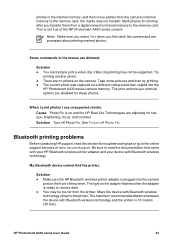
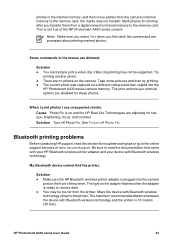
...HP Photosmart A430 series User Guide
43 photos in the menus are trying to print a video clip. This is plugged into the
HP Photosmart A430 series camera memory. Cause Photo Fix is on the adapter flashes when the adapter is 10 meters (30 feet). Bluetooth printing problems
Before contacting HP support... photos for troubleshooting tips or... online support services at www.hp.com/support. Some...
User Guide - A430 Series - Page 47


... printer Error messages
Before contacting HP support, read this section for troubleshooting tips or go to their support Web site to obtain the latest updates for paper in the power cord. -
Solution The printing application installed on the printer. Contact the vendor of the device or go to the online support services at www.hp.com/support. If the optional HP Photosmart...
User Guide - A430 Series - Page 54


... Mexico). Valuable HP Photosmart printer and troubleshooting information for common
problems - For Europe only: Contact your local point of phone support is the fastest source for the HP Photosmart printer - Proactive device updates, support alerts, and HP newsgrams that came with the HP Photosmart printer. 2.
10 HP support
● Support process ● HP support by phone...
User Guide - A430 Series - Page 58
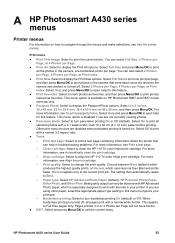
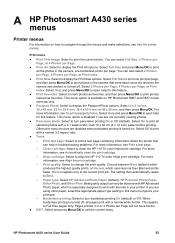
...options. Pages printed in troubleshooting problems. For more information, ...
- The setting then automatically resets...Guide
55 You can also select 2 Photos per Page, 4 Photos per page, and then press Menu/OK to print photos in this feature. This applies to the current print job.
A HP Photosmart A430 series
menus
Printer menus
For information on HP Photosmart R967 and R827 model...
User Guide - A430 Series - Page 60
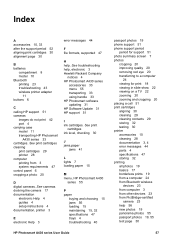
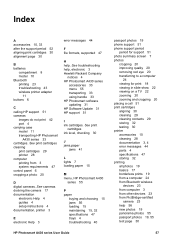
... 3, 4 error messages 44 parts 4 specifications 47 storing...troubleshooting 43 wireless printer adapter
11 buttons 6
C calling HP support 51 cameras
images do not print 42 port 4 carrying case model 11 transporting HP Photosmart
A430 series 33 cartridges. See cameras docking the camera 17 documentation
electronic Help 4 guides 4 setup instructions 4 documentation, printer 3
E electronic Help 3
error...
HP Photosmart A400 Reviews
Do you have an experience with the HP Photosmart A400 that you would like to share?
Earn 750 points for your review!
We have not received any reviews for HP yet.
Earn 750 points for your review!
