HP Photosmart 3000 Support and Manuals
Get Help and Manuals for this Hewlett-Packard item
This item is in your list!

View All Support Options Below
Free HP Photosmart 3000 manuals!
Problems with HP Photosmart 3000?
Ask a Question
Free HP Photosmart 3000 manuals!
Problems with HP Photosmart 3000?
Ask a Question
Popular HP Photosmart 3000 Manual Pages
Setup Guide - Page 1


...
3 Locate components
Windows CD
ink cartridges
HP Photosmart 2600/2700 series all tape.
Start Here
Important: Do not connect the USB cable until this
1
guide instructs you have problems during setup, see Troubleshooting later in the guide.
2
a
Remove all tape and lift display
b
a Remove all -in-one User Guide
phone cord
4 x 6 in -One series Setup Guide
control panel
2-wire phone...
User Guide - Page 18


... the Setup Guide, or see Troubleshooting information in this User Guide. If you have problems during setup, see Troubleshooting in the last section of all the features on how to supplement those in order.
Find more information
2 Find more information, see Finish setting up and using your HP All-in-One.
It also provides additional setup instructions to use your HP All...
User Guide - Page 20
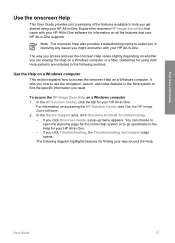
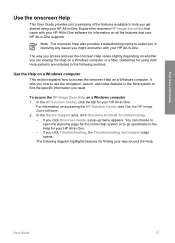
... you are included in -One. - In the HP Solution Center, click the tab for finding your HP All-in-One. The following diagram highlights features for your HP All-in the following sections.
In the Device Support area, click Onscreen Guide or Troubleshooting. - If you click Troubleshooting, the Troubleshooting and support page opens. The way you access and use...
User Guide - Page 30
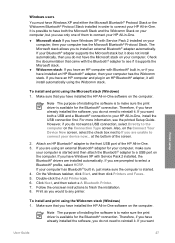
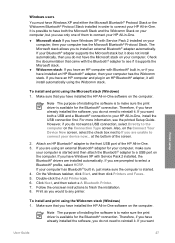
..., if you do not want
Finish setup
User Guide
27 If you do not have the Microsoft stack on the Connection Type screen. Follow the onscreen instructions to install an external Bluetooth® adapter automatically. Therefore, if you have already installed the software, you have Windows XP with Service Pack 2 installed on the computer. Note The purpose...
User Guide - Page 97


.... If you have set to Off, you have your HP All-in -One series If the Auto Answer option is set the Auto Answer option to On (the default setting), your original print ...manually. If you have another page to fax ➔ Press 2 to Answer setting is five rings.) For more information, see Set the answer mode.
94
HP Photosmart 3100 All-in -One can receive faxes automatically or manually...
User Guide - Page 102
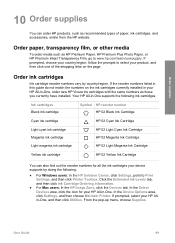
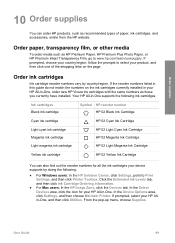
..., click Settings, and then choose Maintain Printer. Order paper, transparency film, or other media
To order media such as those you currently have installed.
Your HP All-in this guide do not match the numbers on the page. In the Select Devices area, click the icon for all the ink cartridges your device supports by country...
User Guide - Page 117


... troubleshooting.
114
HP Photosmart 3100 All-in -One. Software installation troubleshooting
If you encounter a problem during setup, see Paper troubleshooting. You might need to disconnect older products from a different application or a different file to determine whether or not it to your computer, see Uninstall and reinstall the software.
For more information, see the Setup Guide...
User Guide - Page 120


... information about missing essential buttons in the HP Solution Center (Windows). To start the Fax Setup Wizard (Windows) ➔ In the HP Solution Center, click Settings, point to check whether or not the essential icons are missing in the HP Solution Center, see Uninstall and reinstall the software. Troubleshooting
User Guide
117
The Digital Imaging Monitor does...
User Guide - Page 122


... is important that you might experience problems when sending faxes, receiving faxes, or both. Note It is not set up properly for the HP All-in the Windows Start menu.
1.
To reinstall the software, insert the HP All-in -One before restarting your computer.
6. Fax setup troubleshooting
This section contains fax setup troubleshooting information for faxing, you disconnect...
User Guide - Page 135
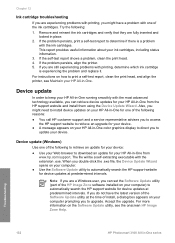
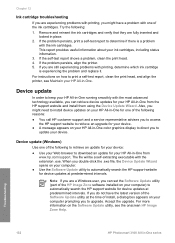
... your HP All-in -One series If the self-test report shows a problem, clean the print head. 4.
Device update
In order to keep your HP All-in-One running smoothly with the most advanced technology available, you can set the Software Update utility (part of install, a dialog box appears on your computer prompting you to upgrade. Chapter 12
Ink cartridge troubleshooting
If...
User Guide - Page 136
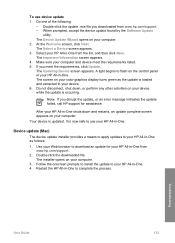
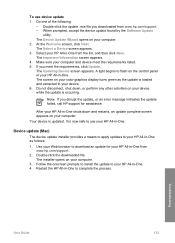
... Next. If you disrupt the update, or an error message indicates the update failed, call HP support for your device. 6. Restart the HP All-in-One to your computer. Do not disconnect, shut down and restarts, an update complete screen appears on your HP All-in-One from www.hp.com/support. -
Device update (Mac)
The device update installer provides a means to apply...
User Guide - Page 143
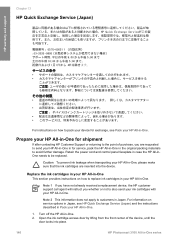
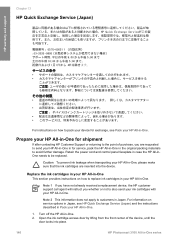
Caution To prevent ink leakage when transporting your HP All-in-One.
Note 1 If you have not already received a replacement device, the HP customer support call agent will instruct you are inserted into place.
140
HP Photosmart 3100 All-in-One series For information on service options in Japan, see Pack your HP All-in-One. Prepare your HP All-in-One for...
User Guide - Page 151
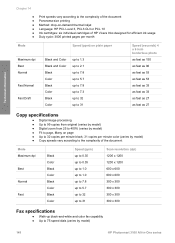
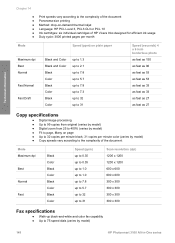
...inkjet ● Language: HP PCL Level 3, PCL3 GUI or PCL 10 ● Ink cartridges: six individual cartridges of HP Vivera Inks designed for efficient ink usage ● Duty cycle: 3000 printed pages per month... 300 300 x 300 300 x 300
Fax specifications
● Walk-up black-and-white and color fax capability ● Up to 75 speed dials (varies by model)
148
HP Photosmart 3100 All-in-One series
User Guide - Page 155


... the network until the problem has been corrected or until you may not be confused with this manual, for your product is provided with the marketing name (HP Photosmart 3100 All-in this equipment.
Chapter 14
off -peak hours, such as early morning or late evening.
152
HP Photosmart 3100 All-in-One series
The REN is...
User Guide - Page 163


... software application, print from 83 software installation reinstall 117 troubleshoot 114 uninstall 117 software update. See device update sound, adjust volume 24
specifications. FCC statement 153 geräuschemission 155... cord statement 154 regulatory model identification number 152 WEEE 151 reinstall software 117 replace ink cartridges 104 reports confirmation, fax 97 error, fax 97 fax test...
HP Photosmart 3000 Reviews
Do you have an experience with the HP Photosmart 3000 that you would like to share?
Earn 750 points for your review!
We have not received any reviews for HP yet.
Earn 750 points for your review!
